Badger Meter ReadCenter User Manual
Page 41
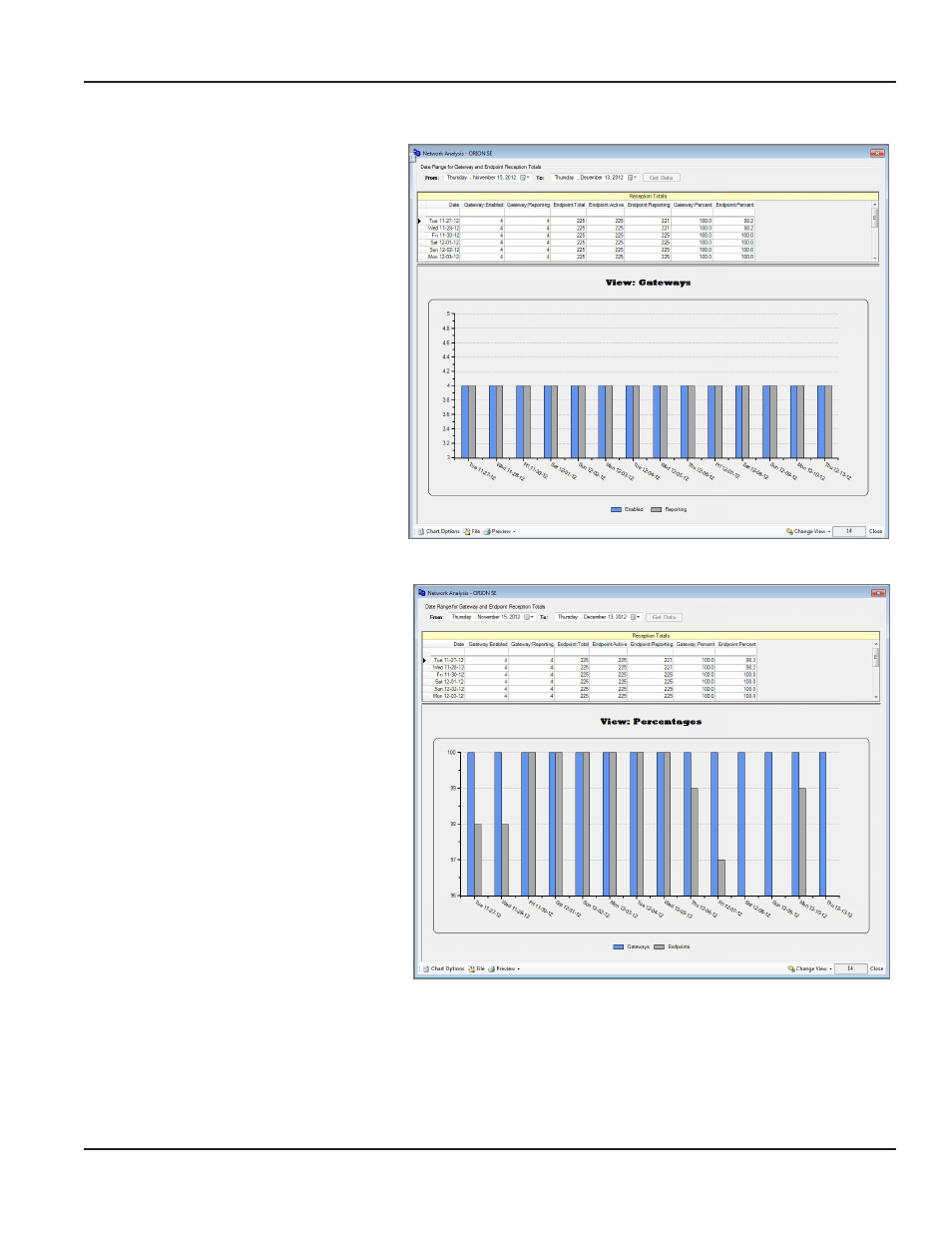
View Gateways
Click Change View in the bottom tool bar
and select View Gateways.
The Gateways view provides a comparison
of the number of reporting gateways with
the total number of gateways per day for a
selected time period
In the Gateways view, the
Gateway: Enabled number represents
gateways that are installed and ready to
accept endpoint readings and assignments
The Gateway: Reporting number
represents gateways that have successfully
communicated each day
View Percentages
Click Change View in the bottom tool bar
and select View Percentages.
The Percentages view shows a comparison
between endpoint and gateway receptions
by percent rather than actual count
This sample view shows that each gateway
is "Enabled" and communicated each day
It also shows that endpoint activity varies
from day to day
User Manual
Page 41
June 2014
