Badger Meter ReadCenter User Manual
Page 56
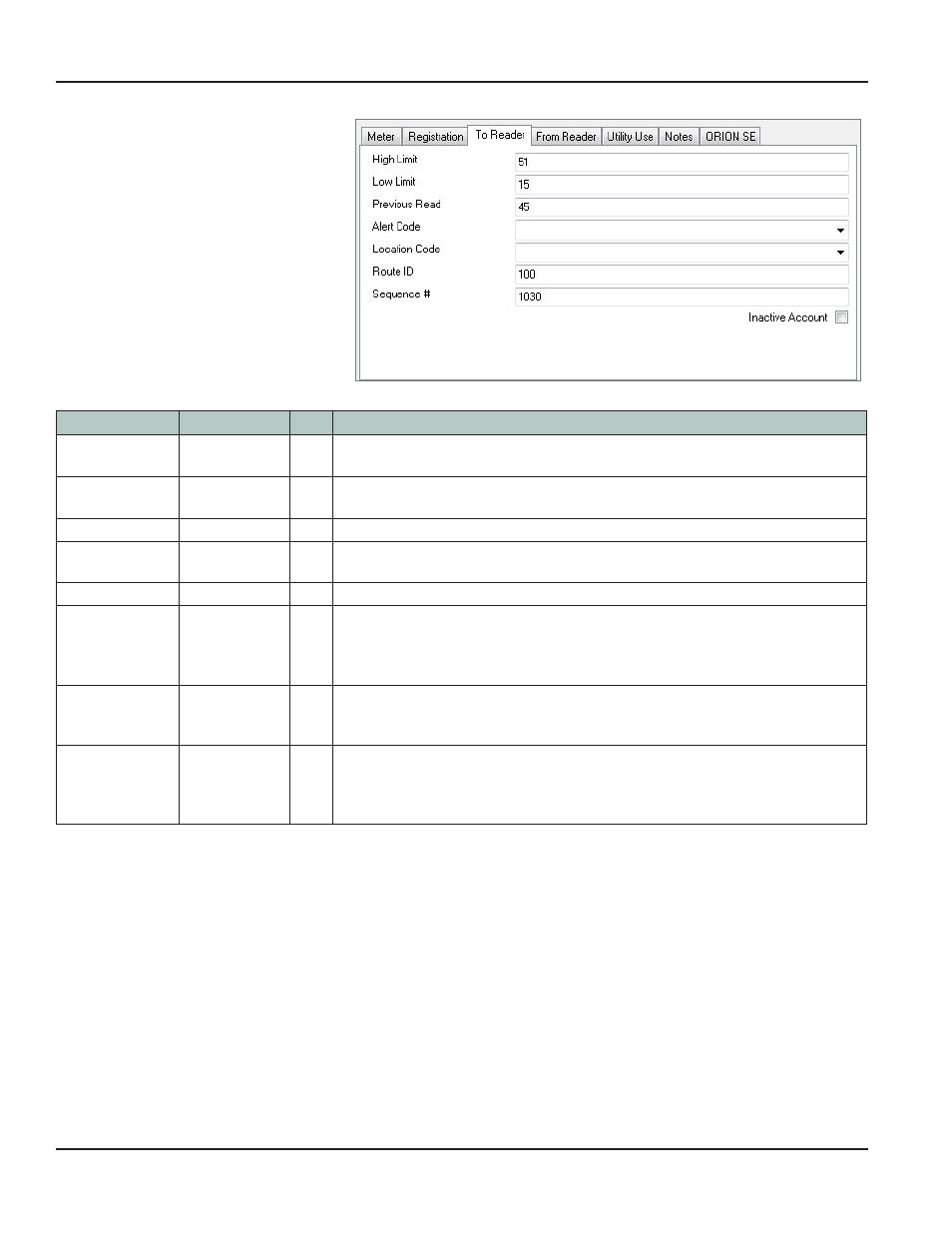
To Reader
The To Reader tab has information that is
helpful to the person or collection device
that reads the meter
The ReadCenter Analytics operator
determines which information passes to
the reader
Field Name
Type
Size Description
High Limit
Numeric
—
Reading passed from the billing system and sent to the collection device to warn of a
high reading
Low Limit
Numeric
—
Reading passed from the billing system and sent to the collection device to warn of a low
reading
Previous Read
Numeric
—
Reading passed from the billing system
Alert Code
Code Table
50
Code passed from the billing system and sent to the collection device to alert the meter
reader to special conditions that apply to the meter being read
Location Code
Code Table
50
Code passed from the billing system that is used to identify the meter’s location
Route ID
Alphanumeric
20
Identifier passed from the billing system that specifies the route or book the meter
belongs to It is used by ReadCenter Analytics or Analytics Mobile to group accounts
for loading into collection devices, running reports and to perform other reading cycle
functions
Sequence #
Numeric
—
Number passed from the billing system that specifies the order of account records loaded
in collection devices For manual meter reading, this is the walking order the meter reader
will follow
Inactive Account
Yes/No
—
Check the box to mark the account inactive in ReadCenter Analytics or Analytics Mobile
It is typically used with the Account Analytics report called ‘Inactive Account Usage’ when
an account, which should be inactive, is being monitored for unexpected usage Checking
the box does not stop any account functions from occurring
ReadCenter® Analytics & Analytics Mobile
Page 56
June 2014
