Badger Meter ReadCenter User Manual
Page 80
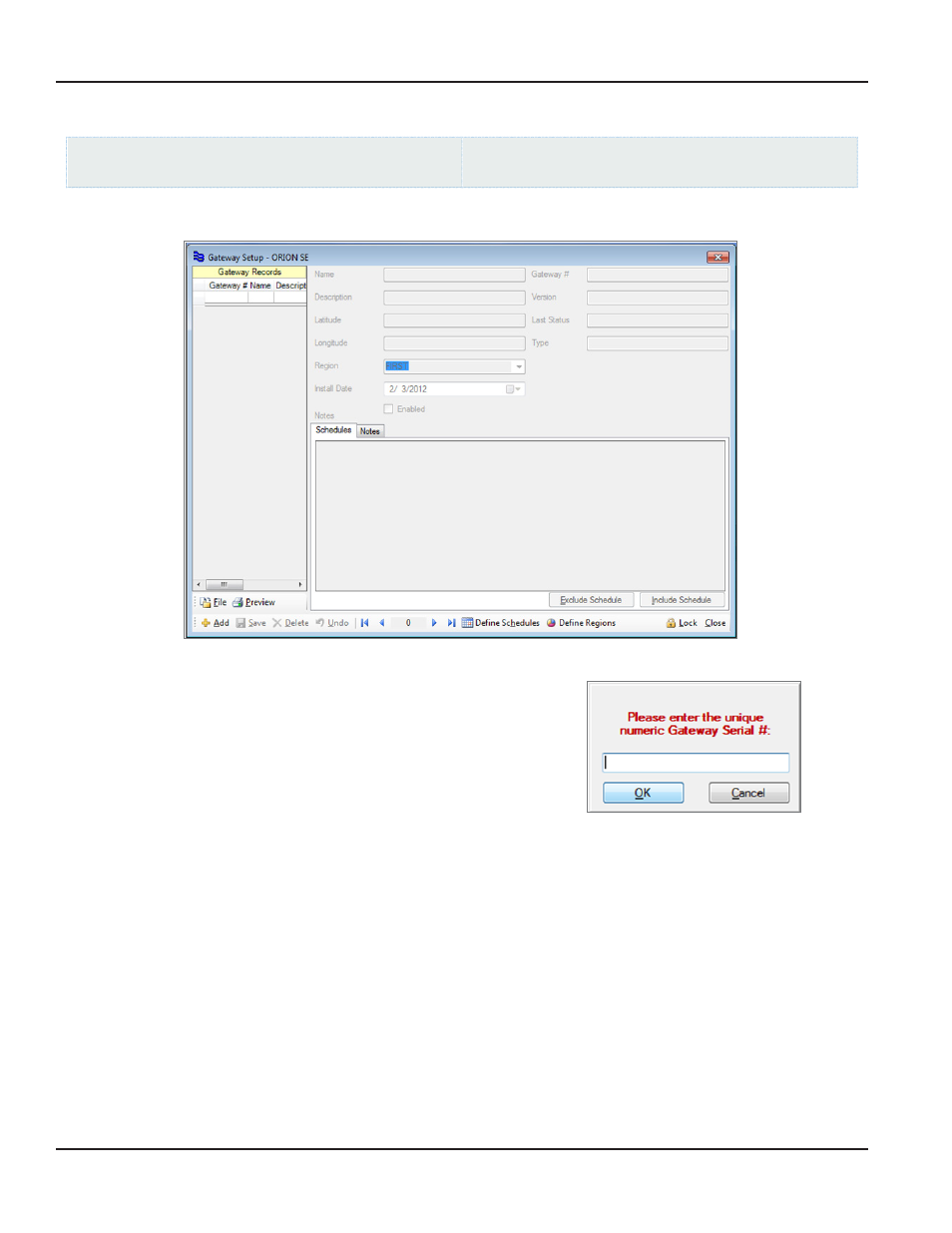
Adding a Gateway
ReadCenter Analytics
Gateway Reading> Gateway Setup
ReadCenter Analytics Mobile
n/a
Use this section to configure and set up a gateway for the gateway reading process in ReadCenter Analytics
1 Click Add in the lower tool bar of the Gateway Setup screen
Result: A window opens asking for the "unique numeric Gateway
Serial #".
OTE:
N
The serial number is shown on the label that displays
on the side of the gateway transceiver enclosure
"MB S/N" precedes the number
2 Enter the gateway serial number in the field and click OK
Result: The gateway is added to the Gateway Records list and the serial number automatically fills in the Gateway # field on
the right side of the screen.
3 Enter the following information for the gateway in the blank fields on the top right section of the screen
•
Name: (Optional) A name to associate with the gateway
•
Description: (Optional) Explanation that further describes the gateway
•
Latitude/Longitude: (Required) Geo-code location of the gateway used to automatically determine the gateway
ping delay
•
Region: (Required) The gateway region defines the gateway time offset and helps separate endpoint
communications between gateways that are located in close proximity to each other Refer to
for details Gateways in close proximity should be defined with different regions
•
Install Date: The date the gateway was installed and put in use
•
Enabled: A check in the box enables gateway communication and indicates the selected gateway is active with
available data
ReadCenter® Analytics & Analytics Mobile
Page 80
June 2014
