Save/clear reads, Save/clear reads 15 – Badger Meter ReadCenter User Manual
Page 15
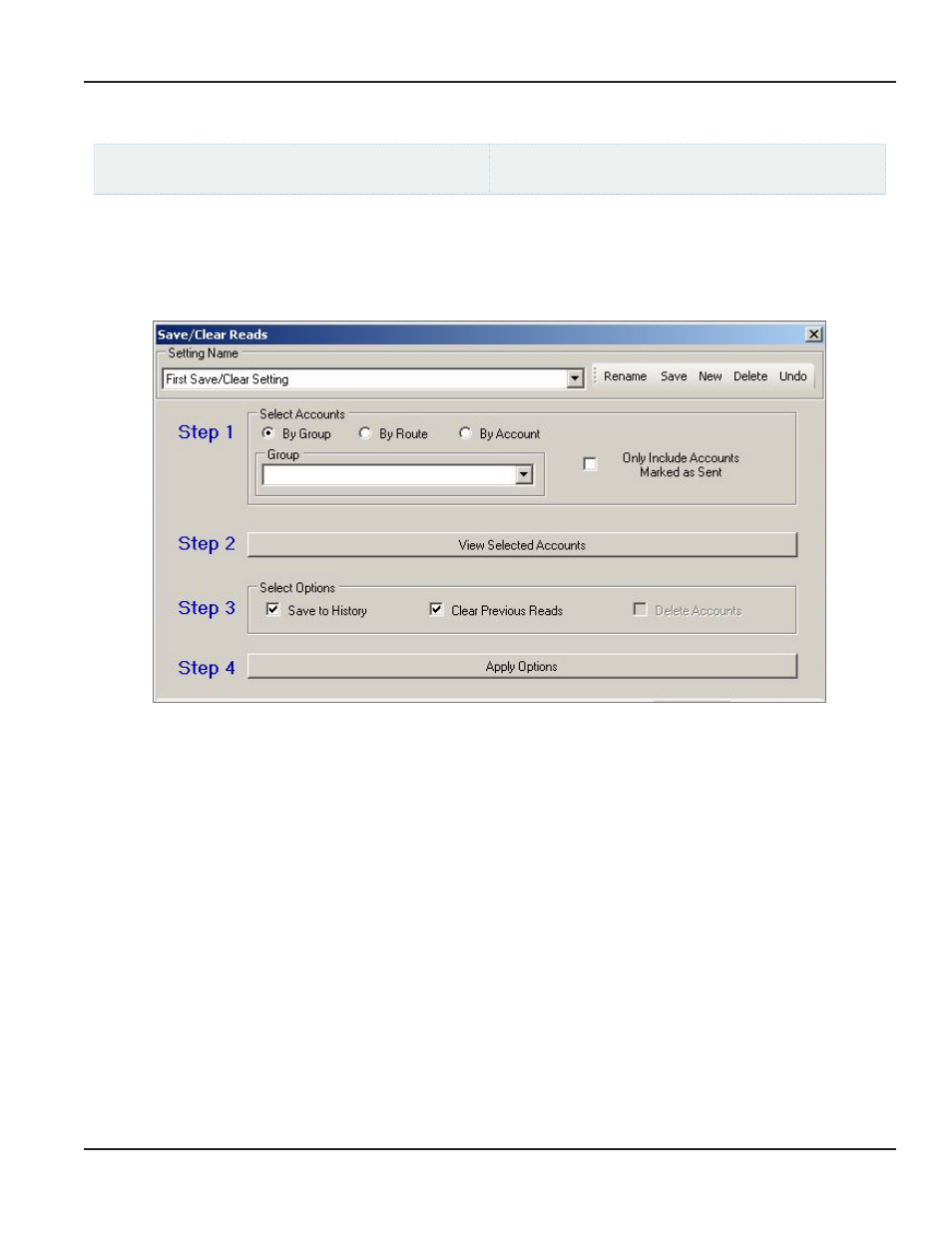
SAVE/CLEAR READS
ReadCenter Analytics
Accounts> Save/Clear Reads
ReadCenter Analytics Mobile
Meter Reading Cycle> Save/Clear Previous Reads
Save/Clear Reads prepares ReadCenter Analytics or Analytics Mobile to accept updated information from the billing system
Use this function to save the previous meter readings to the history and/or clear the current readings before beginning a new
reading cycle
OTE:
N
This process may be skipped if there are no accounts in the database
Step 1 Select the accounts to apply options to by choosing a Group, or select a range of Route or Account numbers For
more information on setting up account groups, refer to
Step 2 Click View Selected Accounts to verify the chosen accounts A field at the bottom of the screen shows the
number of accounts selected
Step 3 Select the option that applies to what you want to do
•
To save current readings to Route Reading history, select the Save to History option Refer to
for more information
•
Prior to starting a new reading cycle, always clear the previous meter reading information by selecting the
option labeled Clear Previous Reads This prepares ReadCenter Analytics or Analytics Mobile to accept new
information from the billing system
Step 4 Click Apply Options A message displays asking you to confirm your selections When the process completes,
another message displays with the results
User Manual
Page 15
June 2014
