Route reading reports / run reports, Route reading reports / run reports 25 – Badger Meter ReadCenter User Manual
Page 25
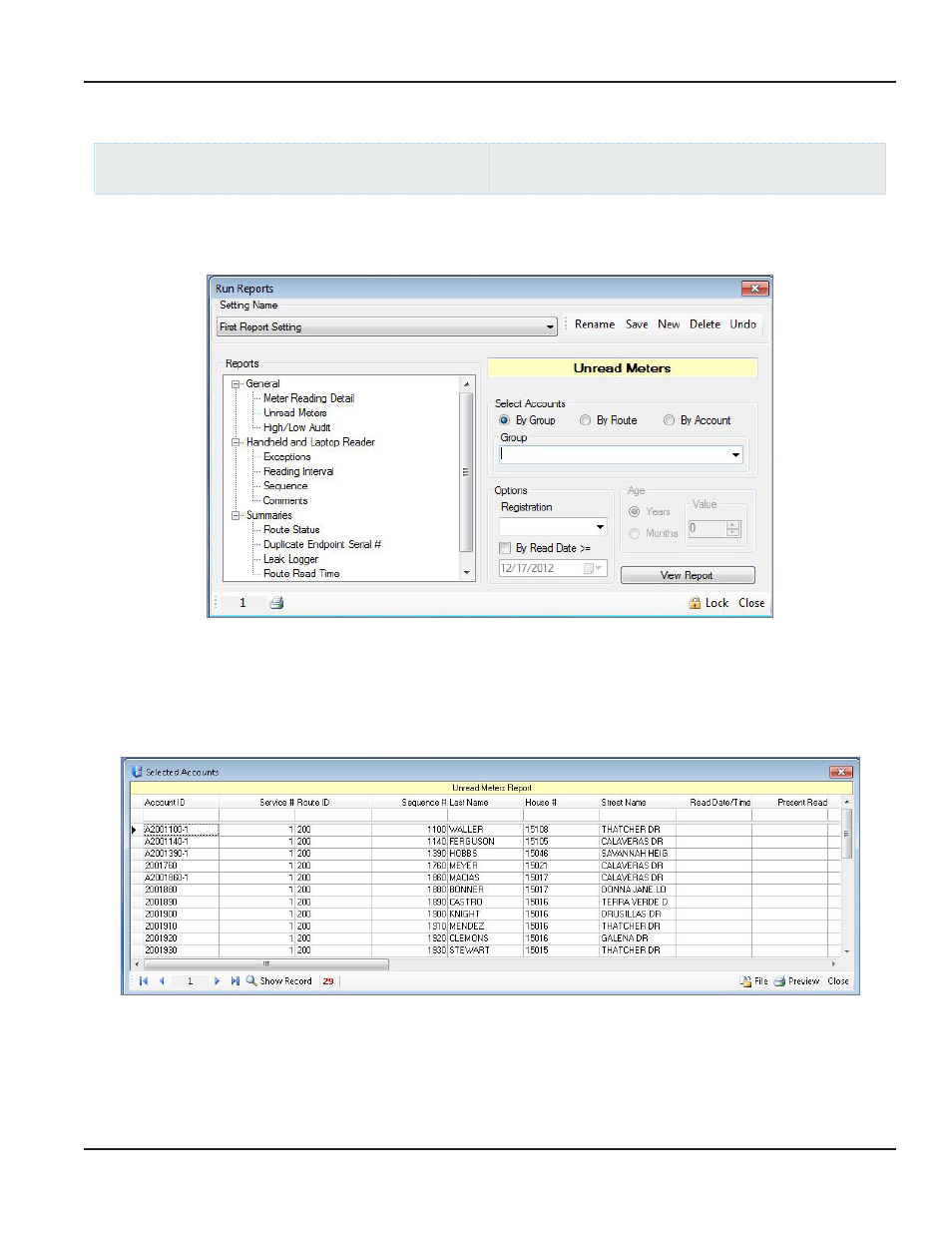
ROUTE READING REPORTS / RUN REPORTS
ReadCenter Analytics
Route Reading> Route Reading Reports
ReadCenter Analytics Mobile
Meter Reading Cycle> Run Reports
Use this function to display a list of predefined standard reports to view or print These reports display information from the
account records and are not associated with the Gateway Reading Reports
1 Select a report from the list
In the example, Unread Meters is selected from the General reports heading on the Route Reading Reports (or Run
Reports) screen menu When selected, Unread Meters displays in the field to the right of the menu
2 Select accounts by specifying a Group or a range of Route or Account numbers
3 Select View Report.
If a report is generated, you can double-click the customer record and advance to the Account Record screen to
review the reading history or select Preview and print the report
User Manual
Page 25
June 2014
