Operation – KROHNE IFC 300 Converter EN User Manual
Page 130
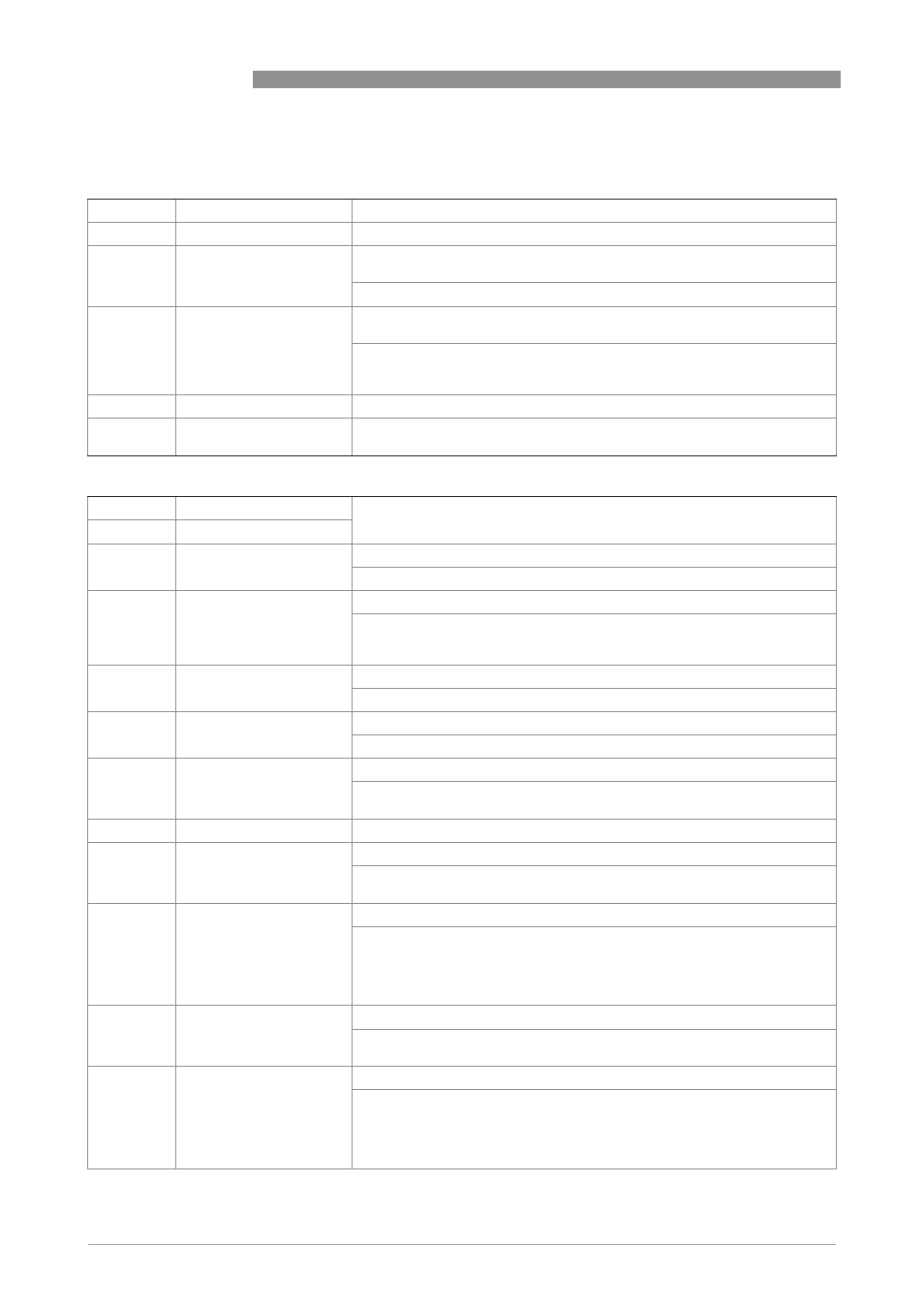
6
OPERATION
130
IFC 300
www.krohne.com
08/2010 - 4000069803 - MA IFC 300 R04 en
C5.2 display
C5.2
display
-
C5.2.1
language
Language selection depends on the device version.
C5.2.2
contrast
Adjust display contrast for extreme temperatures.
Setting: -9…0…+9
This change takes place immediately, not just when setting mode is exited!
C5.2.3
default display
Specification of the default display page that is returned to after a short
delay period.
Select: none (the current page is always active) / 1. meas. page (show this
page) / 2. meas. page (show this page) / status page (show only status
messages) / graphic page (trend display of the 1st measurement)
C5.2.4
self test
Not available at this time.
C5.2.5
SW.REV.UIS
Serial no. of the circuit board, version no. of user software, production date
of the circuit board
C5.3 and C5.4 1. meas. page and 2. meas. page
C5.3
1. meas. page
stands for 3 = meas. page 1 and 4 = meas. page 2
C5.4
2. meas. page
C5. .1
function
Specify number of measured value lines (font size)
Select: one line / two lines / three lines
C5. .2
measurement 1.line
Specify measurement for 1st line.
Select: volume flow / mass flow (not
not
not
not valid for PF (partly filled)) / diagnosis
value / flow speed / coil temperature / conductivity (not
not
not
not valid for PF (partly
filled)) and CAP (capacitive)) / level (only
only
only
only valid for PF (partly filled))
C5. .3
range
0…100% of the measurement set in Fct. C5. .2
0…xx.xx _ _ _ (format and unit depend on the measurement)
C5. .4
limitation
Limitation before applying the time constant.
xxx%; range: -120…+120%
C5. .5
low flow cutoff
Sets output value to "0"
(1st value = switching point / 2nd value = hysteresis),
condition: 2nd value ≤ 1st value
C5. .6
time constant
Range: 000.1…100 s
C5. .7
format 1.line
Specify decimal places.
Select: automatic (adaptation carried out automatically) /
X (= none) …X.XXXXXXXX (max. 8 digits)
C5. .8
measurement 2.line
Specify measurement 2.line (only available if this 2.line is activated)
Select: bar graph (for the measurement selected in the first line) / volume
flow / mass flow (not
not
not
not valid for PF (partly filled)) / diagnosis value / flow
speed / counter 1 / counter 2 / counter 3 / conductivity (not
not
not
not valid for PF
(partly filled) and CAP (capacitive)) / coil temperature / operating hours /
level (only
only
only
only valid for PF (partly filled))
C5. .9
format 2.line
Specify decimal places.
Select: automatic (adaptation carried out automatically) /
X (= none) …X.XXXXXXXX (max. 8 digits)
C5. .10
measurement 3.line
Specify measurement 3.line (only available if this 3.line is activated)
Select: volume flow / mass flow (not
not
not
not valid for PF (partly filled)) / diagnosis
value / flow speed / coil temperature / conductivity (not
not
not
not valid for PF (partly
filled) and CAP (capacitive)) / counter 1 / counter 2 / counter 3 / operating
hours / level (only
only
only
only valid for PF (partly filled)) / current input A / current input
B
