Operation, 2 menu b, test – KROHNE IFC 300 Converter EN User Manual
Page 113
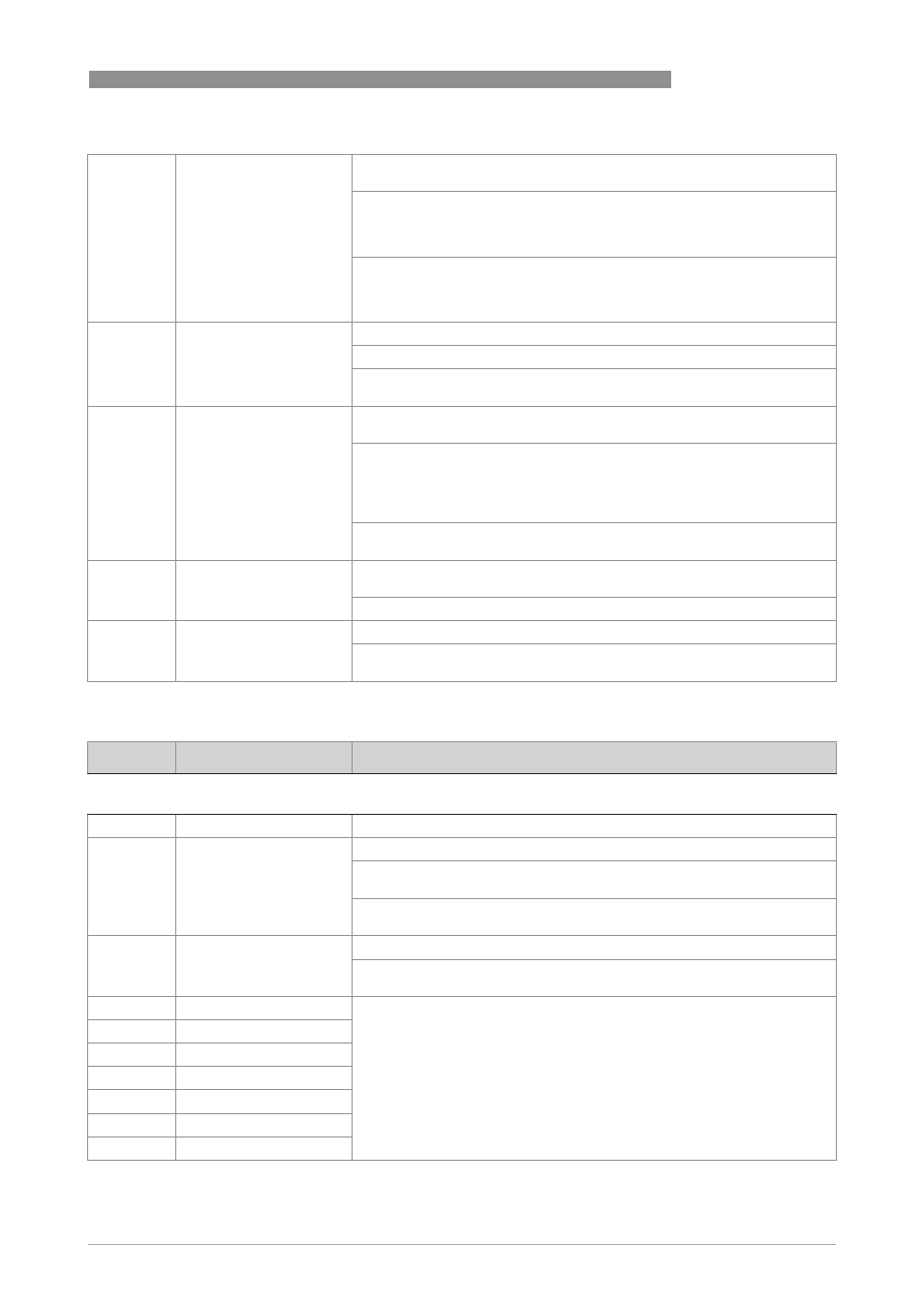
OPERATION
6
113
IFC 300
www.krohne.com
08/2010 - 4000069803 - MA IFC 300 R04 en
6.3.2 Menu B, test
A7.7
calib. coil temp.
The coil temperature is derived from the coil resistance at the reference
temperature.
Set coil temperature:
break (return with ^ key)
standard (= 20°C)
automatic (set current temperature); range: -40.0…+200°C
Set coil resistance:
break (return with ^ key)
standard (= setting of Fct. A7.6)
automatic (= calibration with the current resistance)
A7.8
target conduct.
Not
Not
Not
Not valid for CAP (capacitive)!
Reference value for on-site calibration; range: 1.000...50000 μS/cm
With the PF option (partly filled) this measurement is only used for empty
pipe detection (Fct. C1.1.10).
A7.9
EF electr. factor
For calculation of the conductivity based on the electrode impedance
(Fct. C1.1.11).
Select: break (return with ^ key) /
standard (with factory setting) /
manual (set desired value) /
automatic (determines EF according to the setting in Fct. A7.8 or
Fct. C1.1.10)
With the CAP option (capacitive) and the PF option (partly filled) this
measurement is only used to detect empty pipes (Fct. C1.1.10).
A7.10
field frequency
Setting as on measuring sensor nameplate =
line frequency x value (from the following list):
2; 4/3; 2/3; 1/2; 1/4; 1/6; 1/8; 1/12; 1/18; 1/36; 1/50
A7.11
flow direction
Define polarity of flow direction.
forwards (according to the arrow on the measuring sensor) or backwards (in
the opposite direction to the arrow)
No.
Function
Settings / descriptions
B1 simulation
B1
simulation
Displayed values are simulated.
B1.1
flow speed
Simulation of the flow speed
Select: break (exit function without simulation) /
set value (range: -12…+12 m/s; unit selection in Fct. C5.7.7)
Query: start simulation?
Settings: no (exit function without simulation) / yes (start simulation)
B1.2
volume flow
Volume flow simulation, sequence and settings similar to B1.1, see above!
X stands for one of the connection terminals A, B, C or D
stands for Fct. no. B1.3...1.6
B1.
current out X
simulation X
X stands for one of the connection terminals A, B, C or D
Sequence and settings similar to B1.1, see above!
For pulse output a set number of pulses are output in 1 s!
B1.
pulse output X
B1.
frequency out X
B1.
control input X
B1.
limit switch X
B1.
status output X
B1.
current input X
