Service, 5 spare parts availability, 6 availability of services – KROHNE OPTIWAVE 5200 C_F EN User Manual
Page 95
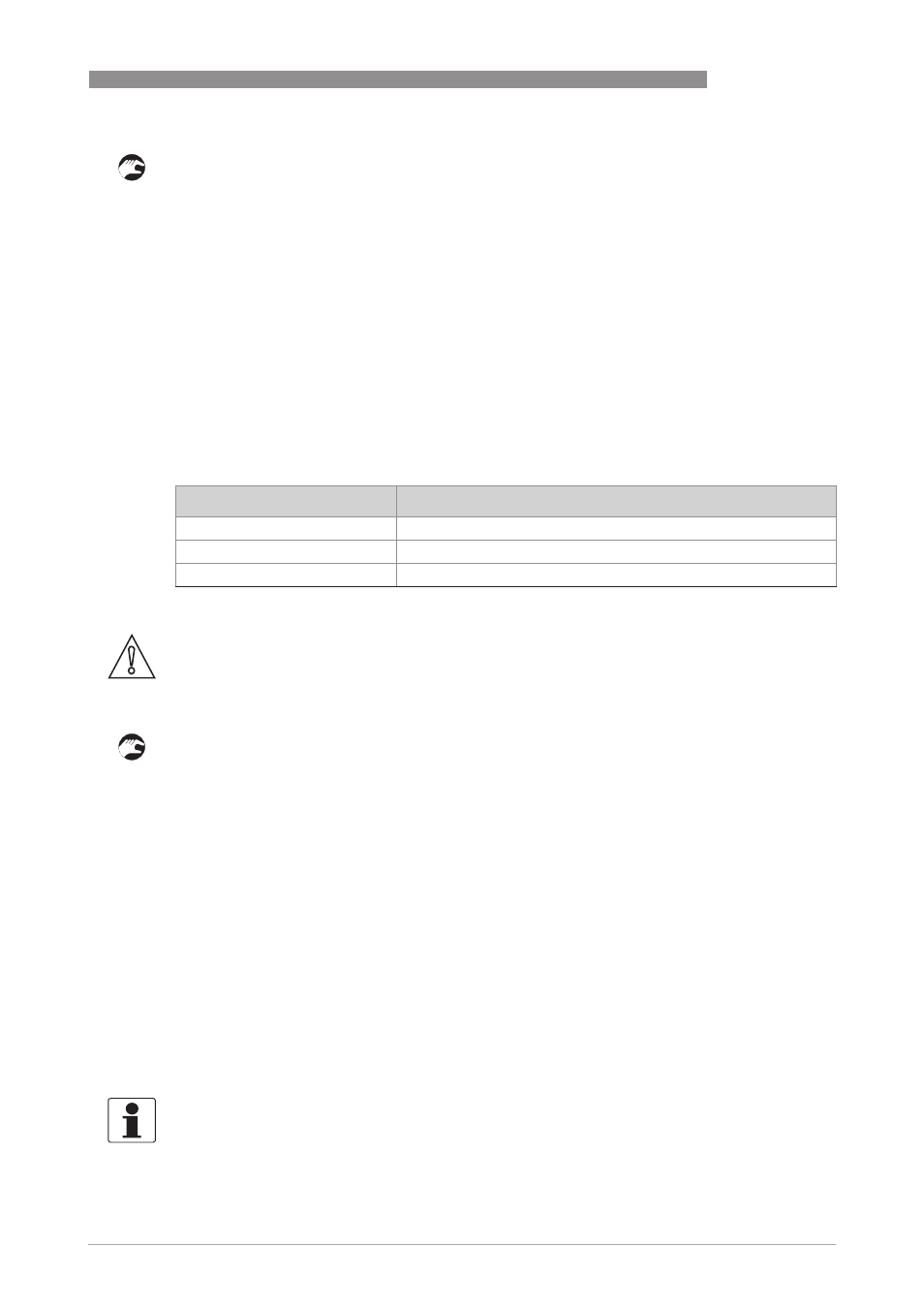
SERVICE
7
95
OPTIWAVE 5200 C/F
www.krohne.com
07/2013 - 4001904902 - HB OPTIWAVE 5200 R02 en
Procedure 4: How to set the correct offset value (OPTIWAVE 5200)
1 Energize the device.
i
The device is in operation and in normal mode. It will not measure correctly until the new
correction offset value is set in menu item 3.1.6 CORR.OFFSET.
2 Push [>
>>>], 2 × [
] and [>>>>] to go to the SERVICE menu (3.0.0).
3 Give the password for the SERVICE menu. If you do not have the password, speak to the sup-
plier.
4 Push [>
>>>] and 5 × [
] to go to menu item 3.1.6 CORR.OFFSET (correction offset).
5 Push [>
>>>] to change the value. Enter the new correction offset value. For the applicable correc-
tion offset value, refer to the table that follows.
6 Push 4 × [>
>>>]. Push [
] or [
] for the selection of the save option (STORE NO or STORE YES).
Set to "STORE YES" to save and use the data.
7 Push [^
^
^
^] to confirm.
i
The device is in normal mode. The device uses the new correction offset value.
New correction offset values for the OPTIWAVE 5200
Procedure 5: Device configuration (OPTIWAVE 5200)
1 For the Quick Setup procedure, refer to
Quick Setup (Parameters)
on page 75. For more data
about device configuration, refer to
Operation
on page 61.
7.5 Spare parts availability
The manufacturer adheres to the basic principle that functionally adequate spare parts for each
device or each important accessory part will be kept available for a period of 3 years after
delivery of the last production run for the device.
This regulation only applies to spare parts which are subject to wear and tear under normal
operating conditions.
7.6 Availability of services
The manufacturer offers a range of services to support the customer after expiration of the
warranty. These include repair, maintenance, technical support and training.
Device
New correction offset value
BM 70 A, BM 700
BM 70x value - 148 mm
1
BM 702
BM 70x value + 24 mm
1
BM 702 A
BM 70x value + 18 mm
1
1 The BM 70x value is given in menu item 4.2.1 Offset. For more data, refer to Procedure 1 in this sub-section.
CAUTION!
You recorded device configuration data of the BM70x level meter before you attached the new
signal converter. Make sure that you enter this data in the supervisor menu of the
OPTIWAVE 5200.
INFORMATION!
For more precise information, please contact your local sales office.
