Installation – KROHNE OPTIWAVE 5200 C_F EN User Manual
Page 35
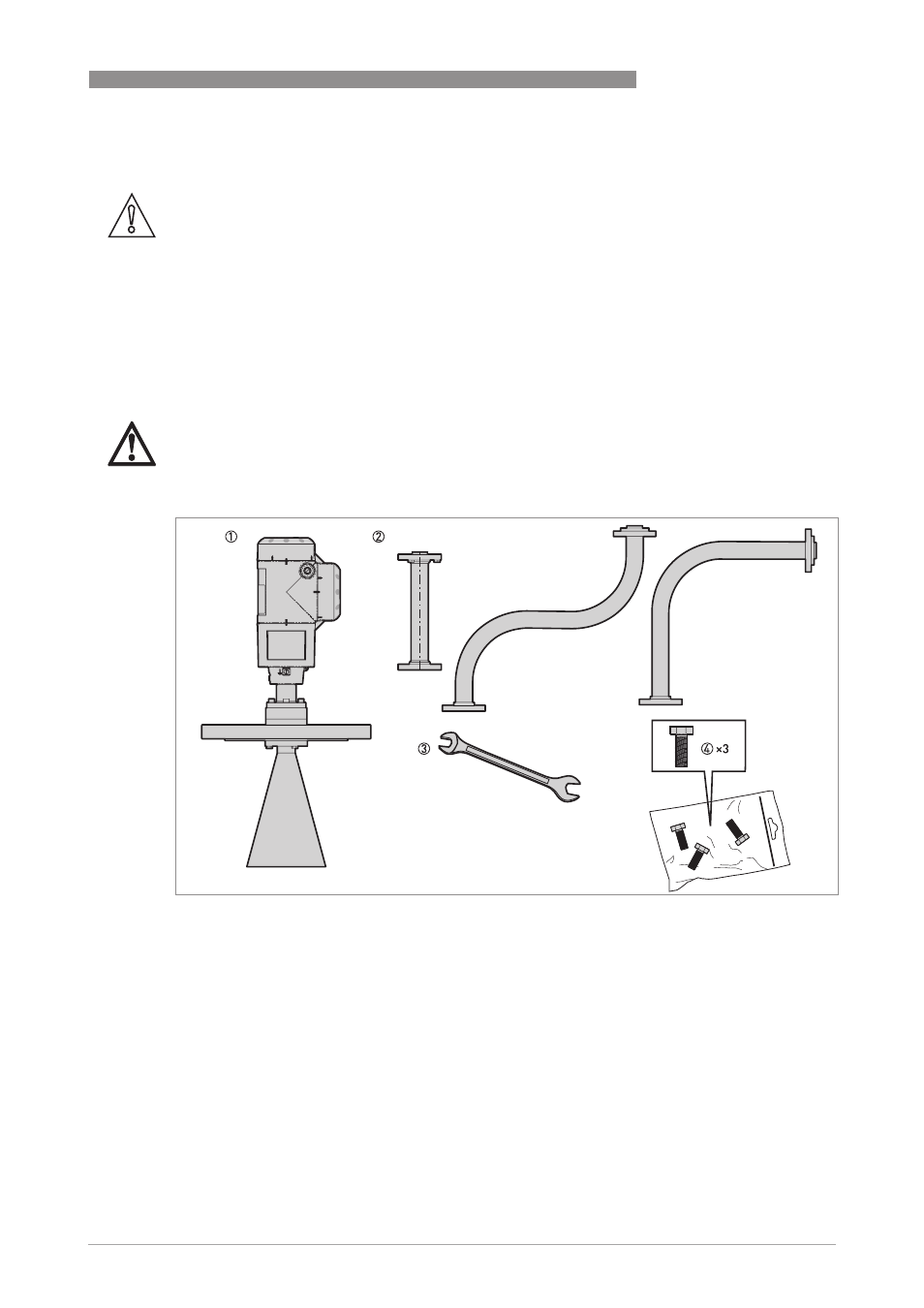
INSTALLATION
3
35
OPTIWAVE 5200 C/F
www.krohne.com
07/2013 - 4001904902 - HB OPTIWAVE 5200 R02 en
3.5.6 How to attach an antenna extension (Metallic Horn or Wave Guide antennas)
Obey the assembly procedure that follows:
CAUTION!
IF THE ANTENNA EXTENSION IS SUPPLIED WITH THE DEVICE AS AN OPTION:
If the antenna extension is attached to the device, no more work is necessary.
If the antenna extension is not attached to the device, refer to Procedure 1 in this section. It is not
necessary to change the device settings. The manufacturer sets the related menu items to the
correct values in the factory.
IF THE ANTENNA EXTENSION IS SUPPLIED AFTER DELIVERY OF THE DEVICE (SPARE PART):
You must attach the antenna extension to the device and change the device settings in the
SUPERVISOR menu. If you have a straight antenna extension, refer to Procedures 1 and 2A. If you
have an "S" or "L" (right-angle) antenna extension, refer to Procedures 1 and 2B.
DANGER!
If you installed the device on the tank before the procedure, make the device safe (de-energize
the circuit, clean the device etc.) before you continue the work.
Equipment needed
Figure 3-21: Equipment needed
1 Device (with a Metallic Horn or Wave Guide antenna option only)
2 Antenna extension. From left to right: straight, "S" and "L" (right-angle) extension.
3 10 mm open-end or box-end wrench (not supplied)
4 3 hex head screws M6×25-A4-70 (supplied in a plastic sachet)
