Description of hart interface, 11 hart, Menu tree for pdm – KROHNE OPTIWAVE 5200 C_F EN User Manual
Page 131: 1 overview pdm menu tree (positions in menu tree)
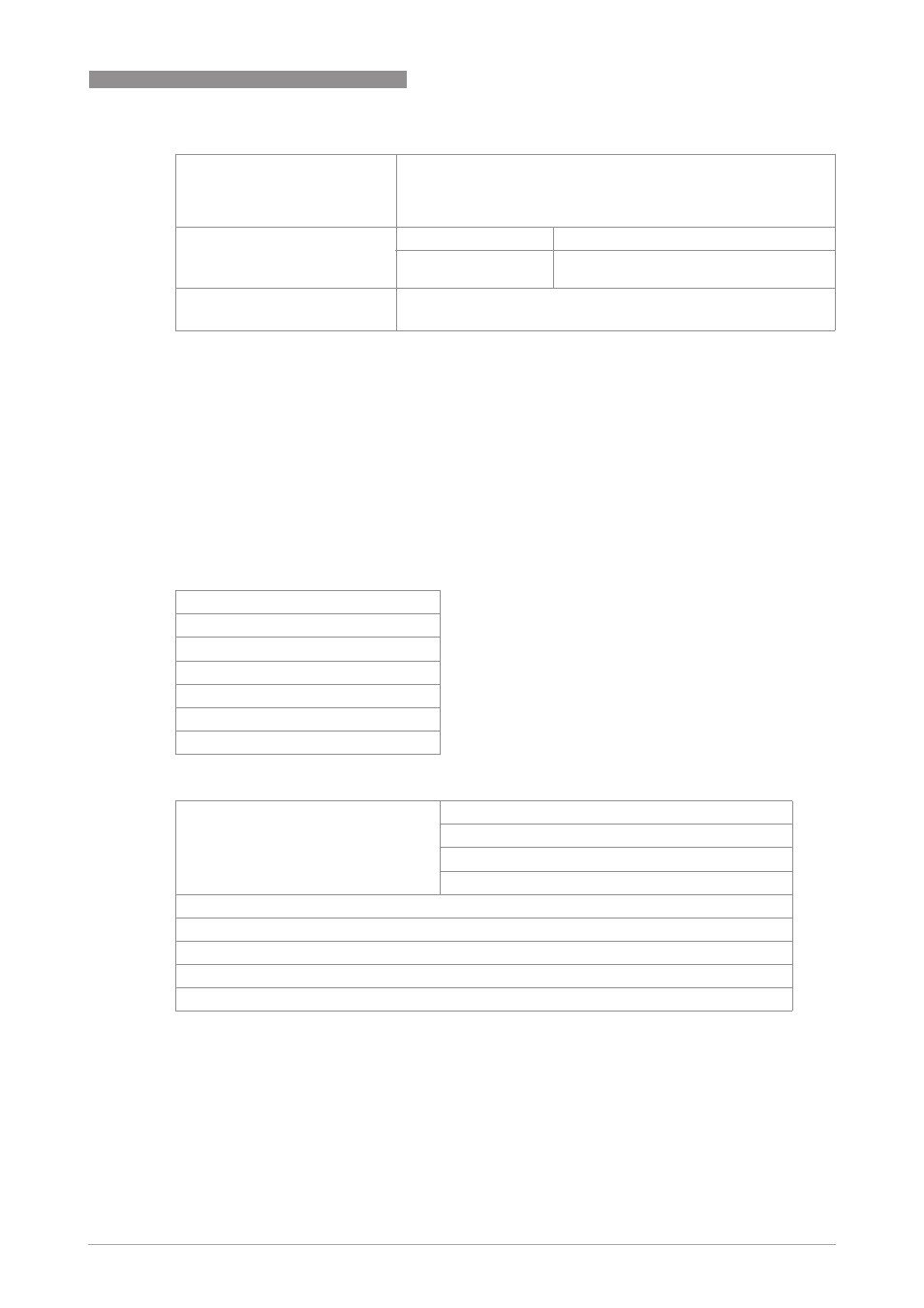
DESCRIPTION OF HART INTERFACE
9
131
OPTIWAVE 5200 C/F
www.krohne.com
07/2013 - 4001904902 - HB OPTIWAVE 5200 R02 en
9.11 HART
®
menu tree for PDM
Abbreviations of the following tables:
•
Opt
Optional, depending on device version and configuration
•
Rd
Read only
•
Cust
Custody lock protection
•
Loc
Local PDM, affects only PDM views
9.11.1 Overview PDM menu tree (positions in menu tree)
Overview: Menu Device
Overview: Menu View
Device
Model / Manufacturer / Fld dev rev / Software rev / Write protect /
Interface option
Rd
/ Descriptor / Message / Date / Serial number /
Converter firmware number / Sensor Firmware number / HMI
Firmware number
HART
ID
Tag / Polling address / Device ID
Universal revision / Fld dev rev Num /
Num request preams
Conversion table
Number of points / Length unit
Rd
/ Conversion unit
Rd
/
Points (1...30 level-conversion pairs)
Communication Path
Download To Device...
Upload To PG/PC...
Update Diagnosis Status
Configuration and Test
Access Rights
watch status
Measurements
Level Value
Distance Value
Ullage Value
Reflection Value
Yt diagram
Diag / Service
Toolbar
Status Bar
Update
