Operation – KROHNE OPTIWAVE 5200 C_F EN User Manual
Page 81
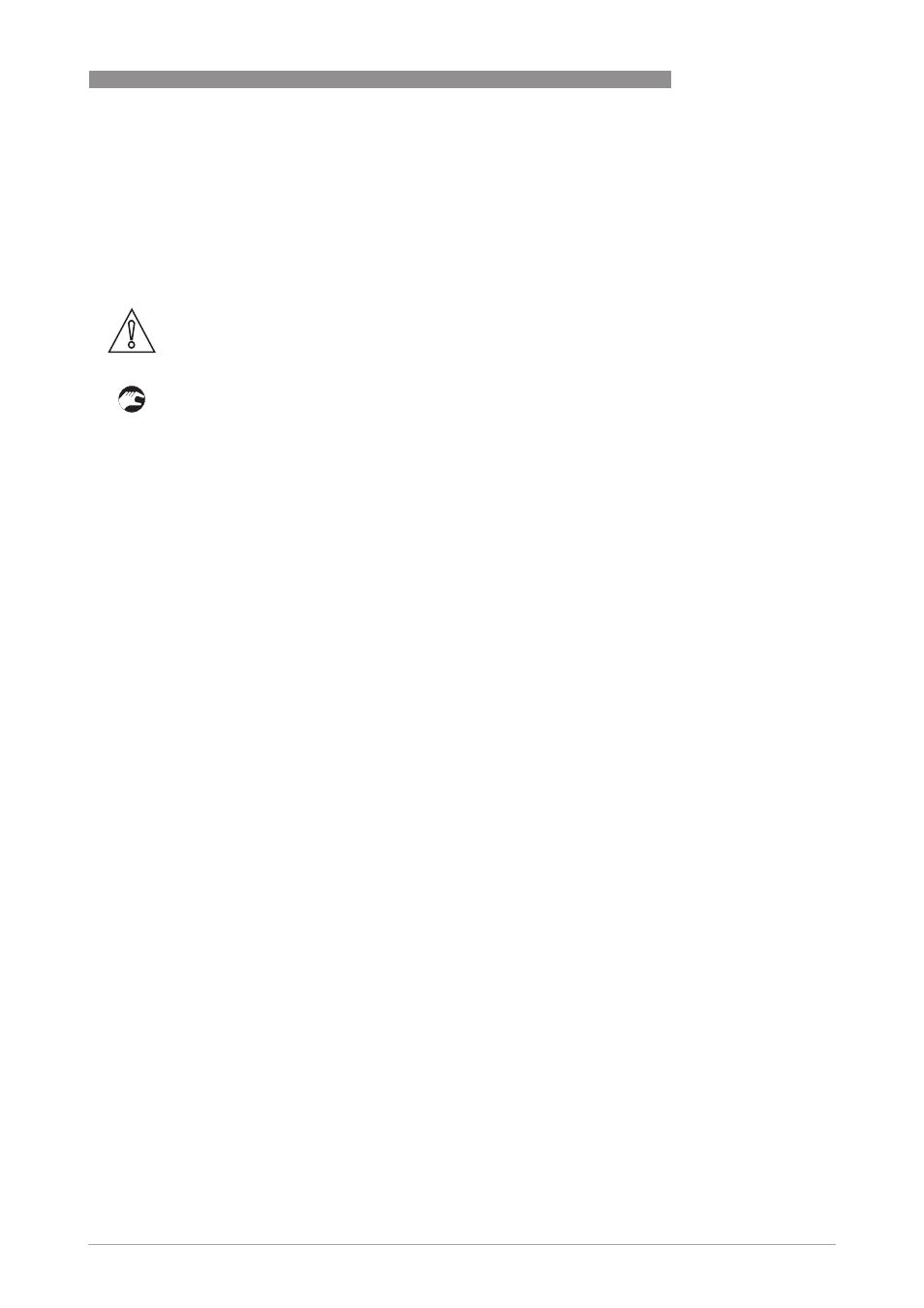
OPERATION
6
81
OPTIWAVE 5200 C/F
www.krohne.com
07/2013 - 4001904902 - HB OPTIWAVE 5200 R02 en
6.4.7 How to configure the device to measure volume or mass
The device can be configured to measure volume or mass. You can set up a strapping table in the
conversion table (2.8.0 CONV. TAB) sub-menu. Each entry is a pair of data (level - volume, level -
mass or level - flow rate). The strapping table must have a minimum of 2 entries and a maximum
of 30. The reference point for the table is the bottom of the tank (as given in menu item 2.3.1
TANK HEIGHT).
How to prepare a strapping table.
• Enter the supervisor menu.
• Push [>>>>], 6 × [
], [>>>>] and [
] to go to 2.7.2 LENGTH UNIT.
• Push [
] and [
] to find the length unit that you will use in the table.
• Push [^
^
^
^] to go to the sub-menu level.
• Push [
] to go to 2.7.3 CONV UNIT (conversion unit)
• Push [
] and [
] to find the conversion unit that you will use in the table.
• Push [^
^
^
^] to go to the sub-menu level and then [
] and [>>>>] to go to the menu item 2.8.1 INPUT
TAB
• Push [>>>>] to make the strapping table. Enter the table entry number (01).
• Enter the length value and push [^
^
^
^].
• Enter the conversion value and push [^
^
^
^].
• Push [>>>>] to enter the subsequent table entry number (02, 03, ..., 30).
• Repeat the last 3 steps to complete the table.
• Push [^
^
^
^] to go back to the "STORE" screen.
• Push [
] or [
] to set the screen to STORE YES
STORE YES
STORE YES
STORE YES and push [^
^
^
^].
i
The device will store the data for the strapping table and go back to normal mode.
The device will give more accurate volume readings if you give more conversion data in these
areas:
• Surfaces with curves.
• Sudden changes in the cross section.
Refer also to the illustration that follows:
CAUTION!
Enter the data in numerical sequence (strapping table entry number 01, 02, ...).
