KROHNE OPTIWAVE 5200 C_F EN User Manual
Page 3
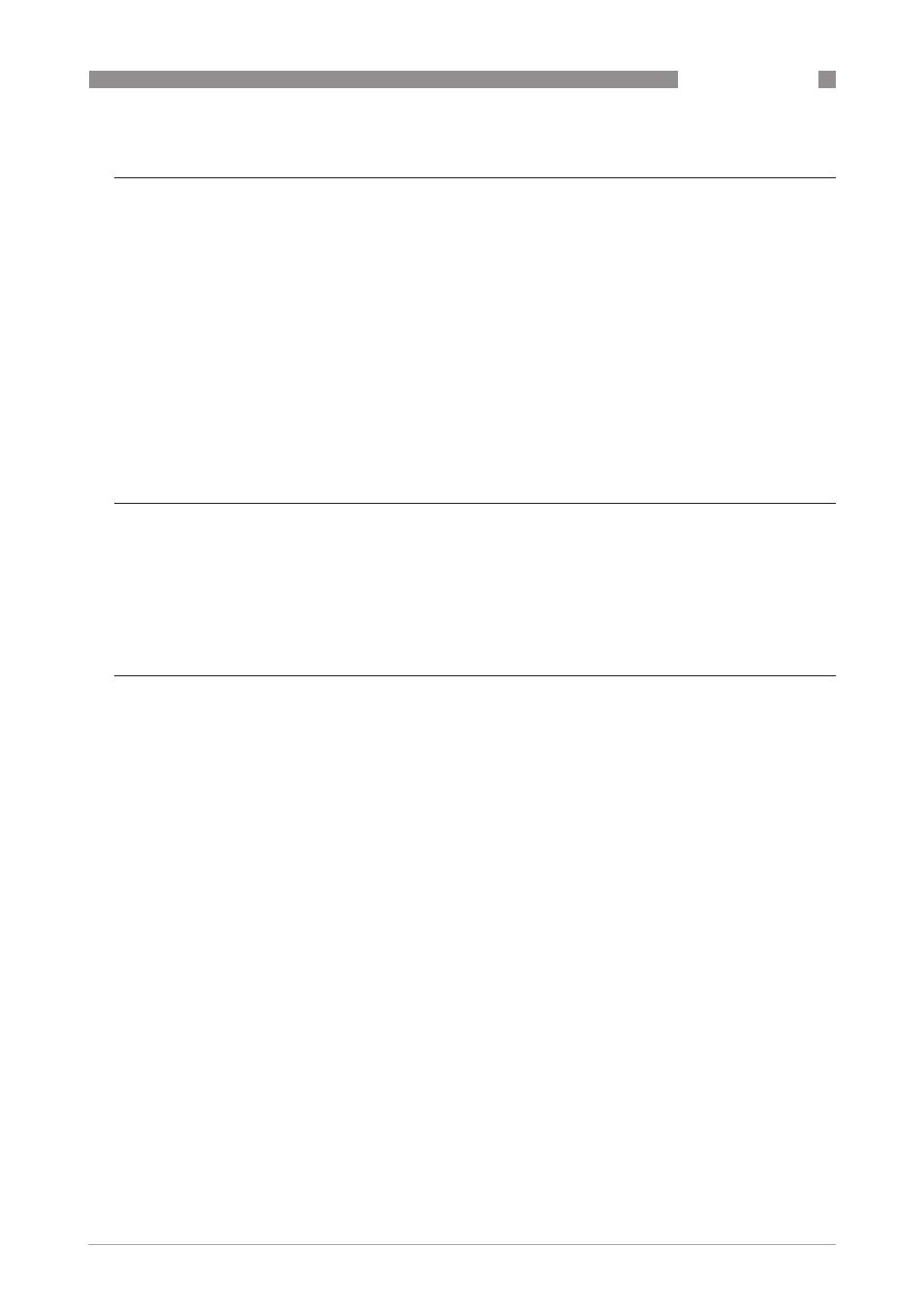
CONTENTS
3
www.krohne.com
07/2013 - 4001904902 - HB OPTIWAVE 5200 R02 en
OPTIWAVE 5200 C/F
1 Safety instructions
7
1.1 Software history ............................................................................................................... 7
1.2 Intended use ..................................................................................................................... 7
1.3 Certification ...................................................................................................................... 8
1.4 Radio approvals ................................................................................................................ 8
1.4.1 European Union (EU)............................................................................................................... 8
1.4.2 U.S.A. and Canada................................................................................................................. 10
1.5 Safety instructions from the manufacturer ................................................................... 11
1.5.1 Copyright and data protection .............................................................................................. 11
1.5.2 Disclaimer ............................................................................................................................. 11
1.5.3 Product liability and warranty .............................................................................................. 12
1.5.4 Information concerning the documentation......................................................................... 12
1.5.5 Warnings and symbols used................................................................................................. 13
1.6 Safety instructions for the operator............................................................................... 13
2 Device description
14
2.1 Scope of delivery............................................................................................................. 14
2.2 Device description .......................................................................................................... 15
2.3 Visual Check ................................................................................................................... 17
2.4 Nameplates .................................................................................................................... 18
2.4.1 Nameplate (examples).......................................................................................................... 18
3 Installation
19
3.1 General notes on installation ......................................................................................... 19
3.2 Storage ........................................................................................................................... 19
3.3 Transport ........................................................................................................................ 20
3.4 Pre-installation requirements ....................................................................................... 20
3.5 Installation...................................................................................................................... 21
3.5.1 Pressure and temperature ranges....................................................................................... 21
3.5.2 Recommended mounting position........................................................................................ 23
3.5.3 Mounting restrictions............................................................................................................ 25
3.5.4 Standpipes (stilling wells and bypass chambers) ................................................................ 30
3.5.5 Wall support for the remote version .................................................................................... 34
3.5.6 How to attach an antenna extension (Metallic Horn or Wave Guide antennas)................... 35
3.5.7 How to turn or remove the signal converter ........................................................................ 37
3.5.8 How to attach the weather protection to the device............................................................. 38
3.5.9 How to open the weather protection .................................................................................... 41
