Operation – KROHNE OPTIWAVE 5200 C_F EN User Manual
Page 70
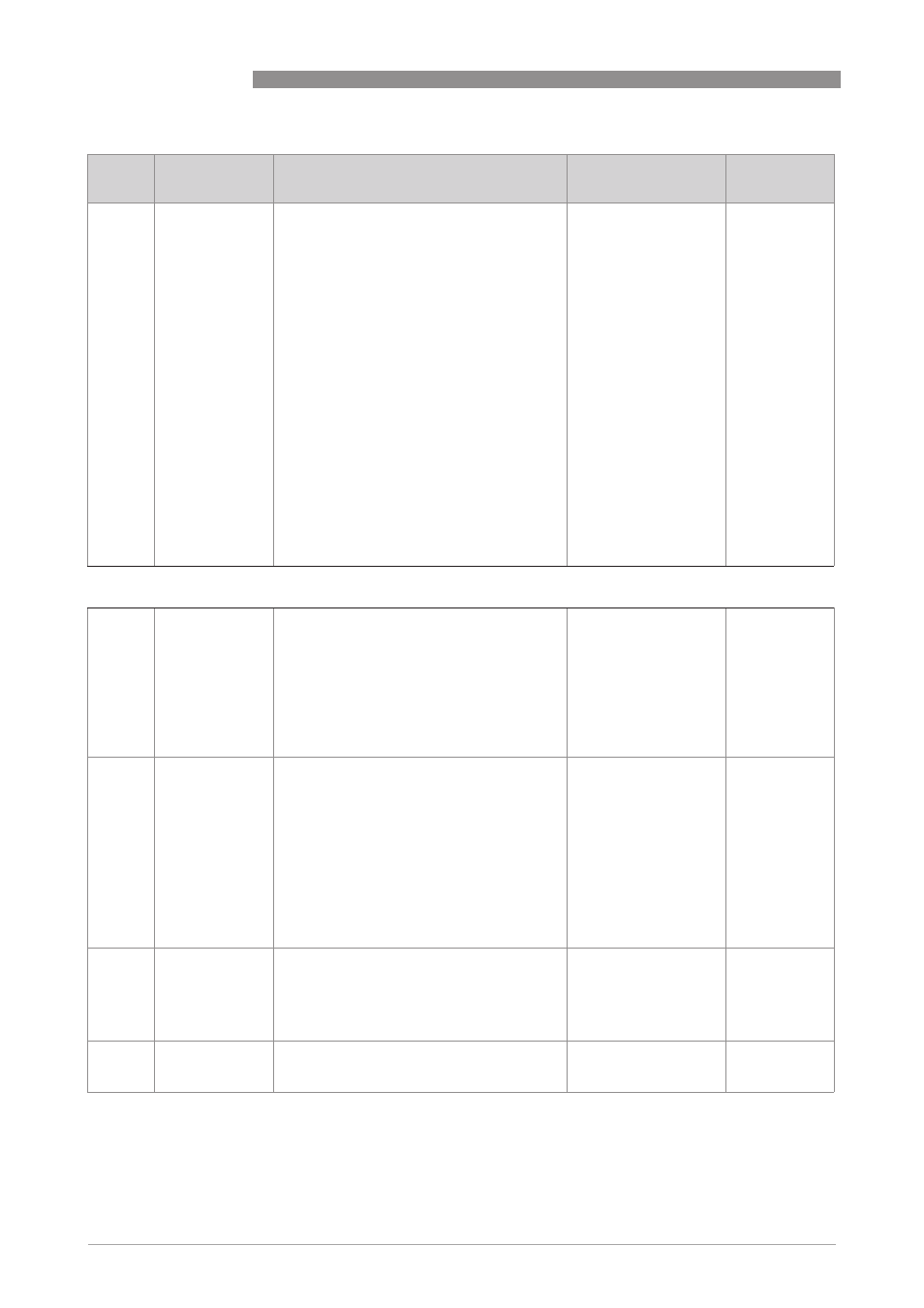
6
OPERATION
70
OPTIWAVE 5200 C/F
www.krohne.com
07/2013 - 4001904902 - HB OPTIWAVE 5200 R02 en
2.2.2
DIAGNOSTIC
This starts the hardware test. Push [>>>>] many
times to show:
•
D1, the time of operation
•
T1, temperature of the electronic
converter board
•
I1, loop current (internally measured
value)
•
I2, load current (NOTE: this data is not
available at this time)
•
V1, voltage 5.6 V. If the voltage is not • V2, voltage on capacitors. If the voltage is • V3, voltage 3.3 V. If the voltage is not • C1, reset counter (watchdog timer). If If an NE 107 symbol and a status marker are shown, refer to Device status (markers) on page 84. If you push [>>>>] again, the display goes back to the menu level. 2.3.0 BASIC PARAM. 2.3.1 TANK HEIGHT The distance from the flange face / thread stop of the tank connection down to the tank bottom. If the tank has a dish-shaped or conical bottom, the tank height is measured to a point on the tank bottom directly below the antenna. For more data about level measurement, refer to Level measurement on page 80. For more data about distance measurement, refer to Distance measurement on page 79. min-max: 0…30 m / 0…98.4 ft 1 2.3.2 BLOCK. DIST. Blocking distance. The distance from the flange to the top limit of the measuring range (a zone given by the user where it is not possible to measure). We recommend a blocking distance of 500 mm / 19.7¨ below the process connection. We also recommend that the limit of the measuring range is not less than the blocking distance. If it is possible that the tank contents will go above the blocking distance, set 2.5.5 OVERF. ENAB. to "Yes". If the distance is less than the blocking distance, the device continues to display the blocking distance. min: 100 mm / 13.9¨ or 2.3.6 ANTENNA.EXT max: 2.3.1 TANK HEIGHT 500 mm / 19.7¨ 2.3.3 TIME CONST. Using this function, the device processes several measurement readings to filter out disturbances. Increasing the time constant will smoothen the integrated readings, decreasing will roughen the readings. s=seconds. min-max: 1.00...100.00 s 5.00 s 2.3.4 STILLWELL EN. If the device is installed in a stilling well or has a Wave-Guide antenna, set this menu item to "Yes". YES, NO NO Menu Function Function description Selection list Default
5.0
not 3.2
3.2
C1>1, replace the signal converter.
No.
