Operation – KROHNE OPTIWAVE 5200 C_F EN User Manual
Page 83
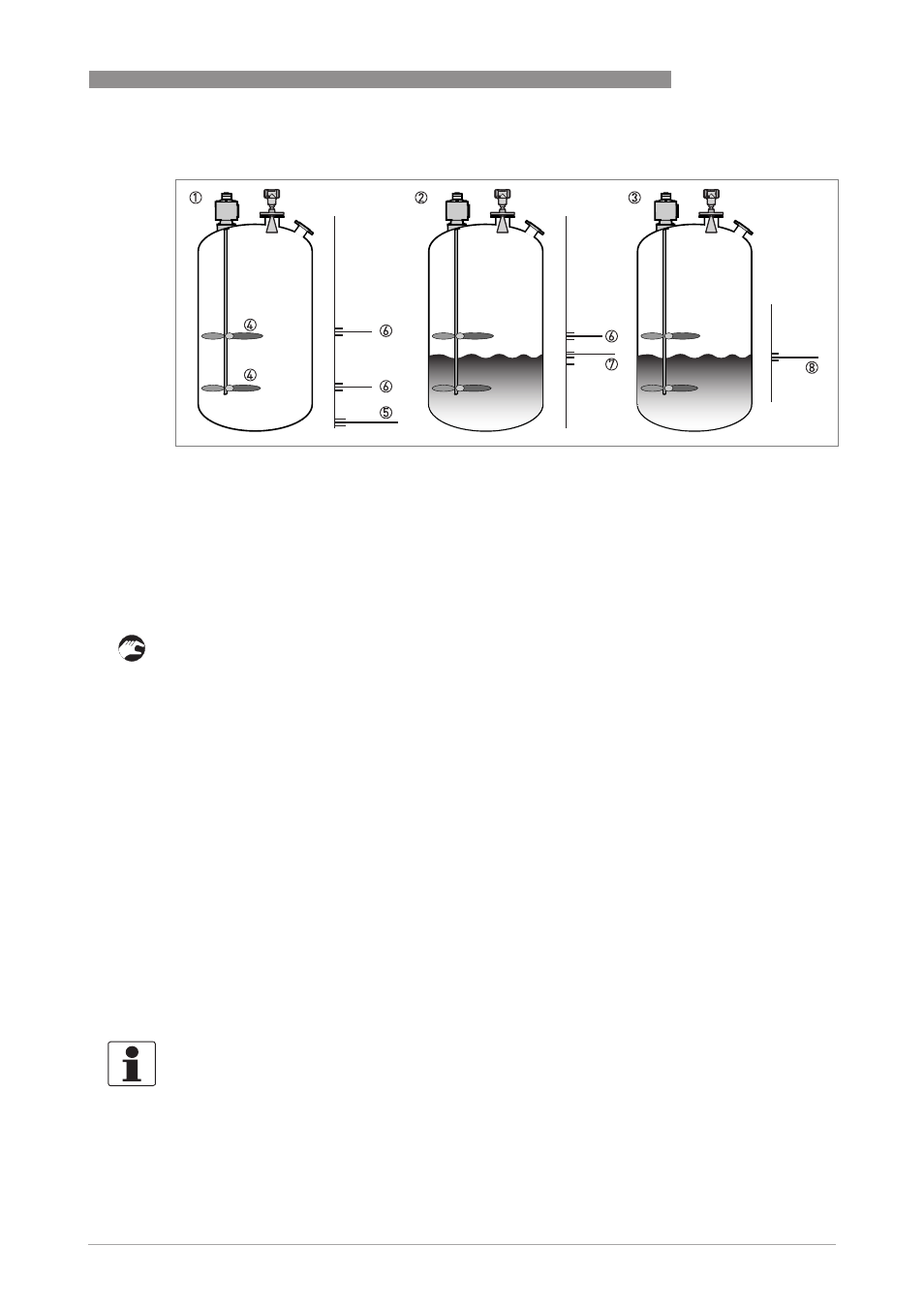
OPERATION
6
83
OPTIWAVE 5200 C/F
www.krohne.com
07/2013 - 4001904902 - HB OPTIWAVE 5200 R02 en
• After you enter the supervisor menu, push 2 × [>>>>] and [
] to go to the menu item
EMP.SPEC.REC. (2.1.2).
• Do you have a completely filled tank? Select Yes
Yes
Yes
Yes or No
No
No
No and then push [^
^
^
^].
i
If you select Yes
Yes
Yes
Yes, the device will not do the empty spectrum scan. Empty the tank and repeat
the procedure.
• Are all the moving parts switched on? Select Yes
Yes
Yes
Yes or No
No
No
No and then push [^
^
^
^].
• Is your tank partially filled or completely empty? Select Partially filled
Partially filled
Partially filled
Partially filled or Empty
Empty
Empty
Empty and then push
[^
^
^
^].
• Measured distance. If the tank is partially filled, enter the distance to the product surface -
300 mm / 12¨. The device must include the tank contents when it filters the signal
• Do you want to use the average value or the maximum value? Select Average
Average
Average
Average or Maximum
Maximum
Maximum
Maximum and
then push [^
^
^
^].
i
Use the maximum for tanks that have moving parts. Use the average value for tanks that do
not have moving parts. The device will do an empty spectrum scan and then show the
results on the signal screen.
• Make a selection from the available spectra to identify the correct level signal. Push [^
^
^
^].
• Do you want to save the spectrum? Select Yes
Yes
Yes
Yes or No
No
No
No and then push [^
^
^
^].
i
If you select Yes
Yes
Yes
Yes, the device will use the empty spectrum scan results to make a filter to
remove radar signal interference.
Figure 6-7: How to make a filter to remove radar signal interference
1 Empty tank before the device uses the empty spectrum scan (with a graph of reflections shown)
2 Partially filled tank before the device uses the empty spectrum scan (with a graph of reflections shown)
3 Partially filled tank after the device uses the empty spectrum scan (with a graph of reflections shown)
4 Agitator blades location
5 Tank bottom signal
6 Agitator blades signals (interference signals) before the device does the empty spectrum scan
7 Bad quality (mixed) signals of the liquid and the agitator blades before the device does the empty spectrum scan
8 Reflected signal if the device uses the data from the empty spectrum scan. The device only uses the reflection on the
surface of the liquid to measure distance.
INFORMATION!
For more data on empty spectrum scans, refer to Function description on page 68
- table 2:
Supervisor (menu item 2.1.2).
