Operation – KROHNE OPTIWAVE 5200 C_F EN User Manual
Page 71
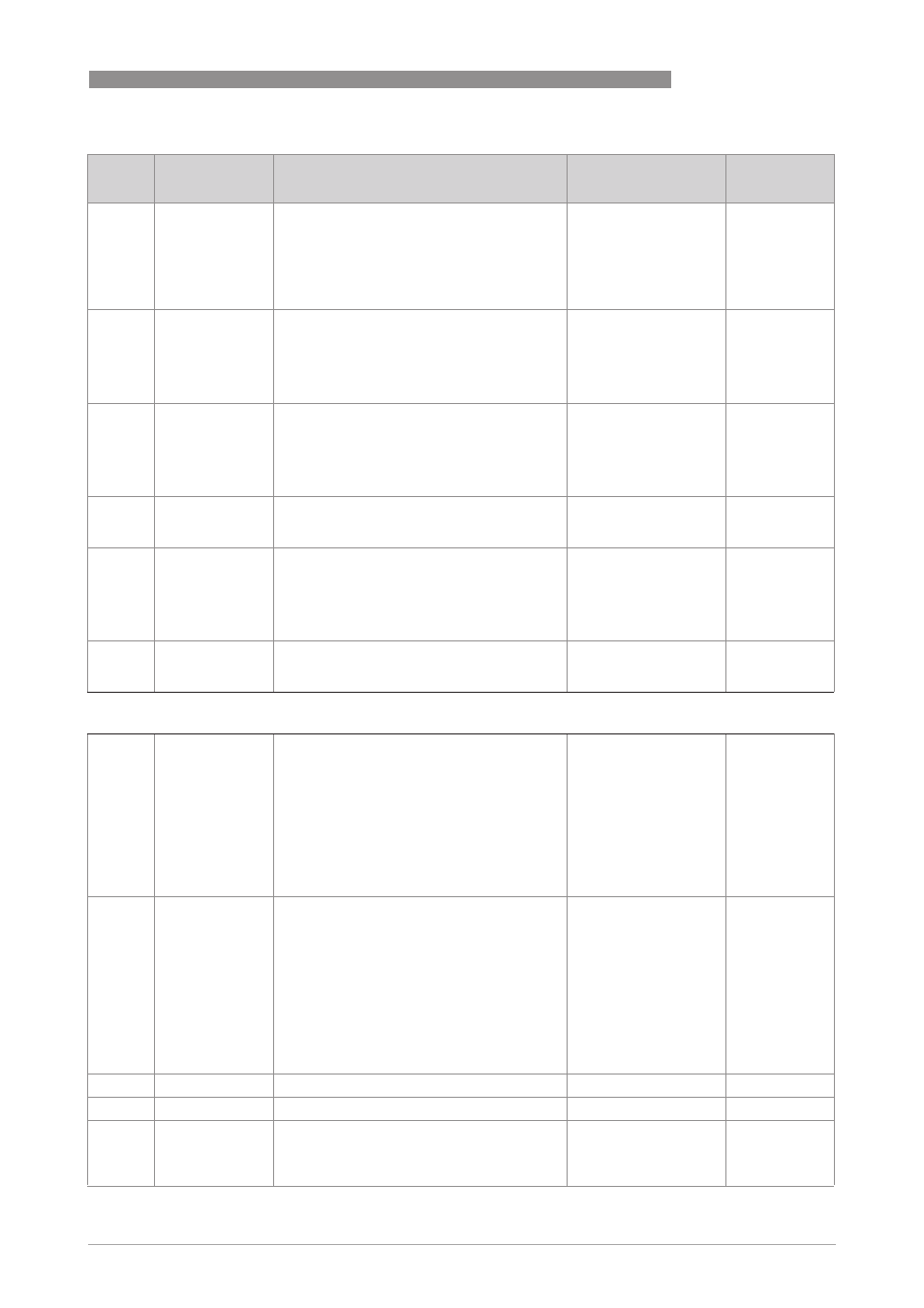
OPERATION
6
71
OPTIWAVE 5200 C/F
www.krohne.com
07/2013 - 4001904902 - HB OPTIWAVE 5200 R02 en
2.3.5
STILLWELL D.
The inner diameter of the stilling well. If the
device is installed in a stilling well or has a
Wave-Guide antenna, enter the diameter. The
device will use this data if you set 2.3.4
STILLWELL EN. to "Yes". This menu item is
not shown if you set 2.3.4 STILLWELL EN. to
"No".
min-max:
22...999 mm /
0.9...39.3¨
1
2.3.6
STILLWELL H.
The height of the stilling well. If the device is
installed in a stilling well or has a Wave-
Guide antenna, enter the height. The device
will use this data if you set 2.3.4 STILLWELL
EN. to "Yes". This menu item is not shown if
you set 2.3.4 STILLWELL EN. to "No".
min:
500 mm / 19.7¨
max:
2.3.1 TANK HEIGHT
1
2.3.7
ANTENNA.EXT
Optional antenna extensions.These are
attached between the flange and the antenna.
min:
0 mm / 0¨ or
2.3.6 ANTENNA.EXT
max:
2000 mm / 78.7¨ or
2.3.1 TANK HEIGHT
1
2.3.8
ANTENNA.TYP
Type of antenna. For more data, refer to
Technical data
on page 99.
PP Horn, PTFE Horn,
Metal. Horn, Wave
Stick, Wave Guide
1
2.3.9
DIST.PIECE
Optional distance piece between the
converter and the process connection. This is
for high-temperature applications more than
+150°C / +302°F. The distance piece is
120 mm / 4.7¨ long. For more data, refer to
Technical data
on page 99.
min: 0 mm / 0¨
max: TANK HEIGHT
1
2.3.10
TAG NAME
The device has an identification code (tag
name). The supervisor can enter a maximum
of 8 numbers or letters.
1
2.4.0 OUTPUT I
2.4.1
OUTPUT FUNC.
The output function. Select an output function
to scale the current values in relation to a
given point (usually the device process
connection or the tank bottom). The output
current value is shown on a bar graph in
normal mode if the measurement type is the
same as the output function. Conversion
parameters are shown (Conversion, Ullage
conversion) if there is level-volume, level-
mass or level-flow rate data in 2.8.1 INPUT
TABLE.
Distance, Level,
Conversion, Ullage
conversion, Reflection
1
2.4.2
RANGE I
This menu item sets the limits of the output
current range to 1 of the 2 available options:
standard limits (4...20 mA) or NAMUR NE 43-
compliant limits (3.8...20.5 mA). It also tells
the device what to do if an error occurs. if you
set RANGE I to 4-20/22E
4-20/22E
4-20/22E
4-20/22E and an error occurs
(e.g. the tank is too full, ...), the device output
current will change to an error value of
22 mA . If you set RANGE I to 4-20
4-20
4-20
4-20 and the
device senses a measurement error, the
value will stop at the last correct
measurement.
4-20, 4-20/22E,
4-20/3.6E,
3.8-20.5/22E,
3.8-20.5/3.6E
4-20/3.6E
2.4.3
SCALE 4mA
This gives a measurement value to 4 mA.
min.-max:
2
1
2.4.4
SCALE 20mA
This gives a measurement value to 20 mA.
min.-max:
2
1
2.4.5
ERROR DELAY
The time after which the current output
changes to an error value. The error value
shows that there is a measurement error.
mn=minutes and s=seconds.
0 s, 10 s, 20 s, 30 s,
1 mn, 2 mn,
5 mn,15 mn
0 s
Menu
No.
Function
Function description
Selection list
Default
