Operation, 4 further information on device configuration, 1 quick setup (parameters) – KROHNE OPTIWAVE 5200 C_F EN User Manual
Page 75
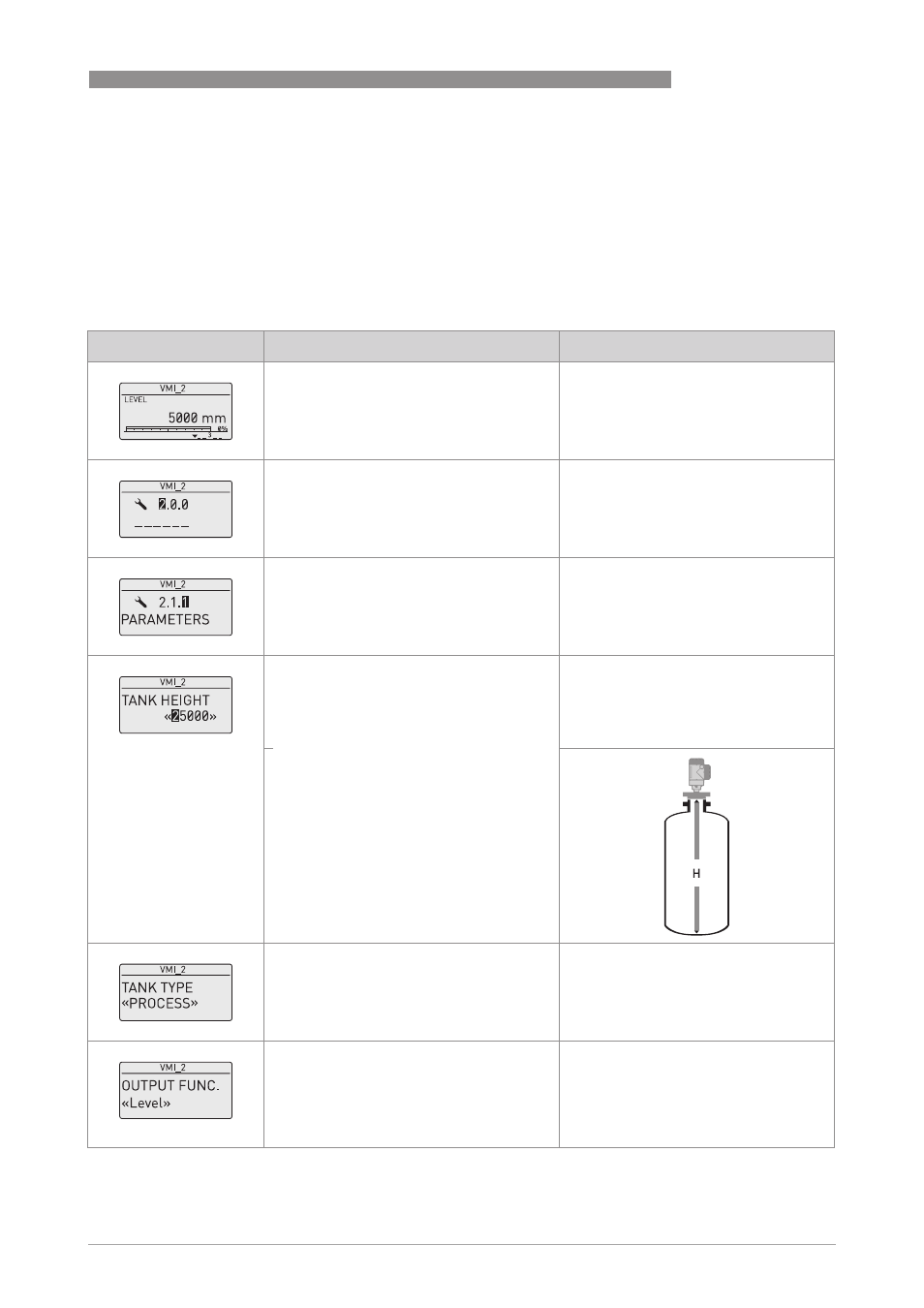
OPERATION
6
75
OPTIWAVE 5200 C/F
www.krohne.com
07/2013 - 4001904902 - HB OPTIWAVE 5200 R02 en
6.4 Further information on device configuration
6.4.1 Quick Setup (Parameters)
Use this procedure to change the tank height, tank type, output function, output range and give
the top and bottom measuring limits. « xx » in the illustrations shows that you can change the
value or the parameter. Push the keypad buttons in the correct sequence:
Procedure
Screen
Steps
Description
•
[>>>>], [
] and [>>>>].
Default screen.
Enter configuration mode (2.0.0
SUPERVISOR).
•
[>>>>], [^
^
^
^], [
], [
], [>>>>] and [^
^
^
^].
Enter the password (the default password
is shown). If it is necessary to change the
password, refer to
Function description
on
page 68, menu item 2.7.5 PASSWORD.
•
2 × [>>>>]
Push this button to start the quick set-up
procedure.
•
[>>>>] to change the tank height (H).
•
[>>>>] to change the position of the cursor.
•
[
] to decrease the value or [
] to
increase the value.
•
[^
^
^
^] to confirm.
The distance from the flange face / thread
stop of the tank connection down to the
tank bottom. If the tank has a dish-shaped
or conical bottom, the tank height is
measured to a point on the tank bottom
directly below the antenna.
•
[
] or [
] for the selection of the
conditions in which the device is used
(Storage, Process, Agitator).
•
[^
^
^
^] to confirm.
If the surface of the product is flat, select
"Storage". If the surface of the product is
disturbed, select "Process". If the surface
of the product is agitated with vortexes
and foam, select "Agitator".
•
[
] or [
] for the selection of the
measurement name (Distance, Level,
Conversion, Ullage Conv. or Reflection).
•
[^
^
^
^] to confirm.
The manufacturer sets the output function
to “Level” before delivery.
If it is necessary to measure volume,
ullage volume, mass or ullage mass
(Conversion or Ullage Conv.), refer to
How
to configure the device to measure volume
or mass
on page 81.
