Utility key, Utility key – i/o, Gds-3000 series user manual – GW Instek GDS-3000 Series User Manual User Manual
Page 50
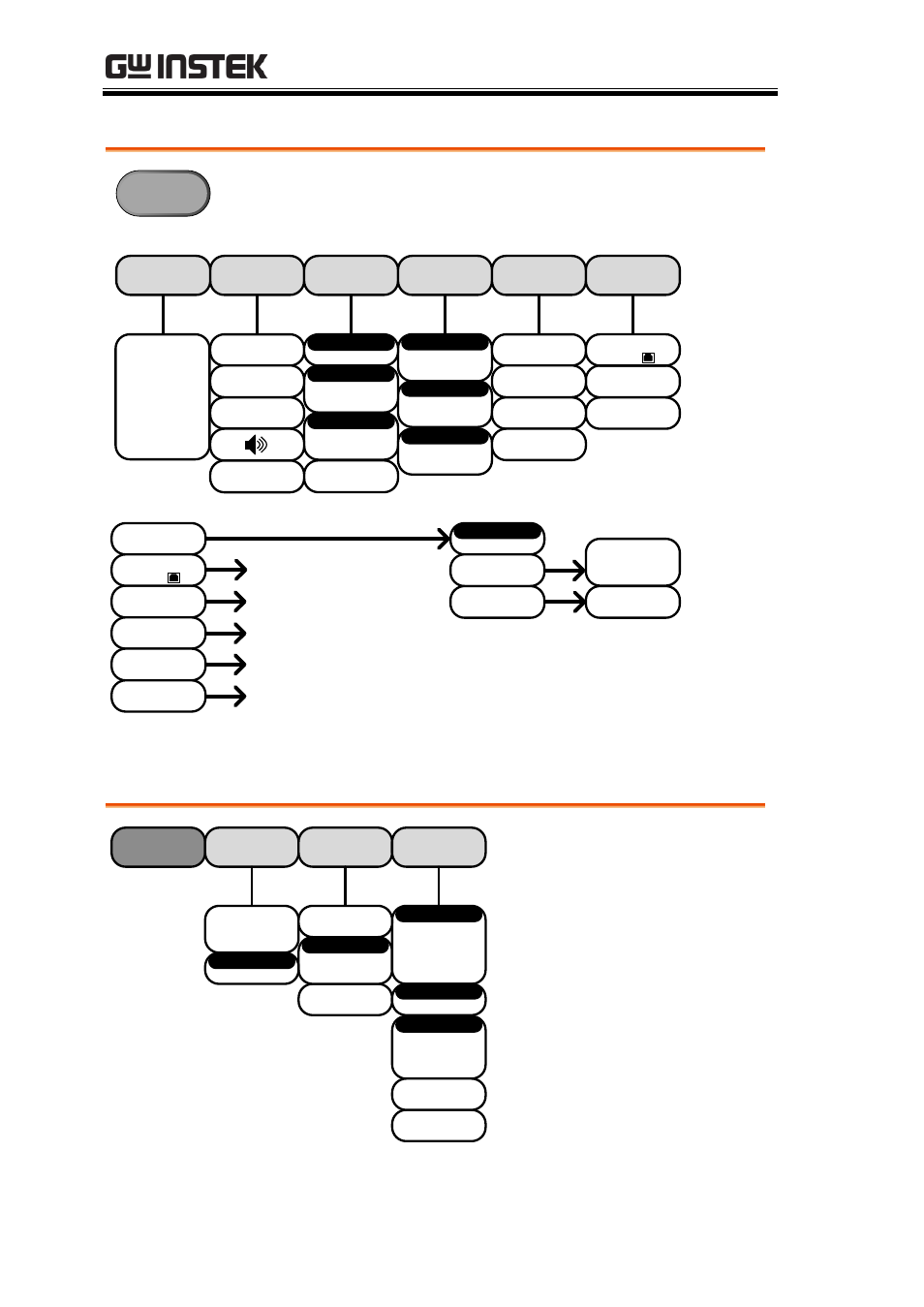
GDS-3000 Series User Manual
50
Utility Key
Utility
System
Date &
Time
Printout
File Utilities
I/O
Language
English
Trad. Chinese
Simp. Chinese
Korean
Japanese etc.
Polish
French
and German
Ethernet
RS-232C
System
Info
On
Off
Ink Saver
Save
Function
Create Folder
Rename
Delete
2XXX
Year
Jan~Dec
01~31
Month Day
0~59
0~59
Hour Minute
Save Now
More 1 of 2
USB Device
Port
Ethernet
RS-232C
USB Device
Port
Goes to the I/O USB Device
Port menu
Goes to the I/O Ethernet menu
Goes to the I/O RS232 menu
Create Folder
Rename
Goes to the File Utilities
Goes to the File Utilities
Bmp
Png
File Format
Copy To USB
Go to System
menu
Vertical
Self Cal
Option uninstall
Power Analysis
BUS
Etc.
More 2 of 2
More 1 of 2
Erase Memory
More 1 of 2
Utility Key – I/O
I/O
USB Device
Port
Ethernet
RS-232
Computer
Printer
GPIB
Go Back
Save Now
On
Off
DHCP/BOOTP
1~30
GPIB Address
2400, 4800,
9600, 19200,
38400, 57600,
115200
Baud Rate
1, 2
Stop Bit
Odd
Even
None
Parity
Back Space
Save Now
- GDB-03 (99 pages)
- GLA-1000 Series User Manual (111 pages)
- GLA-1000 Series Quick start guide (20 pages)
- GOS-630FC (20 pages)
- GOS-635G (36 pages)
- GOS-6000 Series (27 pages)
- GOS-6103C (30 pages)
- GOS-6100 Series (30 pages)
- GRS-6000A Series (51 pages)
- GDS-122 Installation Guide (4 pages)
- GDS-122 User Manual (52 pages)
- GDS-2000A series CAN/LIN bus User Manual (18 pages)
- GDS-2000A series Quick start guide for DS2-FGN (6 pages)
- GDS-2000A series Freewave User Manual (26 pages)
- GDS-2000A series Quick start guide for Logic analyzer option (18 pages)
- GDS-2000A series Quick start quide for DS2-LAN (2 pages)
- GDS-2000A series Option User Manual (80 pages)
- GDS-2000A series User Manual (261 pages)
- GDS-2000A series Programming Manual (272 pages)
- GDS-2000A series Single sheet for LA Quick start guide (2 pages)
- GBS-1000 Series Programming Manual (88 pages)
- GBS-1000 Series User Manual (187 pages)
- GDS-1000-U Series firmware upgrade (1 page)
- GDS-1000-U Series Programming Manual (70 pages)
- GDS-1000-U Series Quick start guide (2 pages)
- GDS-1000-U Series User Manual (133 pages)
- GDS-1000A-U Series Programming Manual (88 pages)
- GDS-1000A-U Series Quick start guide (2 pages)
- GDS-1000A-U Series User Manual (148 pages)
- GDS-3000 Series GCP-530/1030 current probe User Manual (40 pages)
- GDS-3000 Series GDP-025/050/100 differential probe User Manual (21 pages)
- GDS-3000 Series DS3-PWR Power analysis manual (37 pages)
- GDS-3000 Series Programming Manual (103 pages)
- GDS-3000 Series DS3-SBD Serial Bus decode (29 pages)
- GDS-3000 Series GKT-100 deskew fixture User Manual (1 page)
- GDS-3000 Series GUG-001, GPIB to USB adapter User Manual (15 pages)
- GDS-300 Series User Manual (188 pages)
- GDS-300 Series Programming Manual (139 pages)
- GDS-300 Series Quick start guide (21 pages)
- GRF-3300 Series Student Manual (26 pages)
- GRF-3300 Series Teacher Manual (26 pages)
- GRF-1300A (124 pages)
- GSP-810 User Manual (40 pages)
- GSP-810 Software Manual (3 pages)
