Setting nac event transmit options – Edwards Signaling FSC Series User Manual
Page 63
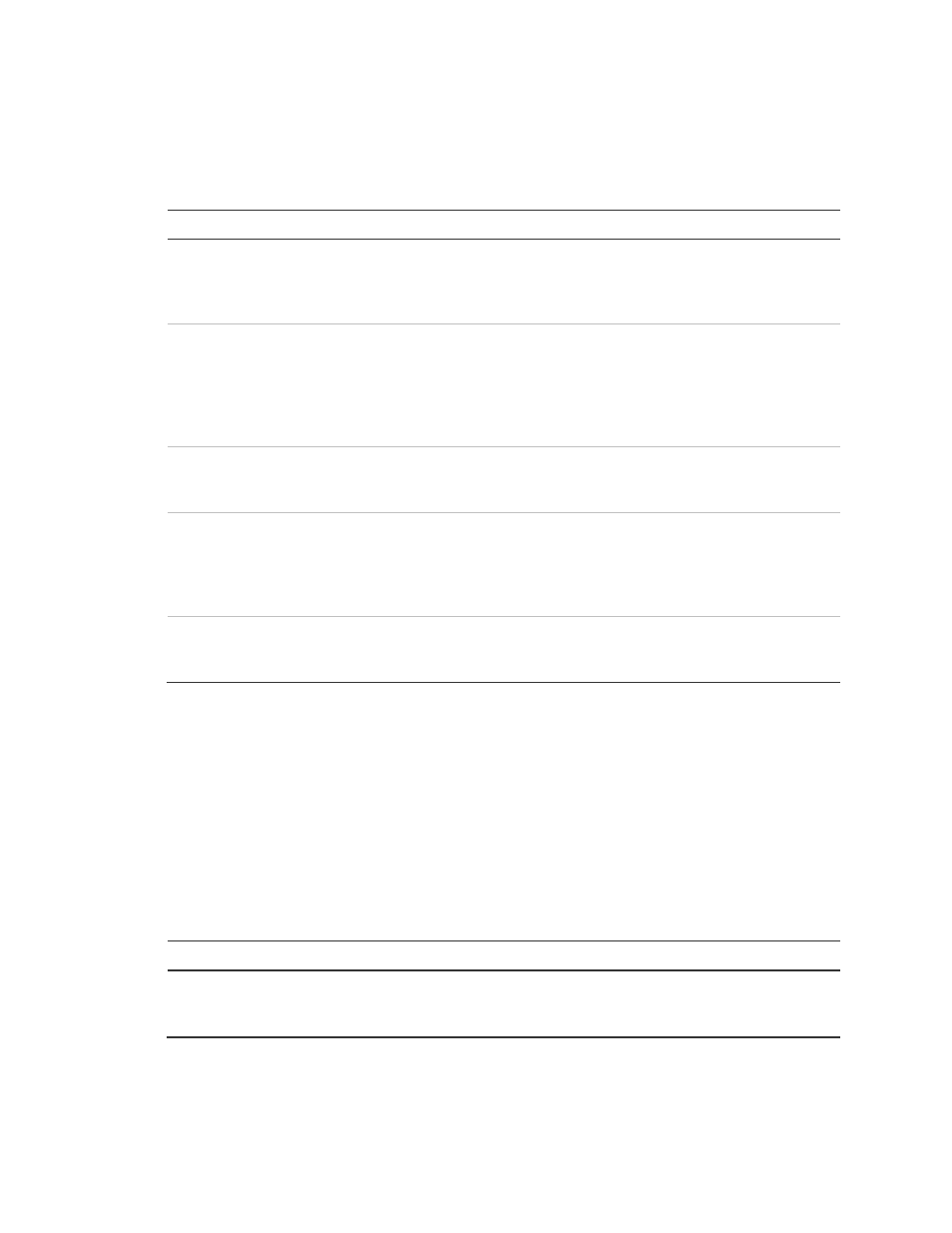
Chapter 4: Dialer programming
FSC Series Technical Reference Manual
55
Review Table 19 and make changes as required. If you don’t need to make any
changes, go to “Setting NAC event transmit options“ below.
Table 19: IDC event transmit options
Option Description
Values
Alarm Zone
Determines where the dialer transmits an
event code when the IDC is activated and
the IDC is an alarm-verified or alarm-
unverified zone type
CS 1, CS 2, CS 1 & 2, or None
Default: CS 1 for all IDCs
Water Zone
Determines where the dialer transmits an
event code when the IDC is activated by a
waterflow switch and the IDC is a
waterflow, waterflow-retard, waterflow/
supervisory, or waterflow-
retard/supervisory zone type
CS 1, CS 2, CS 1 & 2, or None
Default: CS 1 for all IDCs
Troub Zone
Determines where the dialer transmits an
event code when the IDC wiring is open or
the IDC is disabled
CS 1, CS 2, CS 1 & 2, or None
Default: CS 1 for all IDCs
Super Zone
Determines where the dialer transmits an
event code when the IDC is activated by a
supervisory device and the IDC is a
supervisory, waterflow/ supervisory, or
waterflow-retard/supervisory zone type
CS 1, CS 2, CS 1 & 2, or None
Default: CS 1 for all IDCs
Monitor Zone
Determines where the dialer transmits an
event code when the IDC is activated and
the IDC is the monitor zone type
CS 1, CS 2, CS 1 & 2, or None
Default: CS 1 for all IDCs
Setting NAC event transmit options
Table 20 lists the set of NAC event transmit options and their default values.
Review Table 20 and make changes as required. If you don’t need to make any
changes, go to “Setting system 4/2 event activation code options“ on page 56.
Table 20: NAC event transmit options
Option Description
Values
Trouble NAC
Determines where the dialer transmits an
event code when the NAC wiring is open
or shorted or when the NAC is disabled
CS 1, CS 2, CS 1 & 2, or None
Default: CS 1 for all NACs
