Edwards Signaling FSC Series User Manual
Page 14
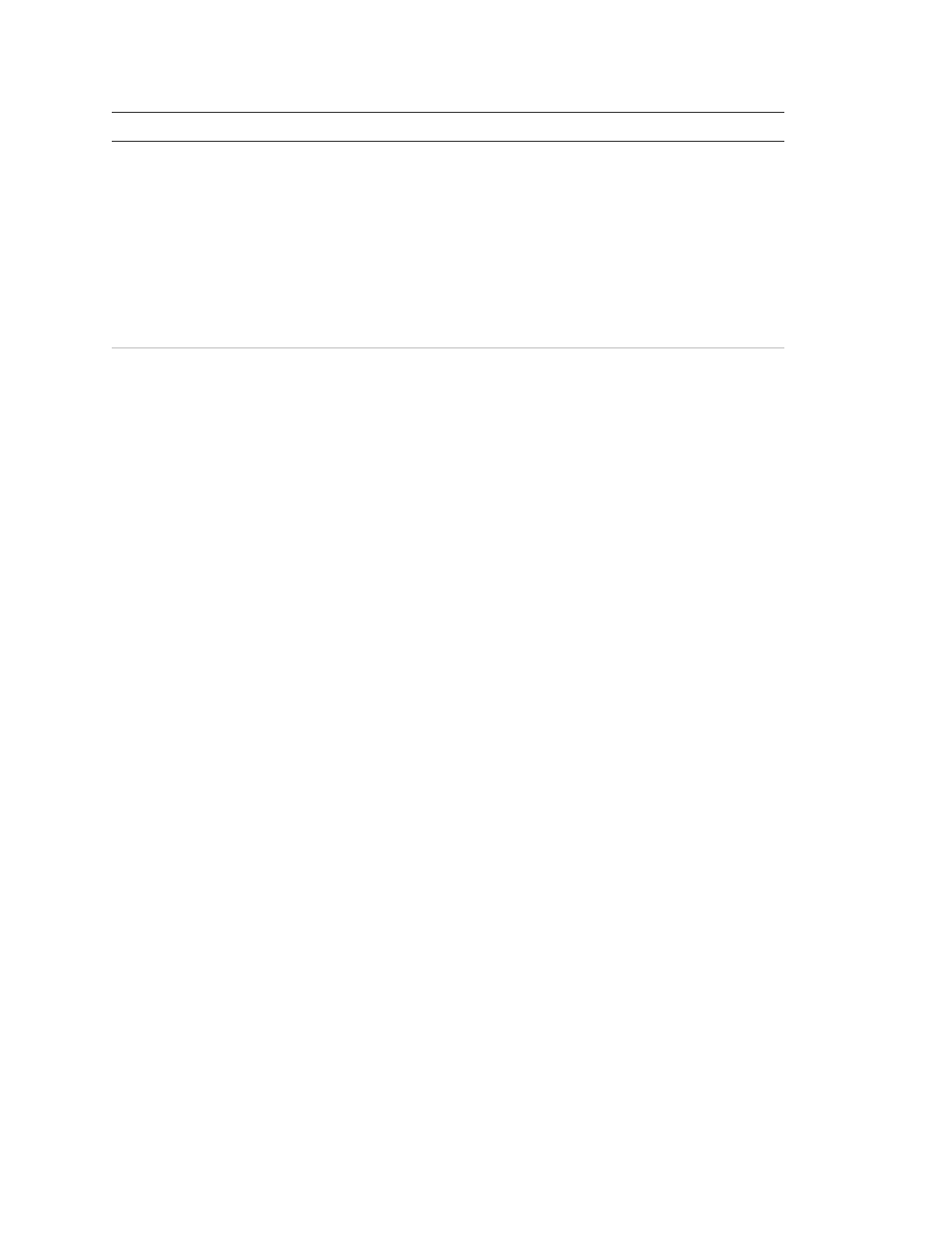
Chapter 1: System overview and operation
6
FSC Series Technical Reference Manual
Item Name
Description
Annunciator Trouble:
On indicates a communication
failure between the control panel and a device on the
remote module communication bus.
Battery (BATT) Trouble:
On indicates low or no battery
voltage. Flashing indicates a charger trouble.
Ground (GND) Fault:
On indicates a ground fault.
Service Detector:
On indicates and IDC has detected
a “Clean Me” signal. Available only when an IDC’s
service check option is enabled.
3 Common
controls
Reset:
Restores the panel to the normal state provided
there are no active devices or switches on an initiating
device circuit. The LED indicates that the Reset function
is active.
Depending on the panel’s programming, Reset may be
inhibited for one minute after alarm signals are
activated.
In program mode, pressing Reset enters the current
value for the selected option.
Panel Silence:
Turns the control panel’s buzzer and
the buzzer on FSRSI modules off until another event
turns them on.
In program mode, pressing Panel Silence selects the
next value.
Signal Silence & Drill:
Turns all active audible
notification appliances off until you press it again or until
another event turns them back on. The LED indicates
that the Signal Silence function is active.
Depending on the panel’s programming, Signal Silence
may not turn visible notification appliances off and may
be inhibited for one minute after alarm signals are
activated. Signal Silence does not turn off coded alarm
signals, city tie signals, or alarm signals activated by a
waterflow switch.
If the panel is normal, pressing Signal Silence & Drill for
2 seconds toggles the Drill function. Drill activates all
notification appliance circuits. Drill does not turn on
coded alarm signals or activate the common alarm
relay.
In program mode, pressing Signal Silence & Drill
selects the next option.
