Operating the panel, Resetting the panel – Edwards Signaling FSC Series User Manual
Page 19
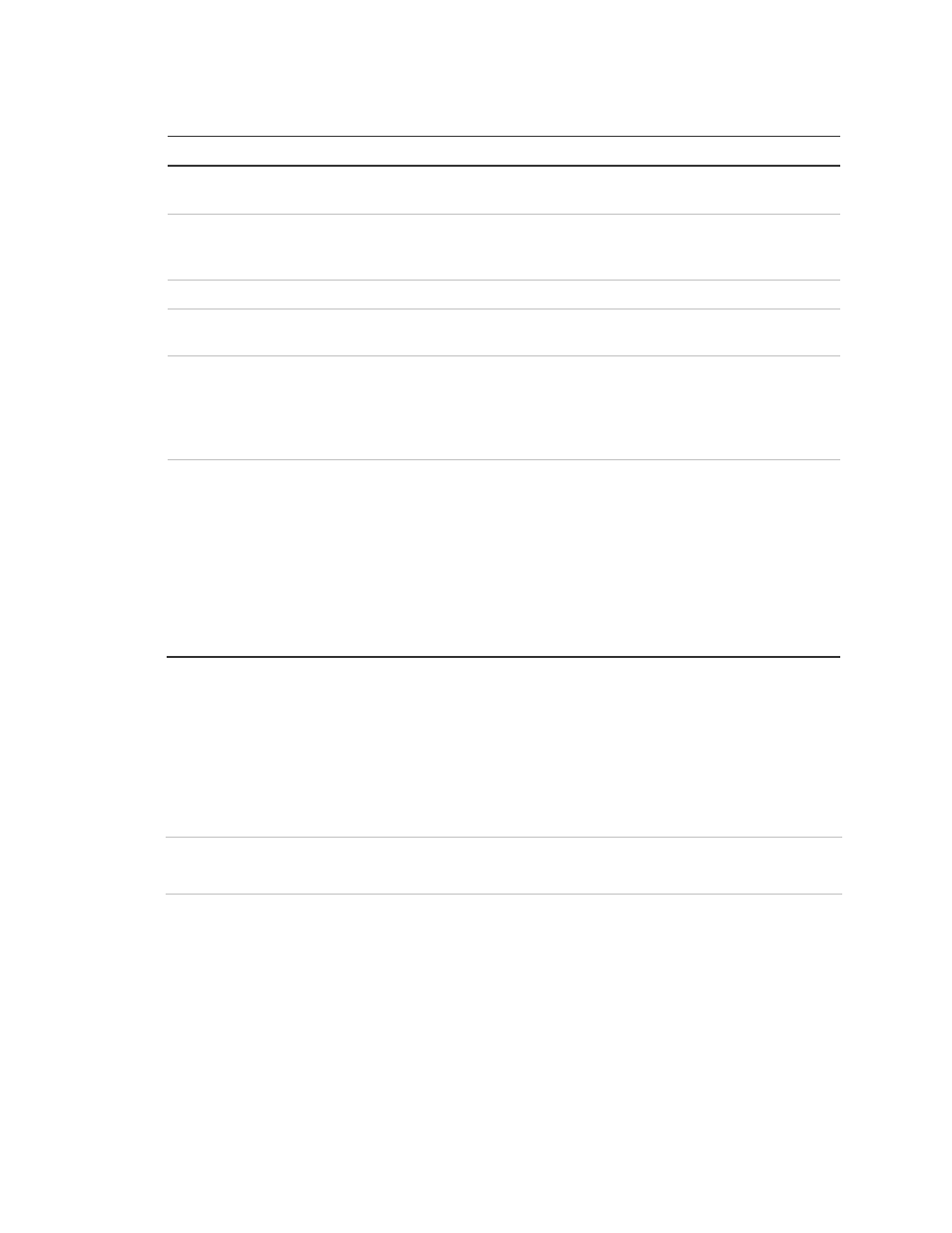
Chapter 1: System overview and operation
FSC Series Technical Reference Manual
11
Table 7: Descriptions of the panel components
Item Name
Description
1
Main AC wiring block
and fuse holder
Provides connections for 120 VAC (primary power) from
dedicated service. Includes a primary power fuse (5 A).
2
Dual transformer AC
wiring block
Provides connections between primary side of both main and
expander transformer and 120 VAC (fused primary power).
Available on ten-zone panels only.
3 Primary
transformer Converts
120 VAC supply voltage to 24 VAC.
4 Power
expander
transformer (optional)
Provides additional primary power to increase the available NAC
current. Available on ten-zone panels only.
5 Dialer/modem
(optional)
Provides LCD text display for status messages and programming
menus, and stores an event history log. When configured as a
dialer, it also provides two telephone line connections for
transmitting event activation and restoration codes to a
compatible digital alarm communicator receiver (DACR).
6
Main circuit board
Provides connections for all circuits and the operator interface.
7
Standby batteries
Provide secondary (standby) power in the absence of primary
power. We recommend using the following:
For 3- and 5-zone control units: Models 12V4A or 12V6A5,
or equivalent
For 10-zone control units: Models 12V4A, 12V6A5, or
12V10A, or equivalent
Larger batteries must be installed in a BC-3 battery cabinet.
Operating the panel
Resetting the panel
WARNING:
Notification appliances should not be silenced until the building is
fully evacuated and the cause of the alarm has been determined.
Pressing Reset restores the control panel to the normal state provided there are
no active devices on a circuit. When you reset the panel:
• All LEDs on the panel turn on for five seconds
• The trouble and power LEDs remain on for an additional 15 seconds
• When reset is complete, the buzzer sounds (then turns off) and the trouble
LED turns off
