Installing remote modules – Edwards Signaling FSC Series User Manual
Page 28
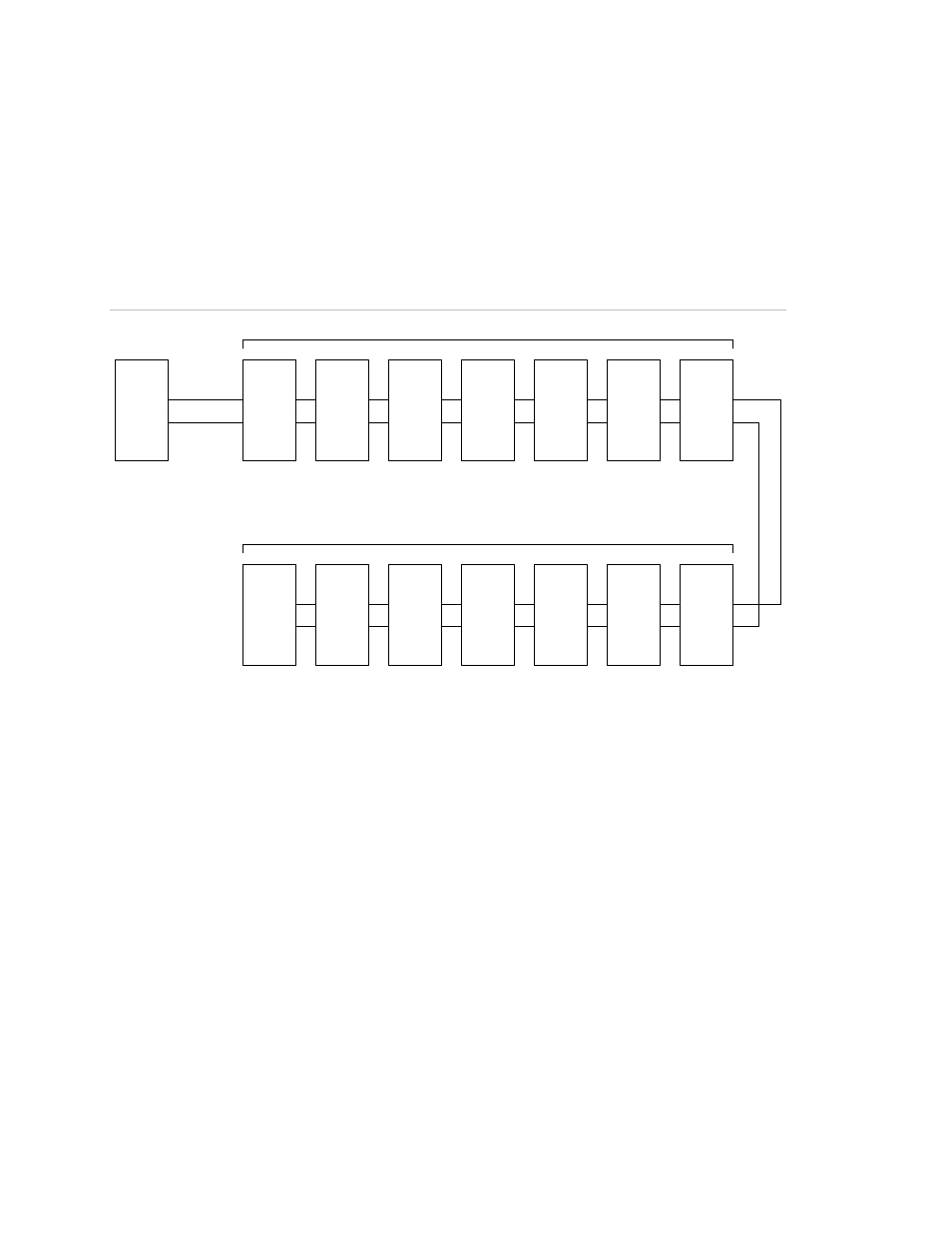
Chapter 2: Installation
20
FSC Series Technical Reference Manual
Installing remote modules
Figure 6 shows the maximum number of devices that you can install on the
remote module communication bus. Refer to the installation sheet provided with
the remote module for mounting and wiring instructions. Wiring diagrams are also
provided in Appendix C.
Figure 6: Remote module bus block diagram
Important points
• You can only install one FSRRM24 configured for common relay operation
(jumper installed on JP5) per peripheral group.
• You can only install zone indicator modules for zones 6 to 10 on ten-zone
control panels.
• For ten-zone control panels, you can install an F-series remote annunciator in
place of the FSRSI and the two zone indicator modules (FSRZI-A or
FSRZI-SA).
• If the remote modules require more power than the control panel can provide,
use a power-limited and regulated 24 VDC auxiliary/booster power supply
that is UL/ULC Listed for fire protective signaling systems to power all or
some of the remote modules.
Power
Data
FSRSI
FSRZI-A
or
FSZRI-SA
FSRRM24
FSRRM24
FSRRM24
FSRRM24
FACP
Peripheral group 1
Zones
1 to 5
FSRZI-A
or
FSZRI-SA
Zones
6 to 10
Common
relay
Zones
1 to 5
Zones
6 to 10
Matrix
FSRSI
or
FSUIM
FSRZI-A
or
FSZRI-SA
FSRRM24
FSRRM24
FSRRM24
FSRRM24
Peripheral group 2
Zones
1 to 5
FSRZI-A
or
FSZRI-SA
Zones
6 to 10
Common
relay
Zones
1 to 5
Zones
6 to 10
Matrix
