Installation checklist – Edwards Signaling FSC Series User Manual
Page 26
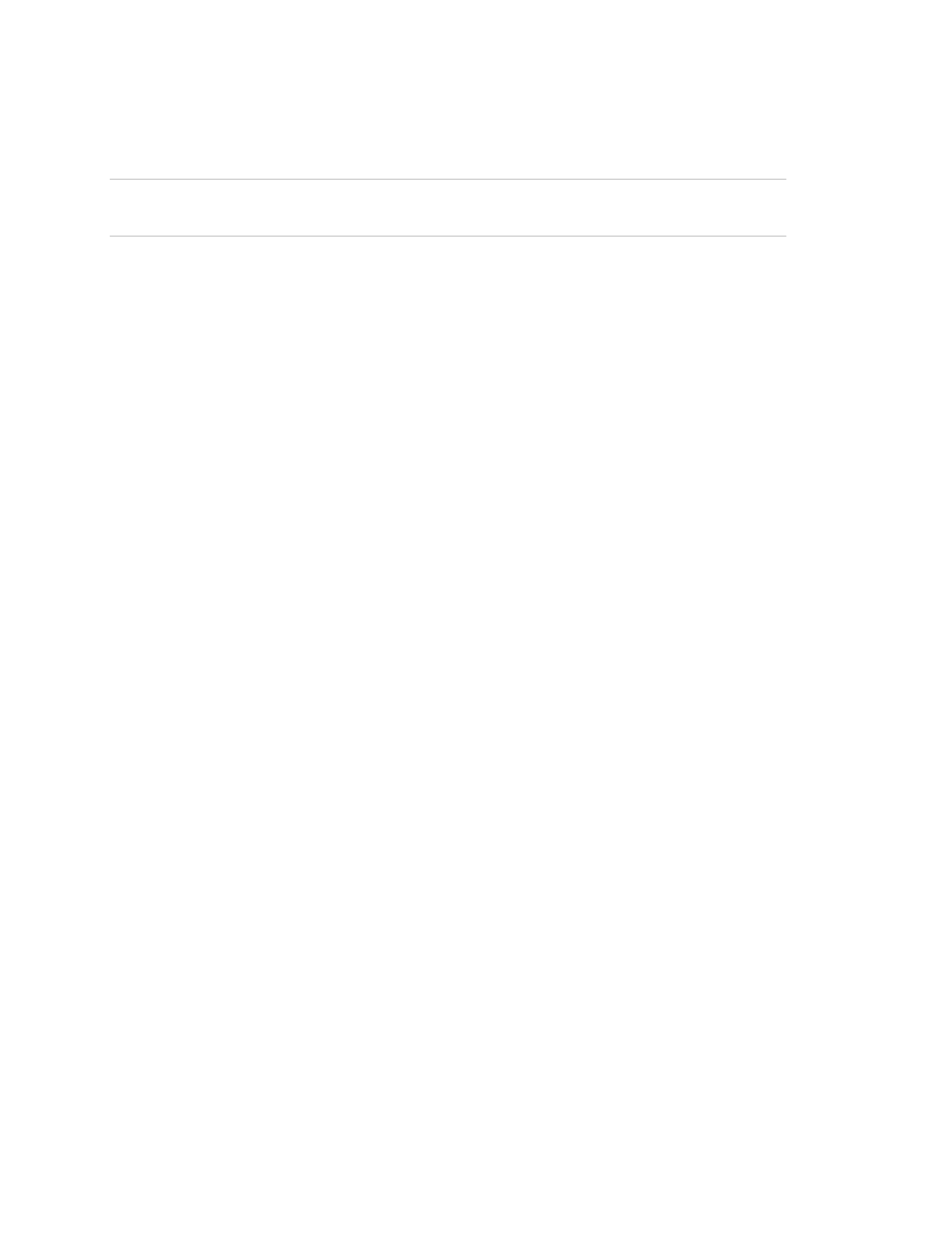
Chapter 2: Installation
18
FSC Series Technical Reference Manual
Installation checklist
WARNING:
Make sure that the AC power circuit breaker is off before connecting
wires to the terminal block.
Note:
The panel will not turn on if AC power is not applied.
Prepare the site. Make sure the installation location is free from construction
dust and debris and extreme temperature ranges and humidity.
Unpack the equipment.
Install the cabinet. See “Installing the cabinet“ on page 19 for cabinet
dimensions.
Remove the clear protective plastic from the front panel display.
Install the F-DACT(F), if required. For more information, see "Installing the
F-DACT(F)" on page 21.
Connect the field wiring. For details, see Appendix C “Wiring diagrams” on
page 95 or the panel door label.
Meter for opens, grounds, and shorts before connecting wires.
For more information on remote modules, see “Installing remote modules“ on
page 20.
Connect AC power and ground. For wiring diagrams, see Appendix C or the
panel label.
Connect the batteries. For wiring diagrams, see Appendix C or the panel door
label.
Program the panel. Chapter 3 “Panel programming” on page 25.
Program the dialer, if installed. Chapter 4 “Dialer programming” on page 45.
Test the system for proper operation.
