Disabling icmp messages, Disabling icmp redirect messages – Brocade Virtual ADX Switch and Router Guide (Supporting ADX v03.1.00) User Manual
Page 81
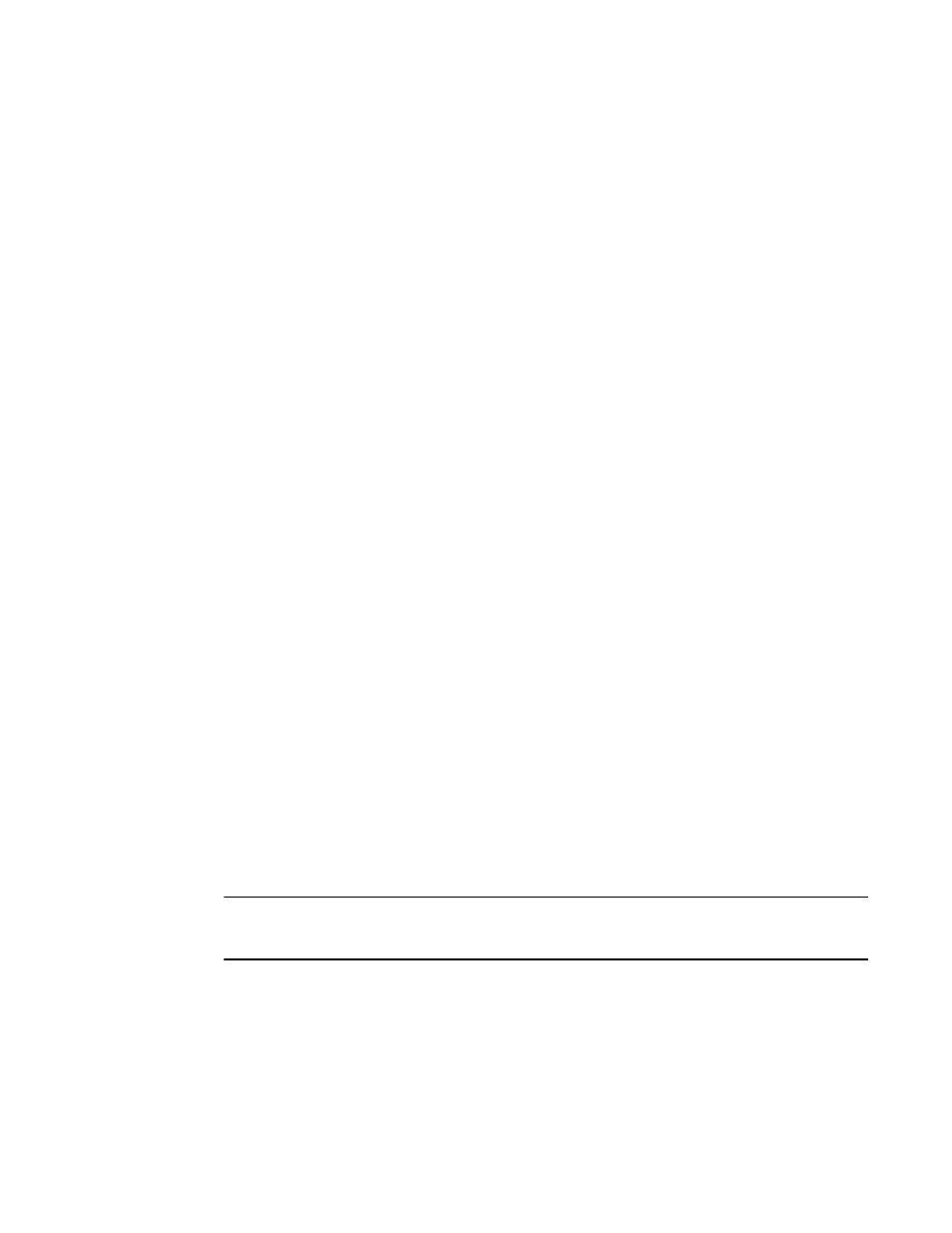
Brocade Virtual ADX Switch and Router Guide
67
53-1003246-01
Configuring IP parameters
4
To enable the Layer 3 Switch for zero-based IP subnet broadcasts in addition to ones-based IP
subnet broadcasts, enter the following command.
Virtual ADX(config)# ip broadcast-zero
Syntax: [no] ip broadcast-zero
Disabling ICMP messages
The Virtual ADX is enabled to reply to ICMP echo messages and send ICMP Destination
Unreachable messages by default.
You can selectively disable the following types of Internet Control Message Protocol (ICMP)
messages:
•
Echo messages (ping messages) – The Virtual ADX (running router code) replies to IP pings
from other IP devices.
•
Destination Unreachable messages – If the Virtual ADX (running router code) receives an IP
packet that it cannot deliver to its destination, the Virtual ADX (running router code) discards
the packet and sends a message back to the device that sent the packet to the Virtual ADX.
The message informs the device that the destination cannot be reached by the Virtual ADX.
Disabling replies to broadcast ping requests
By default, a Virtual ADX (running router code) is enabled to respond to broadcast ICMP echo
packets, which are ping requests. You can disable response to ping requests on a global basis
using the following CLI method.
To disable response to broadcast ICMP echo packets (ping requests), enter the following command.
Virtual ADX(config)# no ip icmp echo broadcast-request
Syntax: [no] ip icmp echo broadcast-request
If you need to re-enable response to ping requests, enter the following command.
Virtual ADX(config)# ip icmp echo broadcast-request
Disabling ICMP redirect messages
You can disable or re-enable ICMP redirect messages. By default, a Virtual ADX sends an ICMP
redirect message to the source of a misdirected packet in addition to forwarding the packet to the
appropriate router. You can disable ICMP redirect messages on a global basis or on an individual
port basis.
NOTE
The device forwards misdirected traffic to the appropriate router, even if you disable the redirect
messages.
To disable ICMP redirect messages globally, enter the following command at the global CONFIG
level of the CLI.
Virtual ADX(config)# no ip icmp redirects
Syntax: [no] ip icmp redirects
To disable ICMP redirect messages on a specific interface, enter the following command at the
configuration level for the interface.
