Modifying administrative distance – Brocade Virtual ADX Switch and Router Guide (Supporting ADX v03.1.00) User Manual
Page 180
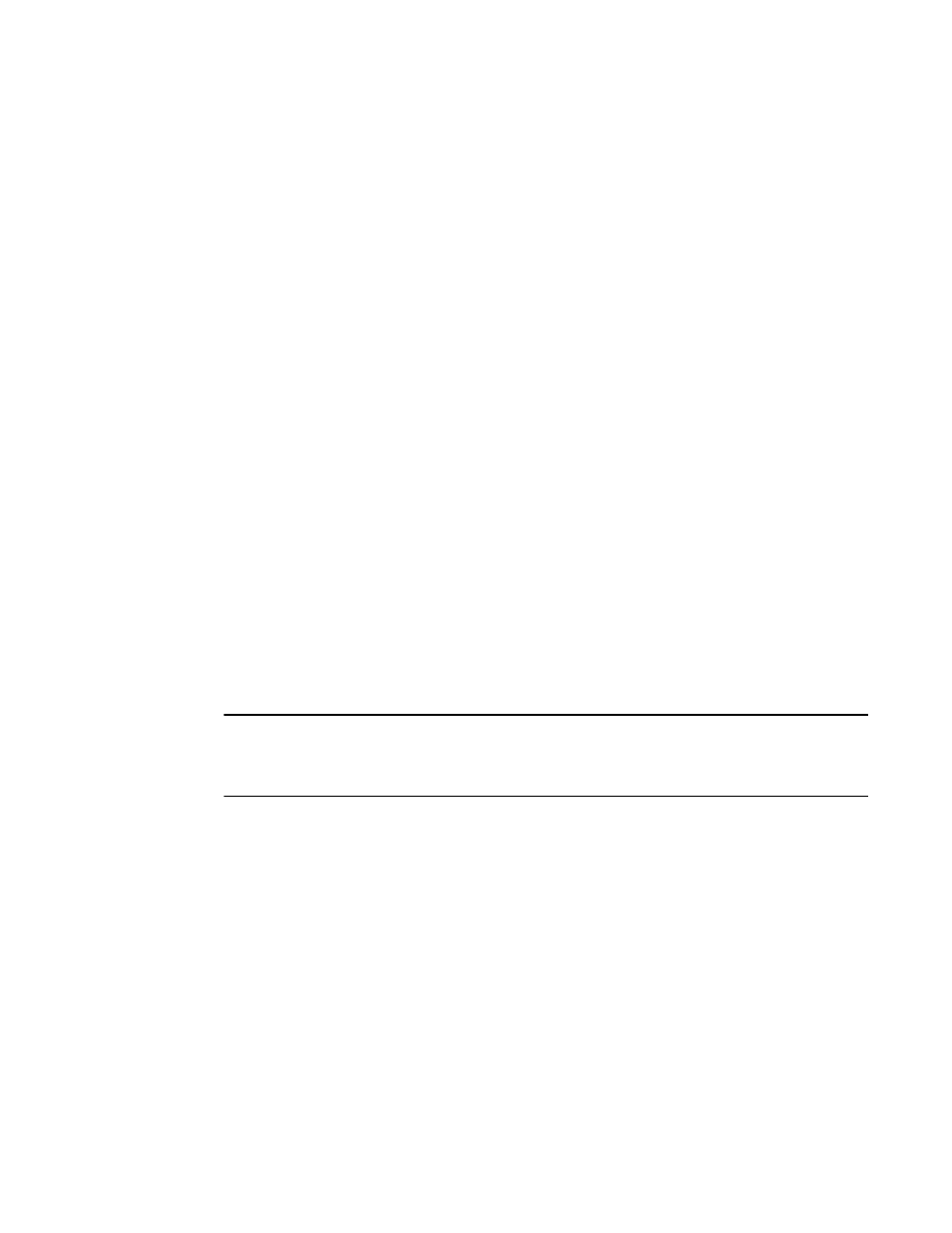
166
Brocade Virtual ADX Switch and Router Guide
53-1003246-01
Enabling OSPFv3
7
Virtual ADX(config-ospf6-router)#timers spf 10 20
Syntax: timers spf delay hold-time
For the delay and hold-time parameters, specify a value from 0 through 65535 seconds.
To set the timers back to their default values, enter the no version of this command.
Modifying administrative distance
By default, the administrative distance for OSPFv3 routes is 110.
The device selects one route over another based on the source of the route information. To do so,
the device can use the administrative distances assigned to the sources. You can influence the
device’s decision by changing the default administrative distance for OSPFv3 routes.
Configuring administrative distance based on route type
You can configure a unique administrative distance for each type of OSPFv3 route. For example,
you can use this feature to influence the Brocade device to prefer a static route over an OSPF
inter-area route and to prefer OSPF intra-area routes to static routes.
The distance you specify influences the choice of routes when the device has multiple routes to the
same network from different protocols. The device prefers the route with the lower administrative
distance.
You can specify unique default administrative distances for the following OSPFv3 route types:
•
Intra-area routes
•
Inter-area routes
•
External routes
The default for all of these OSPFv3 route types is 110.
NOTE
This feature does not influence the choice of routes within OSPFv3. For example, an OSPF intra-area
route is always preferred over an OSPF inter-area route, even if the intra-area route’s distance is
greater than the inter-area route’s distance.
For example, to change the default administrative distances for intra-area routes to 80, inter-area
routes to 90, and external routes to 100, enter the following commands:
Virtual ADX(config-ospf6-router)#distance intra-area 80
Virtual ADX(config-ospf6-router)#distance inter-area 90
Virtual ADX(config-ospf6-router)#distance external 100
Syntax: distance external | inter-area | intra-area distance
The external | inter-area | intra-area keywords specify the route type for which you are changing
the default administrative distance.
The distance parameter specifies the new distance for the specified route type. You can specify a
value from 1 through 255.
To reset the administrative distance of a route type to its system default, enter the no form of this
command.
