Configuring an ip subnet vlan with dynamic ports – Brocade Virtual ADX Switch and Router Guide (Supporting ADX v03.1.00) User Manual
Page 53
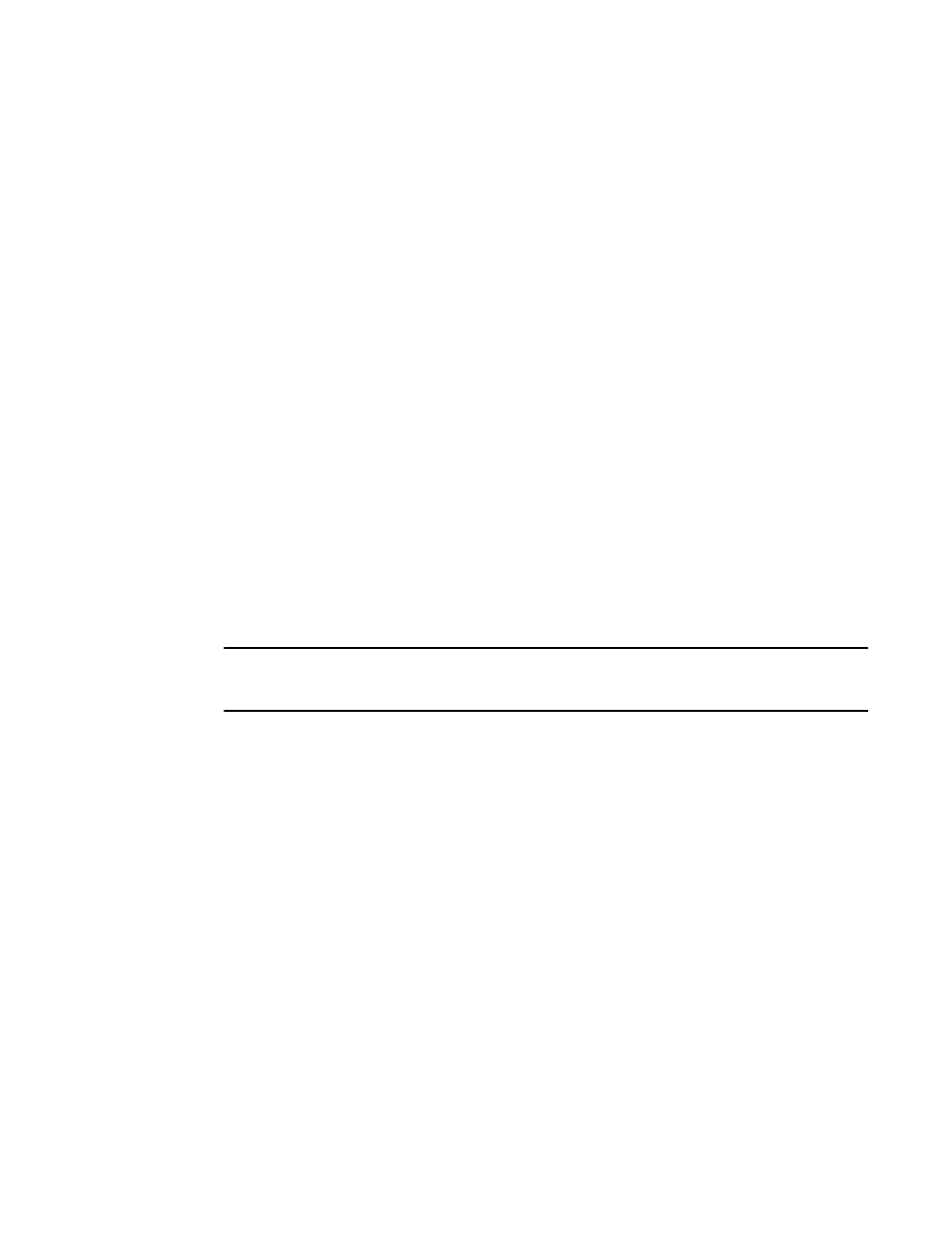
Brocade Virtual ADX Switch and Router Guide
39
53-1003246-01
Configuring the same IP subnet address on multiple port-based VLANs
3
Virtual ADX(config-ip-subnet)# ip-subnet 10.1.3.0/24 name Brown
Virtual ADX(config-ip-subnet)# no dynamic
Virtual ADX(config-ip-subnet)# static ethernet 24 to 25
Syntax: ip-subnet ip-addr ip-mask [name string]
Configuring an IP subnet VLAN with dynamic ports
To configure an IP subnet VLAN with dynamic ports, the following method.
To configure port-based VLAN 10, then configure an IP subnet VLAN within the port-based VLAN
with dynamic ports, enter commands such as the following.
Virtual ADX(config)# vlan 10 by port name IP_VLAN
Virtual ADX(config-vlan-10)# untag ethernet 1 to 3
added untagged port ethe 1 to 36 to port-vlan 10.
Virtual ADX(config-vlan-10)# ip-subnet 10.1.1.0/24 name Mktg-LAN
Virtual ADX(config-vlan-10)# dynamic
Virtual ADX(config)# write memory
These commands create a port-based VLAN on chassis ports 1 – 3 named “Mktg-LAN”, configure
an IP subnet VLAN within the port-based VLAN, and then add ports from the port-based VLAN
dynamically.
Syntax: vlan vlan-id by port [name string]
Syntax: untagged ethernet portnum to portnum
Or
Syntax: untagged ethernet portnum ethernet portnum
NOTE
Use the first untagged command for adding a range of ports. Use the second command for adding
separate ports (not in a range).
Syntax: ip-subnet ip-addr ip-mask [name string]
Or
Syntax: ip-subnet ip-addr/mask-bits [name string]
Syntax: dynamic
Configuring the same IP subnet address on multiple
port-based VLANs
For a Brocade device to route between port-based VLANs, you must add a virtual routing interface
to each VLAN. Generally, you also configure a unique IP subnet address on each virtual routing
interface. For example, if you have three port-based VLANs, you add a virtual routing interface to
each VLAN, then add a separate IP subnet address to each virtual routing interface. The IP address
on each of the virtual routing interfaces must be in a separate subnet. The Brocade device routes
Layer 3 traffic between the subnets using the subnet addresses.
shows an example of this type of configuration.
