Configuring basic features, Configuring basic system parameters, Entering system administration information – Brocade Virtual ADX Switch and Router Guide (Supporting ADX v03.1.00) User Manual
Page 15: Chapter 1, Chapter
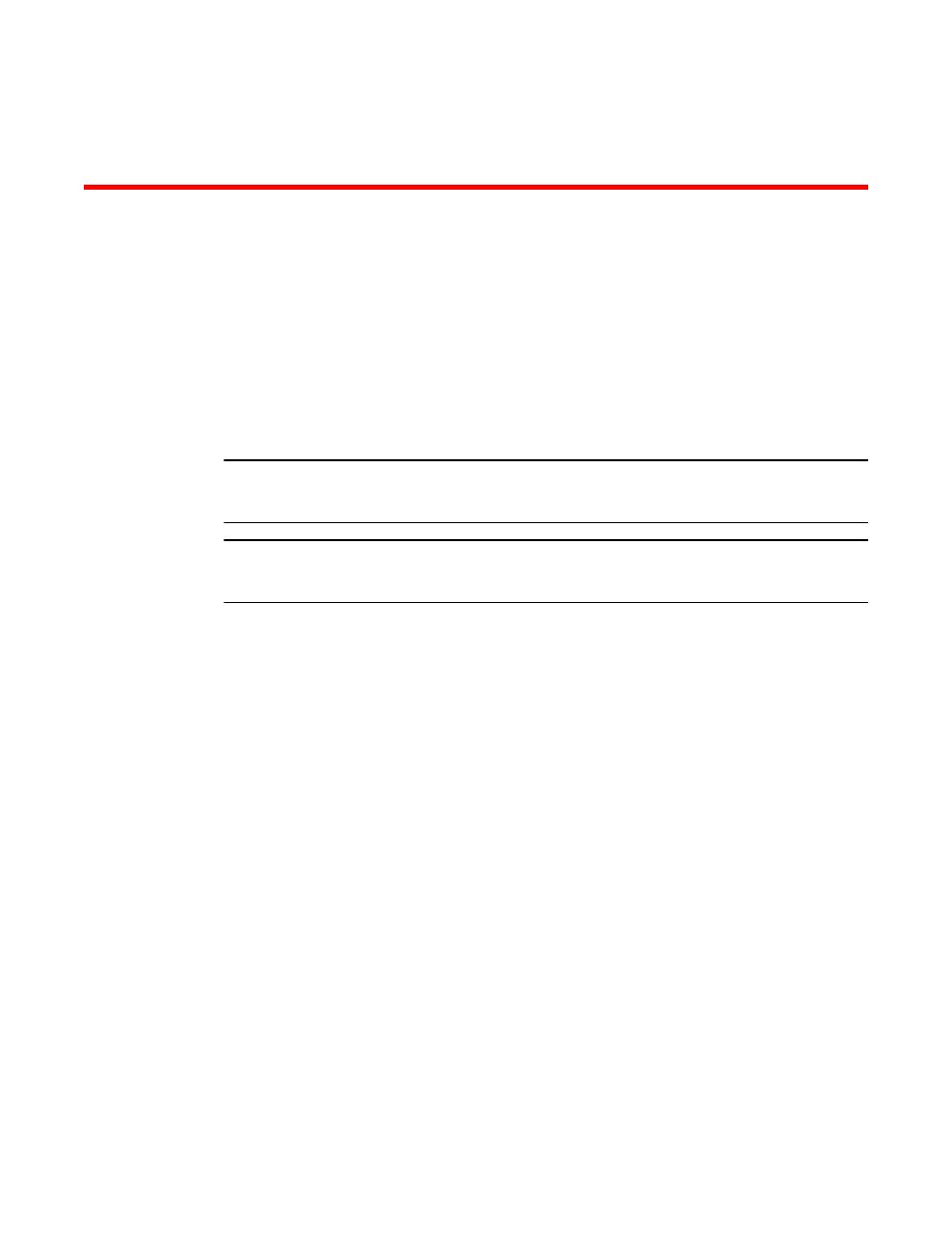
Brocade Virtual ADX Switch and Router Guide
1
53-1003246-01
Chapter
1
Configuring Basic Features
This chapter describes how to configure basic, non-protocol features on Brocade Virtual ADX
devices using the CLI.
Brocade devices are configured at the factory with default parameters that allow you to begin using
the basic features of the system immediately. However, many of the advanced features such as
VLANs or routing protocols must be enabled at the system (global) level before they can be
configured.
If you use the Command Line Interface (CLI) to configure system parameters, you can find these
system level parameters at the Global CONFIG level of the CLI.
NOTE
Before assigning or modifying any parameters, you must assign the IP subnet (interface) addresses
for each port.
NOTE
For information about configuring IP addresses, DNS resolver, DHCP assist, and other IP-related
parameters, refer to
Configuring basic system parameters
The procedures in this section describe how to configure the following basic system parameters:
•
System name, contact, and location – refer to
“Entering system administration information”
•
SNMP trap receiver, trap source address, and other parameters – refer to
Network Management (SNMP) parameters”
•
Single source address for all Telnet packets –
“Configuring an interface as the source for all
•
Single source address for all TFTP packets –
“Configuring an interface as the source for all
•
Banners that are displayed on users’ terminals when they enter the Privileged EXEC CLI level or
access the device through Telnet – refer to
•
Terminal display length – refer to
“Configuring terminal display”
Entering system administration information
You can configure a system name, contact, and location for a Layer 3 Switch and save the
information locally in the configuration file for future reference. This information is not required for
system operation but is suggested. When you configure a system name, the name replaces the
default system name in the CLI command prompt. For example, if the system is a Virtual ADX, the
system name you configure replaces Virtual ADX in the command prompt.
