Configuring bgp4 neighbors, Configuring bgp4, Neighbors – Brocade Virtual ADX Switch and Router Guide (Supporting ADX v03.1.00) User Manual
Page 242
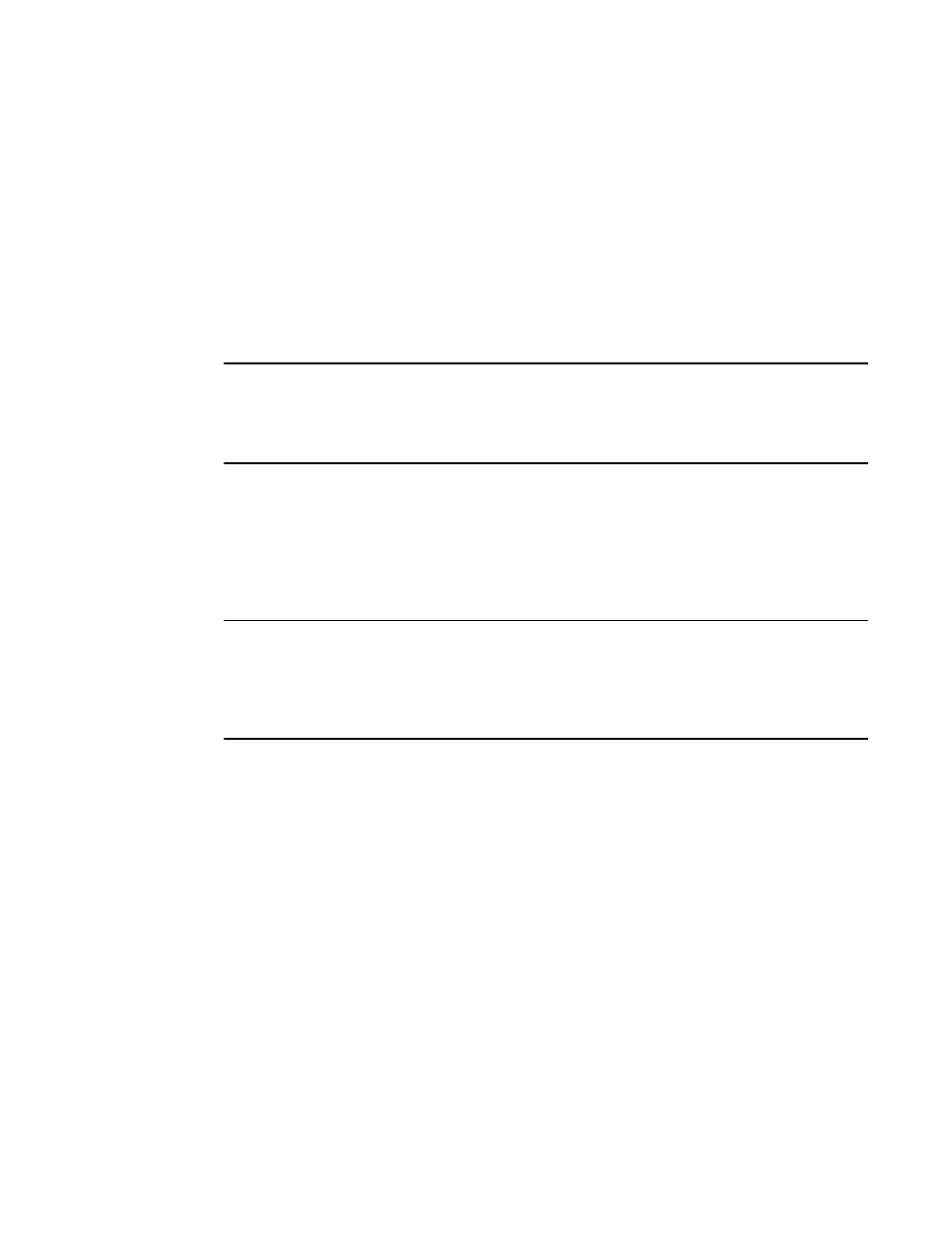
228
Brocade Virtual ADX Switch and Router Guide
53-1003246-01
Configuring paths without MEDs as the least favorable
8
Configuring paths without MEDs as the least favorable
During MED comparison, by default, the device favors a lower MED over a higher MED. Since the
device assigns the value 0 to a route path MED if the MED value is missing, the default MED
comparison results in the device favoring the route paths that do not have MEDs.
To configure the device to favor a route with a MED over a route that does not have a MED, enter
the following command at the BGP4 configuration level of the CLI.
Virtual ADX(config-bgp)# med-missing-as-worst
Syntax: [no] med-missing-as-worst
NOTE
This command affects route selection only when route paths are selected based on MED
comparison. It is still possible for a route path without a MED to be selected based on other criteria.
For example, a route path with no MED can be selected if its weight is larger than the weights of the
other route paths.
Configuring BGP4 neighbors
Because BGP4 does not contain a peer discovery process, for each BGP4 neighbor (peer), you
must indicate the IP address and the AS number of each neighbor. Neighbors that are in different
ASs communicate using EBGP. Neighbors within the same AS communicate using IBGP.
NOTE
The device attempts to establish a BGP4 session with a neighbor as soon as you enter a command
specifying the IP address of the neighbor. If you want to completely configure the neighbor
parameters before the device establishes a session with the neighbor, you can administratively shut
down the neighbor. Refer to
“Administratively shutting down a session with a BGP4 neighbor”
To add a BGP4 neighbor with an IP address 10.157.22.26 remote-as 100, enter the following
command.
Virtual ADX(config-bgp-router)# neighbor 10.157.22.26 remote-as 100
The neighbor’s ip-addr must be a valid IP address.
The neighbor command has additional parameters, as shown in the following syntax:
Syntax: [no] neighbor {ip-addr}
{
[activate]
[advertisement-interval seconds
[allowas-in num ]
[capability as4 [enable | disable] ]
[default-originate [route-map map-name] ]
[description string]
[distribute-list in | out num,num,... | acl-num localin | out]
[ebgp-btsh]
[ebgp-multihop num ]
[enforce-first-as]
