As4 notation – Brocade Virtual ADX Switch and Router Guide (Supporting ADX v03.1.00) User Manual
Page 231
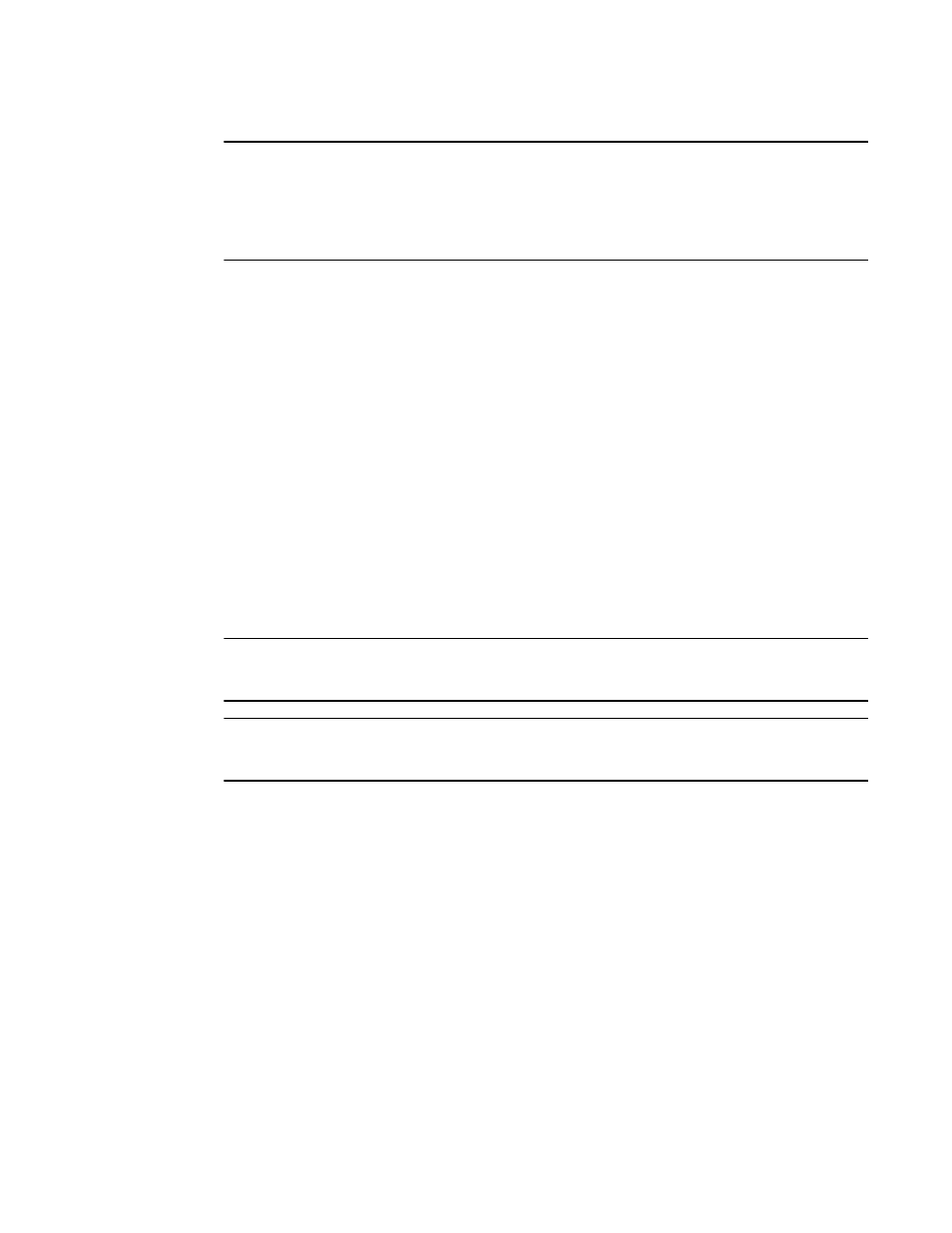
Brocade Virtual ADX Switch and Router Guide
217
53-1003246-01
Four-byte Autonomous System Numbers (AS4)
8
NOTE
Use soft-outbound only if the outbound policy is changed. The soft-outbound parameter updates all
outbound routes by applying the new or changed filters. However, the device sends to the neighbor
only the existing routes that are affected by the new or changed filters.The soft out parameter
updates all outbound routes and then sends the entire BGP4 route table on the device to the
neighbor after the device changes or excludes the routes affected by the filters.
AS4 notation
A AS4 can appear in either a plain or a dot notation format in the output of show commands. To
select one of these formats, specify the format before entering the show command. This section
defines these formats and describes how to select a format. The section
on page 308 contains examples of output in the various formats. The following
notations are currently supported:
•
With the default as plain, the ASN is a decimal integer in the range 1 – 4294967295.
•
With asdot+, all ASNs are two integer values joined by a period character in the following
format:
high order 16-bit value in decimal.low order 16-bit value in decimal
Using asdot+ notation, an AS number of value 65526 is represented as the string “0.65526,”
and an AS number of value 65546 is represented as the string “1.10.”
•
With asdot, an ASN less than 65536 uses asplain notation (and represents AS number values
equal to or greater than 65536 using asdot+ notation). Using asdot notation, ASN 65526 is
represented as the string “65526,” and ASN 65546 is represented as the string “1.10”.
NOTE
You can enter AS numbers in any format. However, if you want the asdot or asdot+ format to appear
in the output of a show command, you must specify these in the CLI.
NOTE
Remember that AS path matching that uses regular expression is based on the configured AS
format.
The following command sequences show how to enable the different notations for AS4s and how
these notations appear in the output display.
To see ASNs in asplain, use the show ip bgp command.
Virtual ADX(config)# show ip bgp
Total number of BGP Routes: 1
Status codes: s suppressed, d damped, h history, * valid, > best, i internal, S
stale
Origin codes: i - IGP, e - EGP,? - incomplete
Network Next Hop Metric LocPrf Weight Path
*> 10.1.1.0/24 192.168.1.5 1 100 0 90000 100 200 65535
65536 65537 65538 65539 75000 ?
