Displaying ospf external link state information – Brocade Virtual ADX Switch and Router Guide (Supporting ADX v03.1.00) User Manual
Page 159
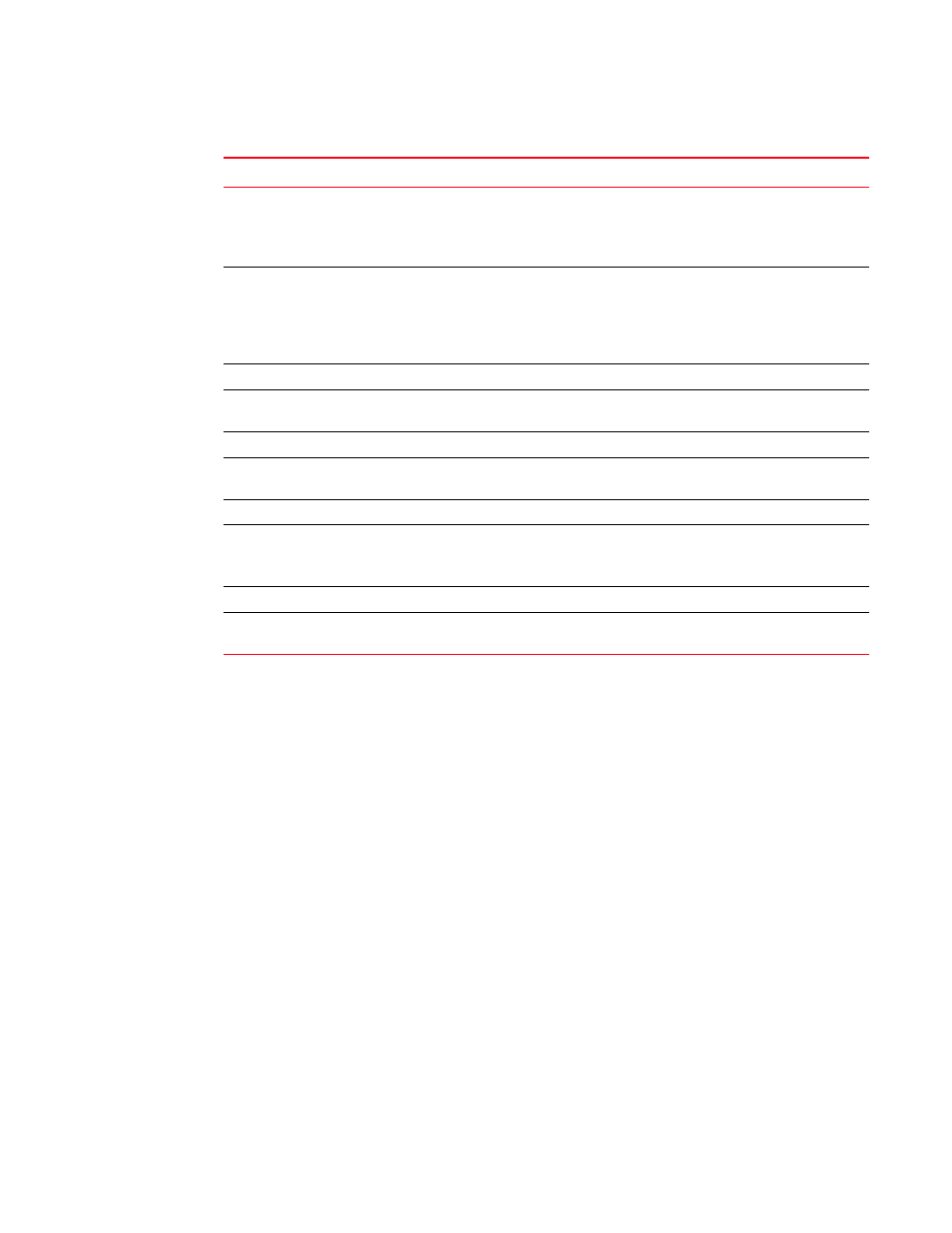
Brocade Virtual ADX Switch and Router Guide
145
53-1003246-01
Displaying OSPF information
6
Displaying the routes that have been redistributed into OSPF
You can display the routes that have been redistributed into OSPF. To display the redistributed
routes, enter the following command at any level of the CLI.
Virtual ADX# show ip ospf redistribute route
10.3.0.0 255.255.0.0 static
192.168.0.0 255.255.0.0 static
10.11.61.0 255.255.255.0 connected
10.1.0.0 255.255.0.0 static
In this example, four routes have been redistributed. Three of the routes were redistributed from
static IP routes and one route was redistributed from a directly connected IP route.
Syntax: show ip ospf redistribute route [ip-addr ip-mask]
The ip-addr ip-mask parameter specifies a network prefix and network mask. Here is an example.
Displaying OSPF external link state information
To display external link state information, enter the following command at any CLI level.
Dest_Type
The destination type, which can be one of the following:
•
ABR – Area Border Router
•
ASBR – Autonomous System Boundary Router
•
Network – the network
State
The route state, which can be one of the following:
•
Changed
•
Invalid
•
Valid
This information is used by Brocade technical support.
Tag
The external route tag.
Flags
State information for the route entry. This information is used by Brocade
technical support.
Paths
The number of paths to the destination.
Out_Port
The router port through which the Layer 3 Switch reaches the next hop for this
route path.
Next_Hop
The IP address of the next-hop router for this path.
Type
The route type, which can be one of the following:
•
OSPF
•
Static Replaced by OSPF
Arp_Index
The index position in the ARP table of the ARP entry for this path's IP address.
State
State information for the path. This information is used by Brocade technical
support.
TABLE 17
CLI display of OSPF route information (Continued)
This field...
Displays...
Virtual ADX# show ip ospf redistribute route 192.168.0.0 255.255.0.0
192.168.0.0 255.255.0.0 static
