Show commands – Brocade Virtual ADX Switch and Router Guide (Supporting ADX v03.1.00) User Manual
Page 290
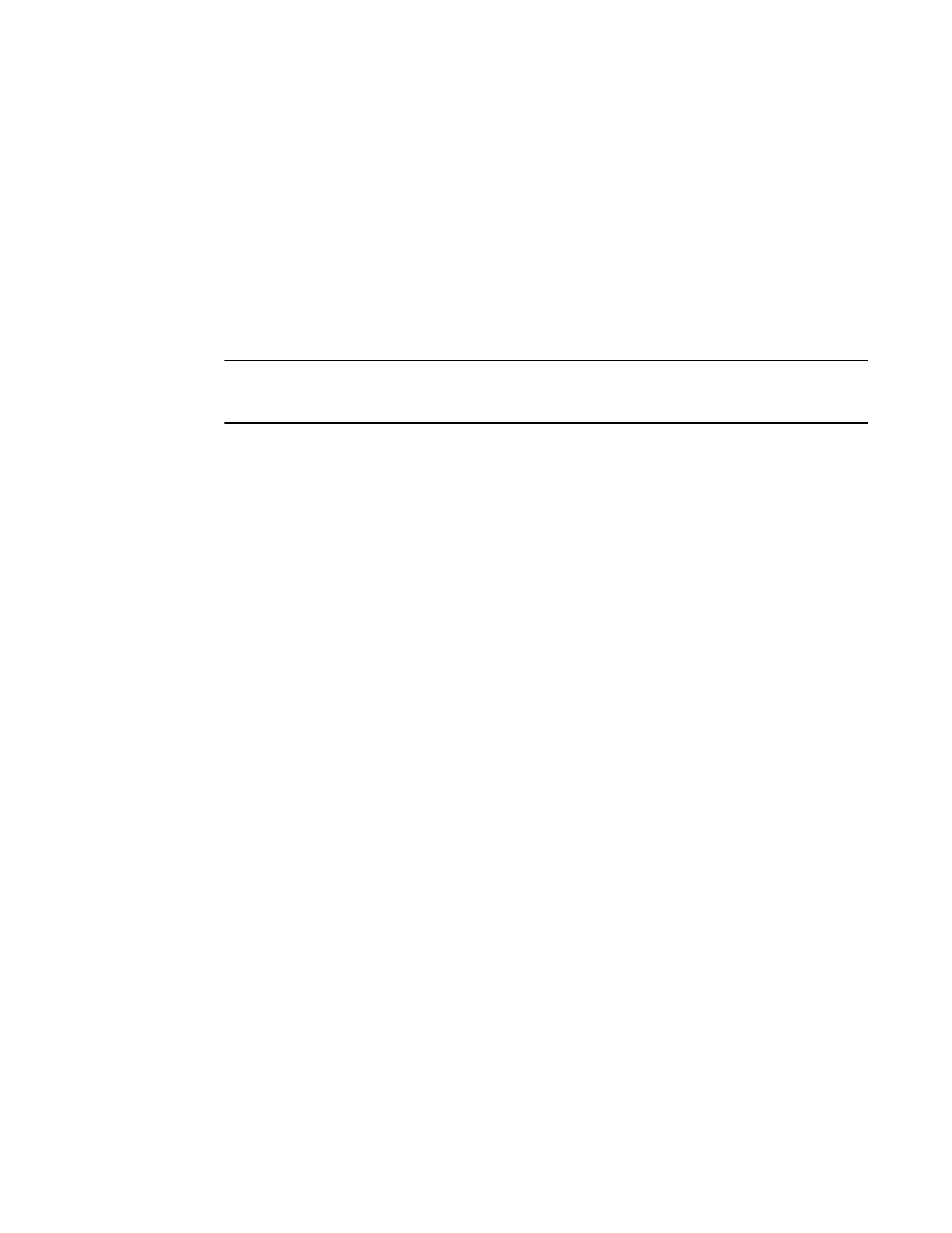
276
Brocade Virtual ADX Switch and Router Guide
53-1003246-01
Filtering
8
Virtual ADX(config-bgp-router)# neighbor
Virtual ADX(config-bgp-router)# neighbor
Virtual ADX(config-bgp-router)# redistribute static route-map blockuser
Virtual ADX(config-bgp-router)# exit
The following configuration defines the specific next hop address and sets the local preference to
preferred.
Virtual ADX(config)# route-map blockuser permit 10
Virtual ADX(config-routemap blockuser)# match tag 50
Virtual ADX(config-routemap blockuser)# set ip next-hop 192.168.0.1
Virtual ADX(config-routemap blockuser)# set local-preference 1000000
Virtual ADX(config-routemap blockuser)# set origin igp
Virtual ADX(config-routemap blockuser)# exit
NOTE
A match tag can take up to 16 tags. During the execution of a route-map, a match on any tag value
in the list is considered a successful match.
Device 1
The following configuration defines the null0 route to the specific next hop address. The next hop
address 192.168.0.1 points to 10.178.1.101, which gets blocked.
Virtual ADX(config)# ip route 192.168.0.1/32 null0
Virtual ADX(config)# router bgp
local-as 100
Virtual ADX(config-bgp-router)# neighbor
Virtual ADX(config-bgp-router)# neighbor
Virtual ADX(config-bgp-router)# neighbor
Virtual ADX(config-bgp-router)# neighbor
Virtual ADX(config-bgp-router)# neighbor
Virtual ADX(config-bgp-router)# neighbor
Device 2
The following configuration defines a null0 route to the specific next hop address. The next hop
address 192.168.0.1 points to 10.178.1.101, which gets blocked.
Virtual ADX(config)# ip route 192.168.0.1/32 null0
Virtual ADX(config)# router bgp
Virtual ADX(config-bgp-router)# local-as 100
Virtual ADX(config-bgp-router)# neighbor
Virtual ADX(config-bgp-router)# neighbor
Virtual ADX(config-bgp-router)# neighbor
Virtual ADX(config-bgp-router)# neighbor
Virtual ADX(config-bgp-router)# neighbor
Virtual ADX(config-bgp-router)# neighbor
Show commands
After configuring the null0 application, you can display the output using show commands.
Device 6
Show ip route static output for device 6.
