Configuring static mac addresses, Assigning ieee 802.1q tagging to a port – Brocade Virtual ADX Switch and Router Guide (Supporting ADX v03.1.00) User Manual
Page 28
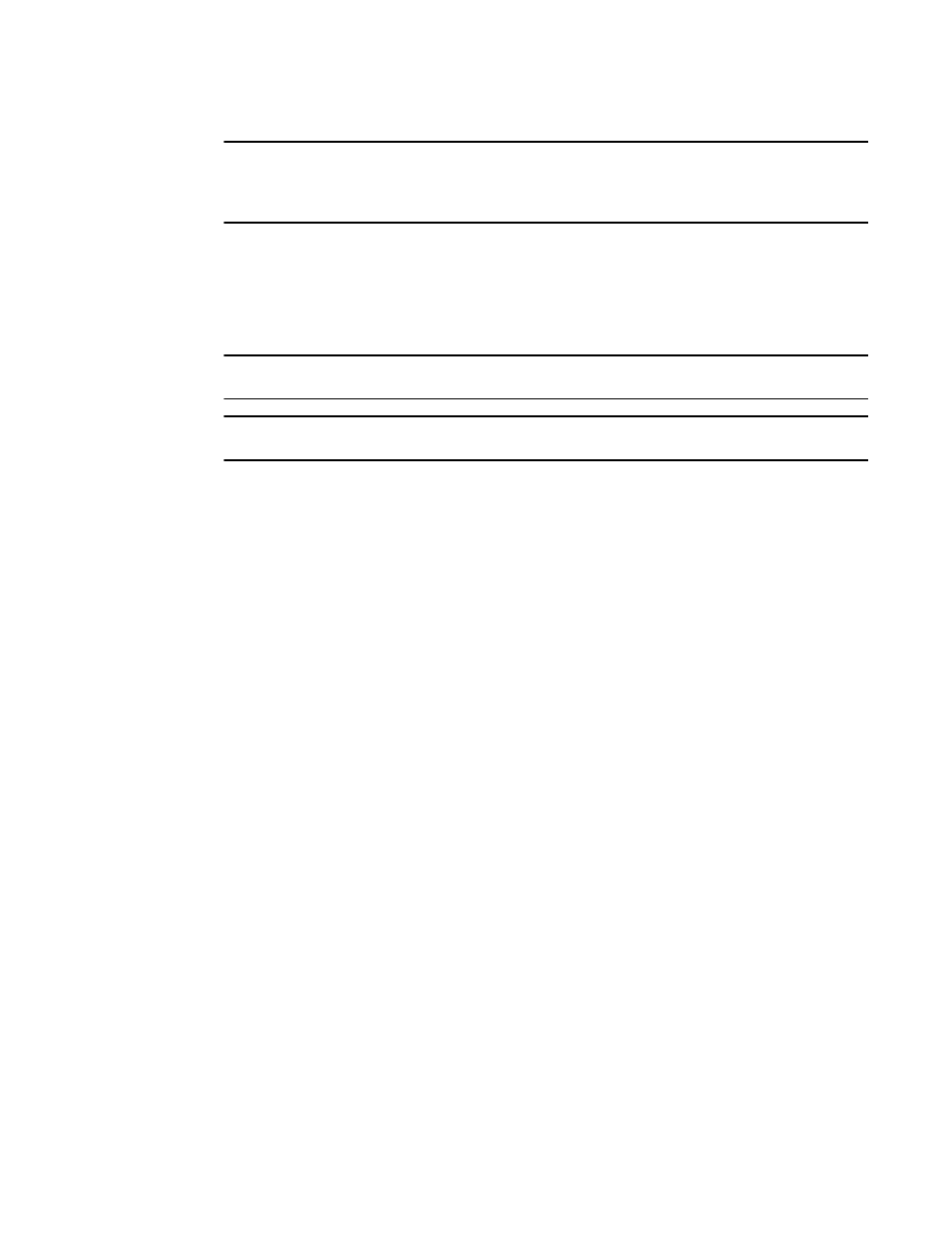
14
Brocade Virtual ADX Switch and Router Guide
53-1003246-01
Configuring static MAC addresses
1
NOTE
The second command is optional and also creates the VLAN if the VLAN does not already exist. You
can enter the first command after you enter the second command if you first exit to the global
CONFIG level of the CLI.
Assigning IEEE 802.1q tagging to a port
When a port is tagged, it allows communication among the different VLANs to which it is assigned.
A common use for this might be to place an email server that multiple groups may need access to
on a tagged port, which in turn, is resident in all VLANs that need access to the server.
NOTE
Tagging is disabled by default on individual ports.
NOTE
Tagging does not apply to the default VLAN.
For details on configuring port-based VLANs, refer to
“Configuring Virtual LANs (VLANs)”
When using the CLI, ports are defined as either tagged or untagged at the VLAN level.
Example
Suppose you want to make port 5 on module 1 a member of port-based VLAN 4, a tagged port. To
do so, enter the following.
Virtual ADX(config)# vlan 4
Virtual ADX(config-vlan-4)# tagged e 1/5
Syntax: tagged ethernet portnum [to portnum [ethernet portnum]]
Configuring static MAC addresses
You can assign static MAC addresses to ports of a Virtual ADX.
You can manually input the MAC address of a device to prevent it from being aged out of the system
address table, to prevent traffic for a specific device, such as a server, from flooding the network
with traffic when it is down, and to assign higher priorities to specific MAC addresses. A single MAC
address can be optionally assigned to multiple Ethernet ports.
Static MAC addresses are configured within a specified VLAN including the default VLAN 1.
Optionally you can specify a port priority (QoS).
In the following example, a static MAC address of 1145.5563.67FF with a priority of 7 is assigned
to port 2 of module 1 in VLAN 200.
Virtual ADX(config)# vlan 200
Virtual ADX(config)# static-mac-address 1145.5563.67FF e 1/2 priority 7
Syntax: [no] static-mac-address mac-addr ethernet portnum [ethernet portnum] [to ethernet
portnum] [priority number]
The mac-addr variable specifies the MAC address that you assigning.
