Redistributing ibgp routes, Enabling or disabling comparison of device ids – Brocade Virtual ADX Switch and Router Guide (Supporting ADX v03.1.00) User Manual
Page 227
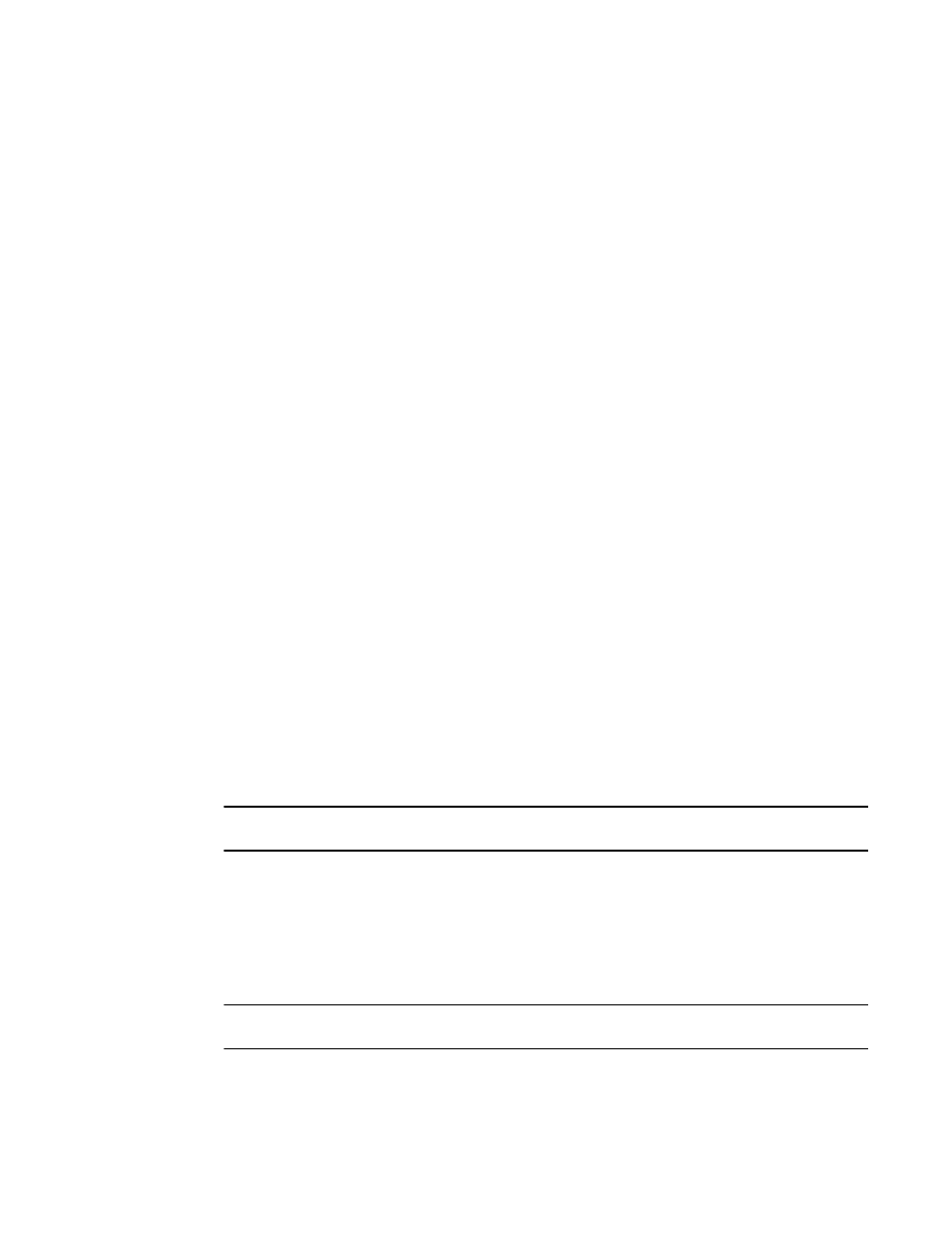
Brocade Virtual ADX Switch and Router Guide
213
53-1003246-01
Disabling or re-enabling comparison of the AS-Path length
8
Disabling or re-enabling comparison of
the AS-Path length
AS-Path comparison is Step 5 in the algorithm that BGP4 uses to select the next path for a route.
Comparison of the AS-Path length is enabled by default. To disable it, enter the following command
at the BGP4 configuration level of the CLI.
Virtual ADX(config-bgp)# as-path-ignore
Syntax: [no] as-path-ignore
This command disables comparison of the AS-Path lengths of otherwise equal paths. When you
disable AS-Path length comparison, the BGP4 algorithm shown in
“How BGP4 selects a path for a
on page 200 skips from Step 4 to Step 6.
Redistributing IBGP routes
By default, the device does not redistribute IBGP routes from BGP4 into OSPF. This behavior helps
eliminate routing loops. However, if your network can benefit from redistributing IBGP routes from
BGP4 into OSPF, you can enable the device to redistribute the routes.
To enable the device to redistribute BGP4 routes into OSPF, enter the following command.
Virtual ADX(config-bgp)# bgp-redistribute-internal
Syntax: [no] bgp-redistribute-internal
To disable redistribution of IBGP routes into OSPF, enter the following command.
Virtual ADX(config-bgp)# no bgp-redistribute-internal
Enabling or disabling comparison of device IDs
Device ID comparison is Step 11 in the algorithm BGP4 uses to select the next path for a route.
NOTE
Comparison of device IDs is applicable only when BGP4 load sharing is disabled.
When device ID comparison is enabled, the path comparison algorithm compares the device IDs of
the neighbors that sent the otherwise equal paths:
•
If BGP4 load sharing is disabled (maximum-paths 1), the device selects the path that came
from the neighbor with the lower device ID.
•
If BGP4 load sharing is enabled, the device load shares among the remaining paths. In this
case, the device ID is not used to select a path.
NOTE
Device ID comparison is disabled by default.
To enable device ID comparison, enter the compare-routerid command at the BGP4 configuration
level of the CLI.
