Brocade Virtual ADX Switch and Router Guide (Supporting ADX v03.1.00) User Manual
Page 285
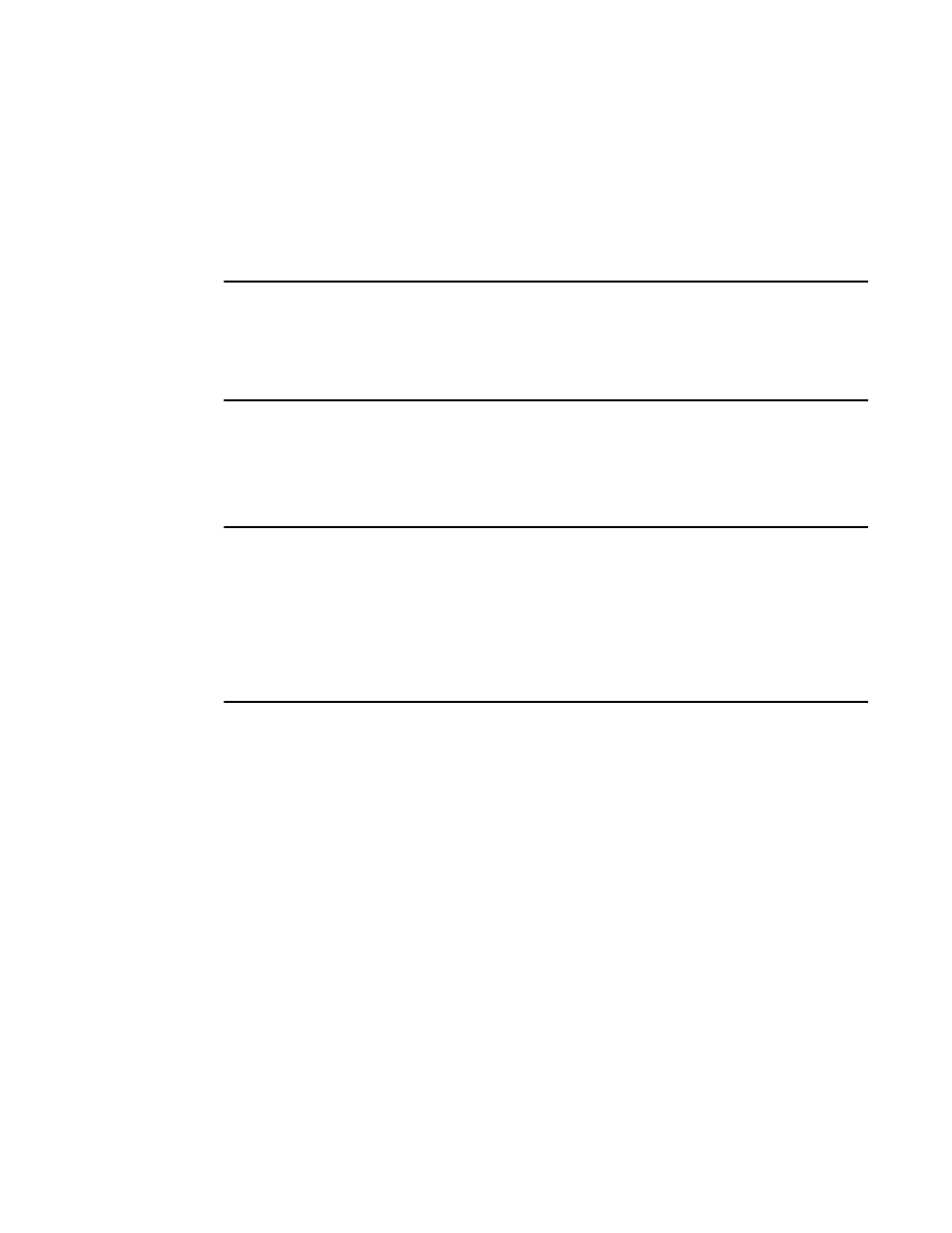
Brocade Virtual ADX Switch and Router Guide
271
53-1003246-01
Filtering
8
•
If you did not enable soft reconfiguration, soft in requests the entire BGP4 route table for
the neighbor (Adj-RIB-Out), then applies the filters to add, change, or exclude routes.
•
If a neighbor does not support dynamic refresh, soft in resets the neighbor session.
•
soft out updates all outbound routes, then sends the entire BGP4 router table for the device
(Adj-RIB-Out) to the neighbor, after changing or excluding the routes affected by the filters.
If you do not specify in or out, the device performs both options.
NOTE
The soft-outbound parameter updates all outbound routes by applying the new or changed filters,
but sends only the existing routes affected by the new or changed filters to the neighbor. The soft
out parameter updates all outbound routes, then sends the entire BGP4 route table for the device
(Adj-RIB-Out) to the neighbor, after changing or excluding the routes affected by the filters. Use
soft-outbound if only the outbound policy is changed.
To dynamically resend all the device BGP4 routes to a neighbor, enter a command such as the
following.
Virtual ADX(config-bgp)# clear ip bgp neighbor 192.168.1.170 soft out
This command applies filters for outgoing routes to the device BGP4 route table (Adj-RIB-Out),
changes or excludes routes accordingly, then sends the resulting Adj-RIB-Out to the neighbor.
NOTE
The device does not automatically update outbound routes using a new or changed outbound policy
or filter when a session with the neighbor goes up or down. Instead, the device applies a new or
changed policy or filter when a route is placed in the outbound queue (Adj-RIB-Out).
To place a new or changed outbound policy or filter into effect, you must enter a clear ip bgp neighbor
command regardless of whether the neighbor session is up or down. You can enter the command
without optional parameters or with the soft out or soft-outbound option. Either way, you must
specify a parameter for the neighbor (ip-addr, as-num or all).
Displaying dynamic refresh information
You can use the show ip bgp neighbors command to display information for dynamic refresh
requests. For each neighbor, the display lists the number of dynamic refresh requests the device
has sent to or received from the neighbor and indicates whether the device received confirmation
from the neighbor that the neighbor supports dynamic route refresh.
The RefreshCapability field indicates whether this device has received confirmation from the
neighbor that the neighbor supports the dynamic refresh capability. The statistics in the Message
Sent and Message Received rows under Refresh-Req indicate how many dynamic refreshes have
been sent to and received from the neighbor. The statistic is cumulative across sessions.
