Disabling layer 2 switching, Adding a static arp entry – Brocade Virtual ADX Switch and Router Guide (Supporting ADX v03.1.00) User Manual
Page 34
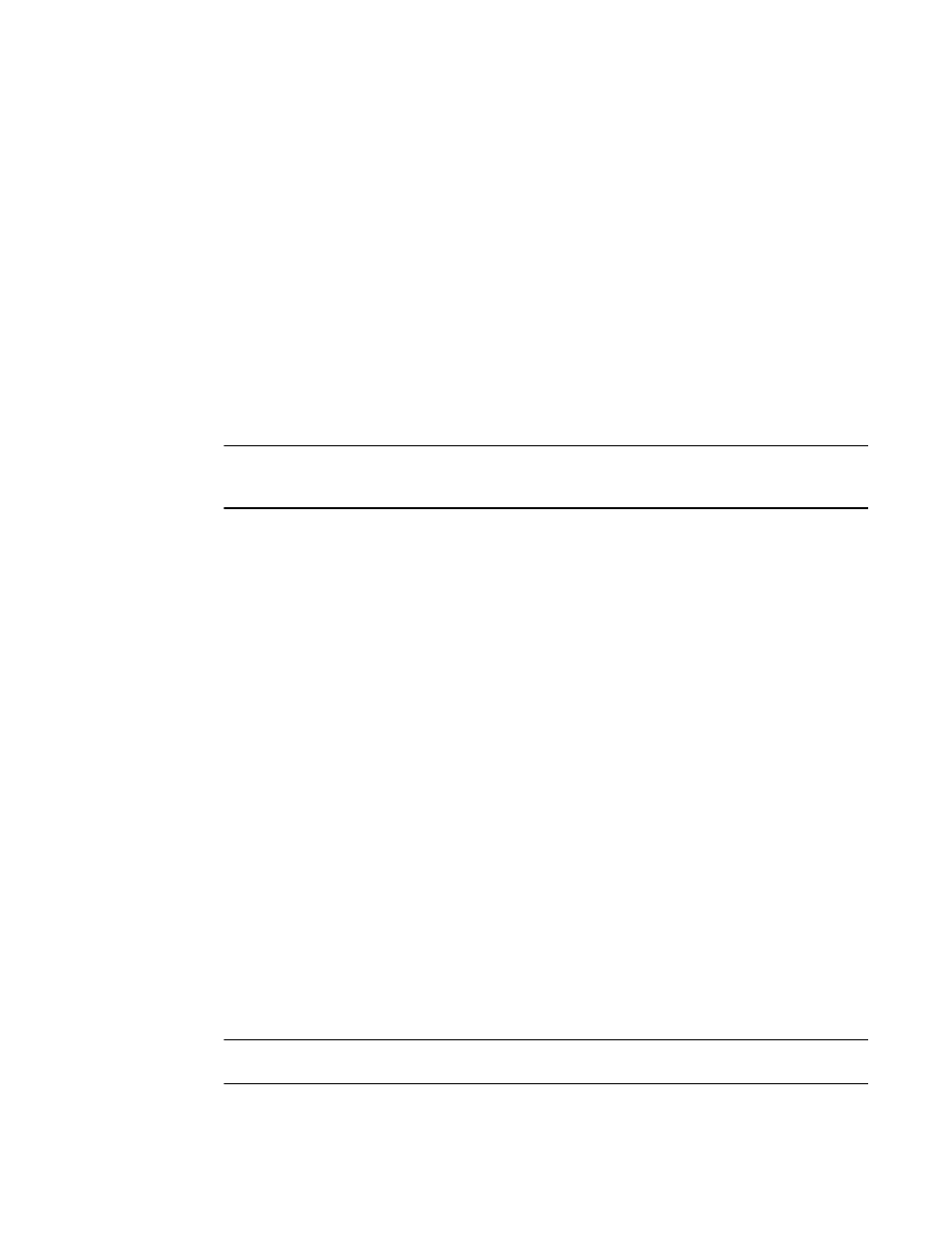
20
Brocade Virtual ADX Switch and Router Guide
53-1003246-01
Disabling Layer 2 switching
2
Disabling Layer 2 switching
The Route Only feature allows a port to be configured in a mode that only packets meant for
Layer-3 forwarding are forwarded by the system. All Layer-2 traffic arriving at the port that would
have been switched is discarded. Packets destined to the switch itself are still sent to CPU for
processing. Route Only can also be configured globally which applies the Route Only feature to all
ports in the system.
You can apply Route Only globally as shown in the following.
Virtual ADX(config)# route-only
You can apply Route Only for a specific interface as shown in the following:
Virtual ADX(config)# interface ethernet 3
Virtual ADX(config-if-e1000-3)# route-only
Syntax: [no] route-only
NOTE
The route-only command is not supported on a VE interface.As a best practice, we recommend you
do not put route-only on interfaces where servers are connected.
Adding a static ARP entry
Static entries are useful in cases where you want to pre-configure an entry for a device that is not
connected to the Virtual ADX, or you want to prevent a particular entry from aging out. The software
removes a dynamic entry from the ARP cache if the ARP aging interval expires before the entry is
refreshed. Static entries do not age out, regardless of whether the Virtual ADXreceives an ARP
request from the device that has the entry’s address. The software places a static ARP entry into
the ARP cache as soon as you create the entry.
To add a static ARP entry, enter a command such as the following at the global CONFIG level of the
CLI.
Virtual ADX(config)# arp 1 10.157.22.3 aaaa.bbbb.cccc ethernet 3
This command adds a static ARP entry that maps IP address 10.157.22.3 to MAC address
aaaa.bbbb.cccc. The entry is for a MAC address connected to Virtual ADX port 3.
Syntax: [no] arp num ip-addr mac-addr ethernet portnum
The num parameter specifies the entry number. You can specify a number from 1 up to the
maximum number of static entries allowed on the device. You can allocate more memory to
increase this amount. To do so, enter the system-max ip-static-arp num command at the global
CONFIG level of the CLI.
The ip-addr command specifies the IP address of the device that has the MAC address of the entry.
The mac-addr parameter specifies the MAC address of the entry.
The ethernet portnum command specifies the port number attached to the device that has the
MAC address of the entry.
NOTE
The clear arp command clears learned ARP entries but does not remove any static ARP entries.
