Summary of vlan configuration rules, Routing between vlans, Virtual routing interfaces – Brocade Virtual ADX Switch and Router Guide (Supporting ADX v03.1.00) User Manual
Page 46: Multiple vlan membership rules
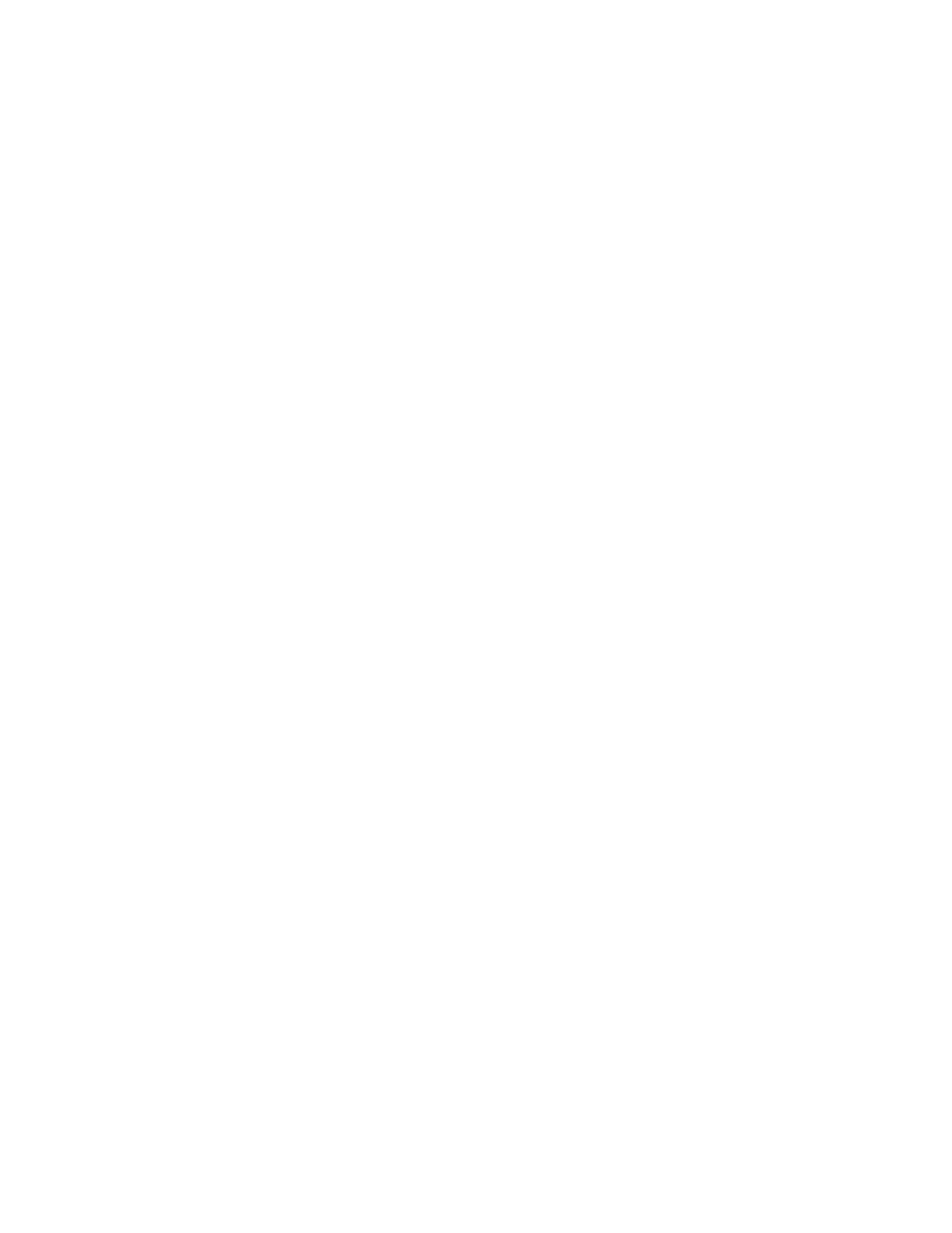
32
Brocade Virtual ADX Switch and Router Guide
53-1003246-01
Routing between VLANs
3
To "leak" Layer 3 broadcast traffic, an active port sends 1/8th of the Layer 3 broadcast traffic to the
inactive (aged out) ports.
Static ports do not age out and do not leak broadcast packets.
Summary of VLAN configuration rules
A hierarchy of VLANs exists between the Layer 2 and Layer 3 protocol-based VLANs:
•
Port-based VLANs are at the lowest level of the hierarchy.
•
IP subnet VLANs are at the top of the hierarchy.
As a Virtual ADX receives packets, the VLAN classification starts from the highest level VLAN first.
Therefore, if an interface is configured as a member of both a port-based VLAN and an IP subnet
VLAN, IP packets coming into the interface are classified as members of the IP subnet VLAN
because that VLAN is higher in the VLAN hierarchy.
Multiple VLAN membership rules
The rules for multiple VLAN membership are as follows:
•
A port can belong to multiple, unique, overlapping IP subnet VLANs without VLAN tagging.
•
A port can belong to multiple, overlapping Layer 2 port-based VLANs only if the port is a tagged
port. Packets sent out of a tagged port use an 802.1q-tagged frame.
•
When both port and IP subnet VLANs are configured on a given device, all IP subnet VLANs
must be strictly contained within a port-based VLAN. An IP subnet VLAN cannot include ports
from multiple port-based VLANs. This rule is required to ensure that port-based VLANs remain
loop-free Layer 2 broadcast domains.
•
Removing a configured port-based VLAN from a Layer 3 Switch automatically removes any
protocol-based VLAN, IP subnet VLAN, AppleTalk cable VLAN, or IPX network VLAN, or any
Virtual Ethernet router interfaces defined within the Port-based VLAN.
Routing between VLANs
Brocade Layer 3 Switches can locally route IP between VLANs defined within a single router. All
other routable protocols or protocol VLANs (for example, DecNet) must be routed by another
external router capable of routing the protocol.
Virtual routing interfaces
You need to configure virtual routing interfaces if an IP subnet VLAN needs to route IP packets to
another port-based VLAN on the same router. A virtual routing interface can be associated with the
ports in only a single port-based VLAN. Virtual router interfaces must be defined at the highest level
of the VLAN hierarchy.
If you do not need to further partition the port-based VLAN by defining separate Layer 3 VLANs, you
can define a single virtual routing interface at the port-based VLAN level and enable IP routing on a
single virtual routing interface.
