Displaying protocol cpu utilization statistics, Displaying ip interface information – Brocade Virtual ADX Switch and Router Guide (Supporting ADX v03.1.00) User Manual
Page 101
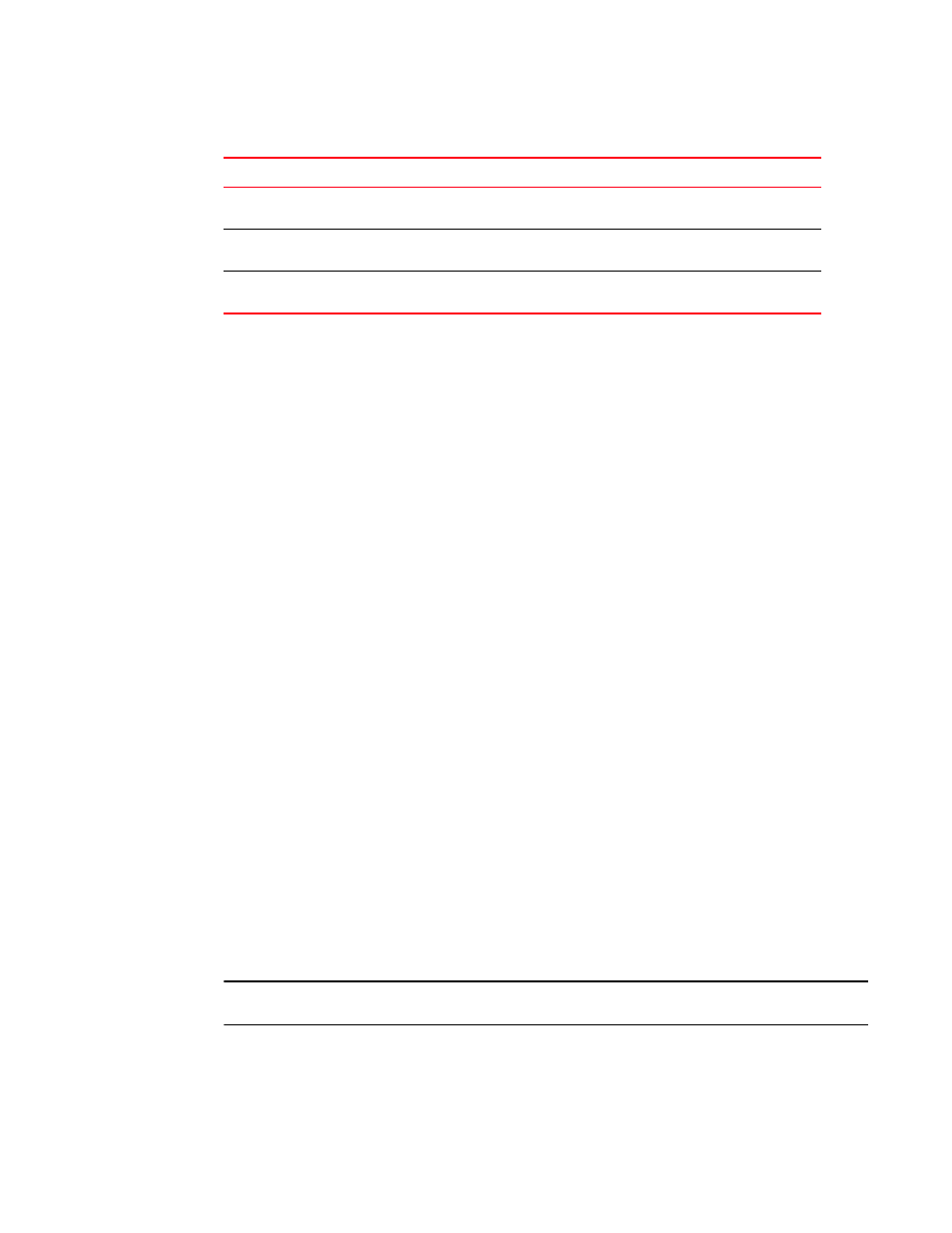
Brocade Virtual ADX Switch and Router Guide
87
53-1003246-01
Displaying IP configuration information and statistics
4
Displaying Protocol CPU utilization statistics
The show cpu command displays the CPU utilization of each core and process on the virtual ADX
VM. The utilizations statistics are derived from the guest OS.
Syntax: show cpu
Example: Below output is the CPU utilization statistics for the previous one-second, five seconds,
sixty seconds and 300 seconds, enter the following command at any level of the CLI.
VirtADX# show cpu
Per process utilization:
MP : last sec: 7.24%, 5 sec: 14.50%, 60 sec: 1.84%, 300 sec: 1.35%
BP 1: last sec: 5.92%, 5 sec: 6.28%, 60 sec: 0.80%, 300 sec: 0.48%
Pre core utilization:
Core 1: last sec: 12.87%, 5 sec: 23.49%, 60 sec: 6.67%, 300 sec: 2.33%
Core 2: last sec: 16.16%, 5 sec: 16.53%, 60 sec: 4.46%, 300 sec: 1.13%
Core 3: last sec: 0.00%, 5 sec: 0.00%, 60 sec: 0.00%, 300 sec: 0.00%
Core 4: last sec: 0.00%, 5 sec: 0.00%, 60 sec: 0.00%, 300 sec: 0.00%
The rows under the heading Pre process utilization displays the cpu utilization of every virtual ADX
process (MP and all the BPs) on the VM. The utilization values are displayed for the last 1, 5, 60
and 300 seconds, similar to the show cpu command on the hardware.
The rows under this heading Pre core utilization display the cpu utilization of every virtual core on
the virtual ADX VM. The utilization values are displayed for the last 1, 5, 60 and 300 seconds,
similar to the show cpu command on the hardware. Kernel drivers utilization, for example, will be
captured under the per core utilization and not under per process utilization.
You can specify how many seconds’ worth of statistics you want to display.
Syntax: show cpu [num]
The software selects the sample that most closely matches the number of seconds you specified
for the num parameter. The num parameter can be assigned a value an ranging from 1 to 900. If
you use this parameter, the command lists the usage statistics only for the specified number of
seconds. If you do not use this parameter, the command lists the usage statistics for the previous
one-second, 5 seconds, 60 seconds and 300 seconds.
NOTE
The protocol CPU utilization is calculated with respect to MP’s CPU utilization.
Displaying IP interface information
To display IP interface information, enter the following command at any CLI level.
Metric
The cost of the route. Usually, the metric represents the number of hops to the
destination.
Distance
The administrative distance of the route. The default administrative distance
for static IP routes in Brocade routers is 1.
Index
The policy number. This is the number you assigned the policy when you
configured it.
TABLE 6
CLI display of global IP configuration information (Continued)
This field...
Displays...
