Profile setup, Chapter 7: profiling page, Navigating the profiling page – Watlow EZ-ZONE PM PID User Manual
Page 73
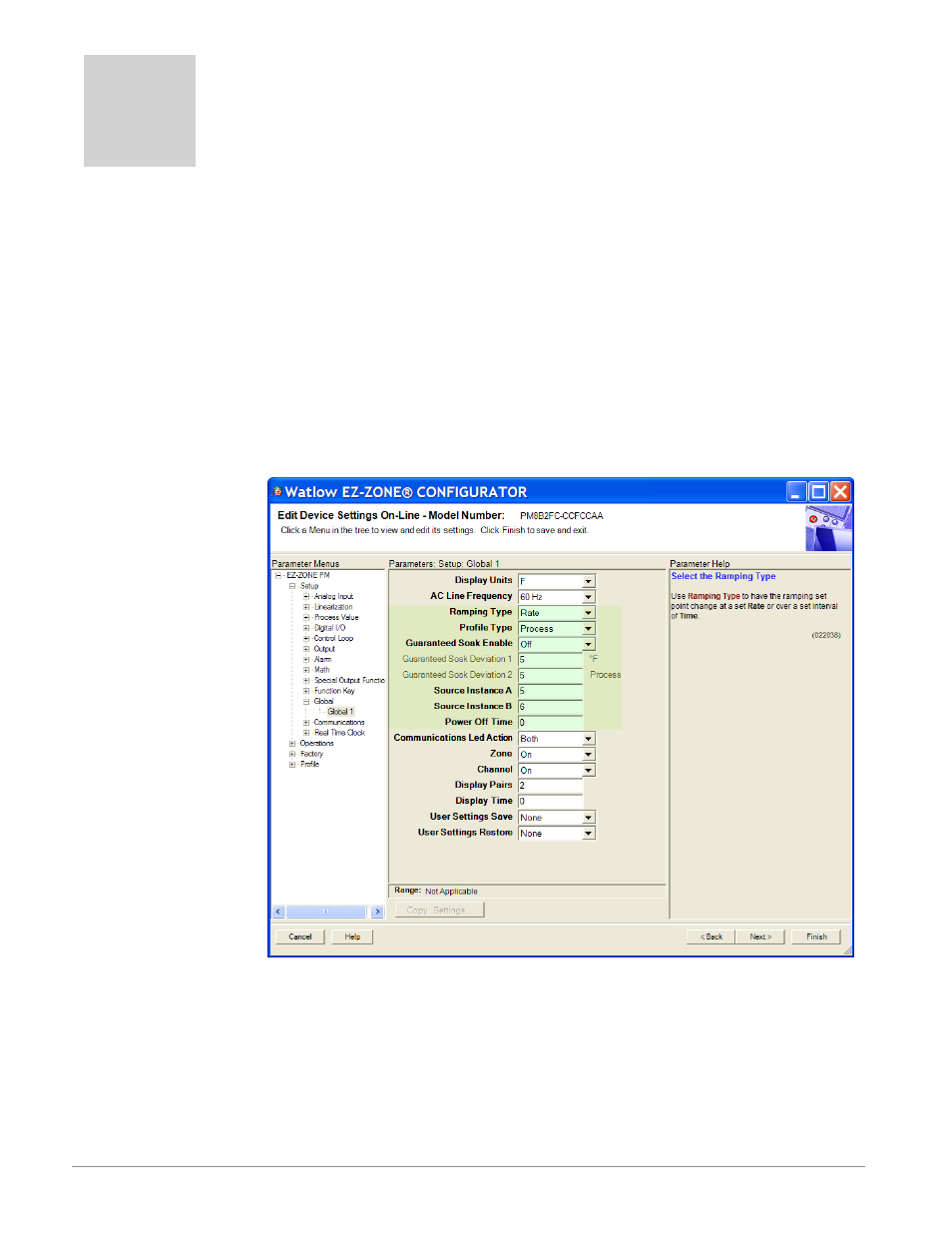
Watlow EZ-ZONE
®
PM PID Controller
•
70
•
Chapter 7 Profiling Page
Chapter 7: Profiling Page
7
Navigating the Profiling Page
Note:
Some of these menus and parameters may not appear, depending on the controller's options. See model
number information in the Appendix for more information. If there is only one instance of a menu, no sub-
menus will appear.
Profile Setup
First, consider some foundational profile setup features that once configured, will apply to all configured pro-
files.
The screen shot below (EZ-ZONE Configurator software) graphically shows the settings (shaded green)that
will apply to all profiles; e.g., if Guaranteed Soak is not enabled here this feature will not be available in any
individual profile configuration.
Some of those features that apply to all profiles are listed below with a brief description of their function.
- Ramping Type (Time or Rate) which changes the profile set point based on a set interval of time or set
rate.
- Profile Type (Set Point
or Process) determines
whether a step (any step
changing the set point)
of a profile will begin by
using the process value
(Process) or the last
closed-loop set point (Set
Point).
- Guaranteed Soak En-
able, when set to On
makes this feature avail-
able in all profiles. If
Guaranteed Soak Enable
is on, use Guaranteed
Soak Deviation 1 to 2 to
set the value for the cor-
responding loop. Set the
deviation or band above
or below the working set
point where this condition
must be met before the
profile can proceed.
Note:
Changes made to profile
parameters in the Profiling Pages will be saved and will also have an immediate impact on the running
profile. Some parameters in the Profile Status Menu can be changed for the currently running profile, but
should only be changed by knowledgeable personnel and with caution. Changing parameters via the Profile
Status Menu will not change the stored profile but will have an immediate impact on the profile that is run-
ning.
Once these global profile features are configured, the next step will require navigation to the Profiling Page.
Here, each desired ramp and soak profile will be configured.
