Linearization menu – Watlow EZ-ZONE PM PID User Manual
Page 52
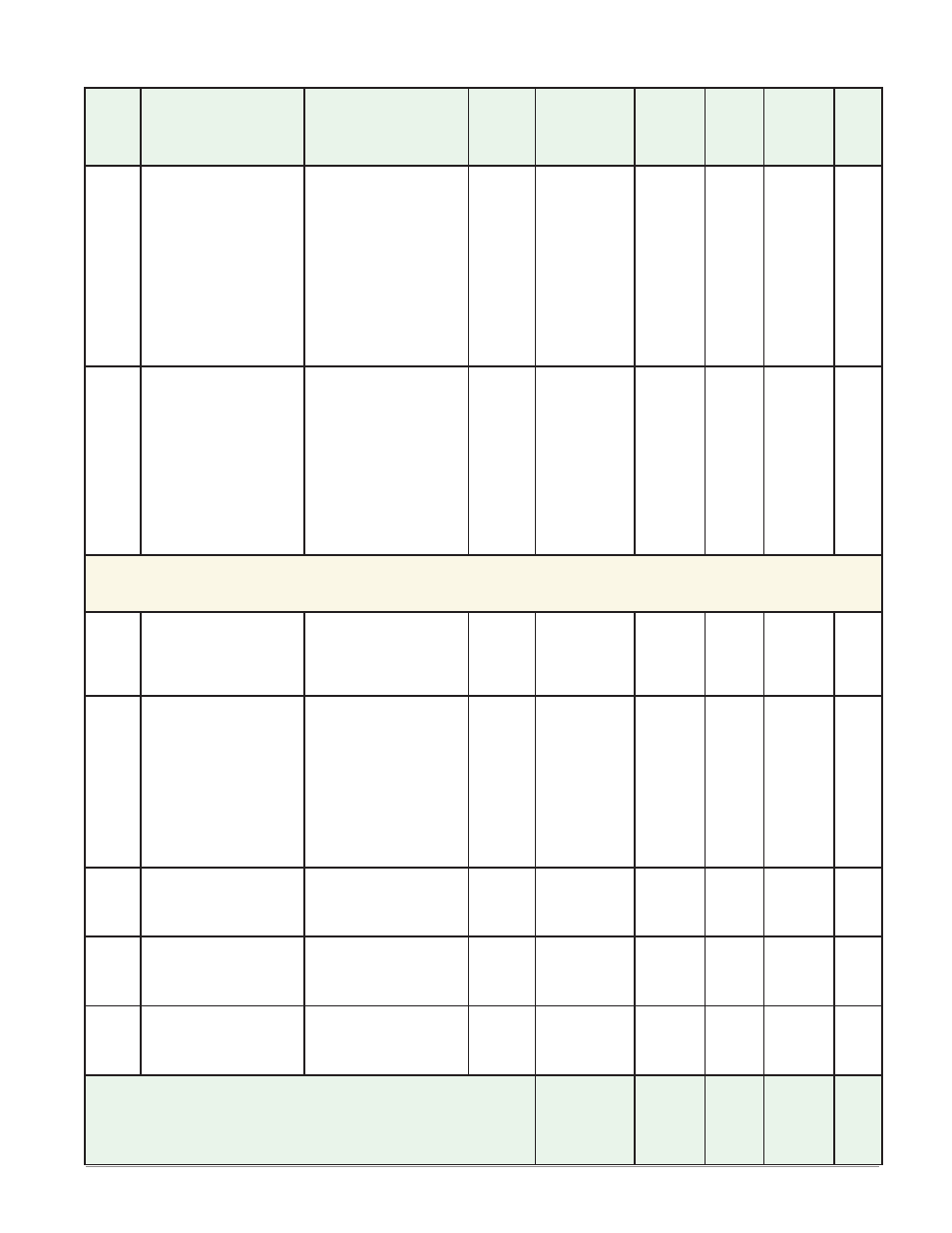
Watlow EZ-ZONE
®
PM PID Controller
•
49
•
Chapter 6 Setup Page
Setup Page
Dis-
play
Parameter Name
Description
Range
Default
Modbus Rela-
tive
Address
CIP
Class
Instance
Attribute
hex (dec)
Pro-
fibus
Index
Param-
eter ID
Data
Type
&
Read/
Write
[`Ain]
[ Ain]
Analog Input (1)
Analog Input Value
View the process value.
Note:
Ensure that the Input
Error Status (below)
indicates no error (61)
when reading this value
using a field bus proto-
col. If an error exists,
the last known value
prior to the error occur-
ring will be returned.
-1,999.000 to 9,999.000°F
or units
-1,128.000 to 5,537.000°C
- - - -
Instance 1
Map 1 Map 2
360
360
0x68 (104)
1
1
0
4001
float
R
[`i;Er]
[ i.Er]
Analog Input (1)
Input Error Status
View the cause of the
most recent error. If
the [Attn] message is
[Er;i1]
or [Er;i2], this
parameter will display the
cause of the input error.
[nonE]
None (61)
[OPEn]
Open (65)
[Shrt]
Shorted (127)
[`E;M]
Measurement Er-
ror (149)
[E;CAL]
Bad Calibration
Data (139)
[Er;Ab]
Ambient Error (9)
[E;;Rtd]
RTD Error (141)
[FAiL]
Fail (32)
[Nsrc]
Not Sourced (246)
None
Instance 1
Map 1 Map 2
362
362
0x68 (104)
1
2
1
4002
float
R
[`Lnr]
[`Set]
Linearization Menu
[``Fn]
[ Fn]
Linearization (1)
Function
Set how this function will
linearize Source A which
is Analog Input 1.
[`oFF]
Off (62)
[intr]
Interpolated (1482)
Off
Instance 1
Map 1 Map 2
- - - -
3568
0x86 (134)
1
5
155
34005
uint
RWES
[Unit]
[Unit]
Linearization (1)
Units
Set the units of Source A
which is Analog Input 1.
[nonE]
None (61)
[`Src]
Source (1539)
[``rh]
Relative Humidty
(1538)
[`pro]
Process (75)
[PWr]
Power (73)
[`r;tp]
Relative Tempera-
ture (1541)
[`A;tP]
Absolute Tempera-
ture (1540)
Source
Instance 1
Map 1 Map 2
- - - -
3616
0x86 (134)
1
0x29 (41)
156
34029
uint
RWES
[`iP;1]
[ ip.1]
Linearization (1)
Input Point 1
Set the value that will be
mapped to output 1.
-1,999.000 to 9,999.000
0.0
Instance 1
Map 1 Map 2
- - - -
3574
0x86 (134)
1
8
157
34008
float
RWES
[`oP;1]
[ op.1]
Linearization (1)
Output Point 1
Set the value that will be
mapped to input 1.
-1,999.000 to 9,999.000
0.0
Instance 1
Map 1 Map 2
- - - -
3594
0x86 (134)
1
0x12 (18)
158
34018
float
RWES
[`iP;2]
[ ip.2]
Linearization (1)
Input Point 2
Set the value that will be
mapped to output 2.
-1,999.000 to 9,999.000
1.0
Instance 1
Map 1 Map 2
- - - -
3576
0x86 (134)
1
9
159
34009
float
RWES
Note:
Some values will be rounded off to fit in the four-character display. Full values can be
read with other interfaces.
R: Read
W: Write
E:
EE-
PROM
S:
User
Set
