Watlow EZ-ZONE PM PID User Manual
Page 53
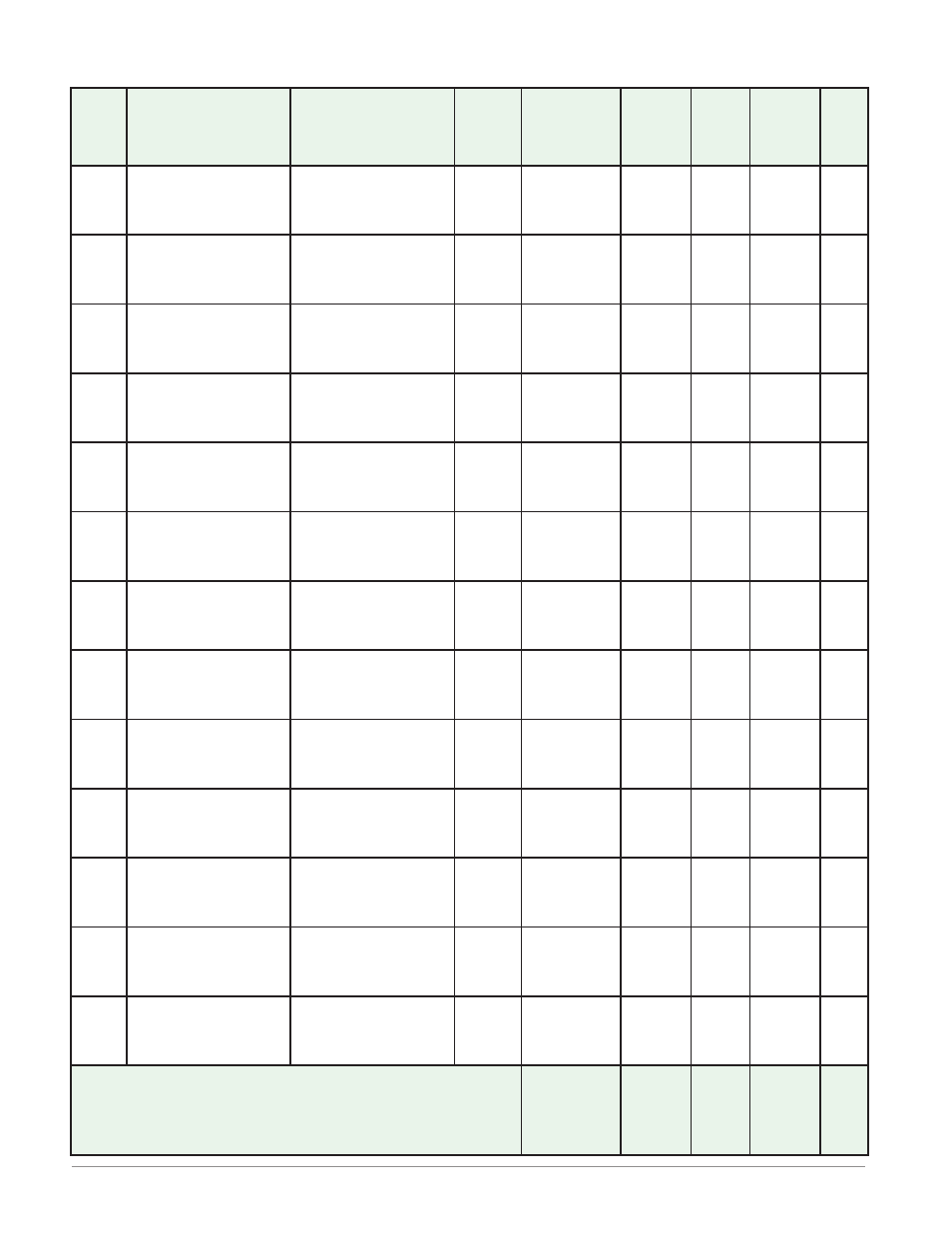
Watlow EZ-ZONE
®
PM PID Controller
•
50
•
Chapter 6 Setup Page
Setup Page
Dis-
play
Parameter Name
Description
Range
Default
Modbus Rela-
tive
Address
CIP
Class
Instance
Attribute
hex (dec)
Pro-
fibus
Index
Param-
eter ID
Data
Type
&
Read/
Write
[`oP;2]
[ op.2]
Linearization (1)
Output Point 2
Set the value that will be
mapped to input 2.
-1,999.000 to 9,999.000
1.0
Instance 1
Map 1 Map 2
- - - -
3596
0x86 (134)
1
0x13 (19)
160
34019
float
RWES
[`iP;3]
[ ip.3]
Linearization (1)
Input Point 3
Set the value that will be
mapped to output 3.
-1,999.000 to 9,999.000
2.0
Instance 1
Map 1 Map 2
- - - -
3578
0x86 (134)
1
0xA (10)
161
34010
float
RWES
[`oP;3]
[ op.3]
Linearization (1)
Output Point 3
Set the value that will be
mapped to input 3.
-1,999.000 to 9,999.000
2.0
Instance 1
Map 1 Map 2
- - - -
3598
0x86 (134)
1
0x14 (20)
162
34020
float
RWES
[`iP;4]
[ ip.4]
Linearization (1)
Input Point 4
Set the value that will be
mapped to output 4.
-1,999.000 to 9,999.000
3.0
Instance 1
Map 1 Map 2
- - - -
3580
0x86 (134)
1
0xB (11)
163
34011
float
RWES
[`oP;4]
[ op.4]
Linearization (1)
Output Point 4
Set the value that will be
mapped to input 4.
-1,999.000 to 9,999.000
3.0
Instance 1
Map 1 Map 2
- - - -
3600
0x86 (134)
1
0x15 (21)
164
34021
float
RWES
[`iP;5]
[ ip.5]
Linearization (1)
Input Point 5
Set the value that will be
mapped to output 5.
-1,999.000 to 9,999.000
4.0
Instance 1
Map 1 Map 2
- - - -
3582
0x86 (134)
1
0xC (12)
165
34012
float
RWES
[`oP;5]
[ op.5]
Linearization (1)
Output Point 5
Set the value that will be
mapped to input 5.
-1,999.000 to 9,999.000
4.0
Instance 1
Map 1 Map 2
- - - -
3602
0x86 (134)
1
0x16 (22)
166
34022
float
RWES
[`iP;6]
[ ip.6]
Linearization (1)
Input Point 6
Set the value that will be
mapped to output 6.
-1,999.000 to 9,999.000
5.0
Instance 1
Map 1 Map 2
- - - -
3584
0x86 (134)
1
0xD (13)
167
34013
float
RWES
[`oP;6]
[ op.6]
Linearization (1)
Output Point 6
Set the value that will be
mapped to input 6.
-1,999.000 to 9,999.000
5.0
Instance 1
Map 1 Map 2
- - - -
3604
0x86 (134)
1
0x17 (23)
168
34023
float
RWES
[`iP;7]
[ ip.7]
Linearization (1)
Input Point 7
Set the value that will be
mapped to output 7.
-1,999.000 to 9,999.000
6.0
Instance 1
Map 1 Map 2
- - - -
3586
0x86 (134)
1
0xE (14)
169
34014
float
RWES
[`oP;7]
[ op.7]
Linearization (1)
Output Point 7
Set the value that will be
mapped to input 7.
-1,999.000 to 9,999.000
6.0
Instance 1
Map 1 Map 2
- - - -
3606
0x86 (134)
1
0x18 (24)
170
34024
float
RWES
[`iP;8]
[ ip.8]
Linearization (1)
Input Point 8
Set the value that will be
mapped to output 8.
-1,999.000 to 9,999.000
7.0
Instance 1
Map 1 Map 2
- - - -
3588
0x86 (134)
1
0xF (15)
171
34015
float
RWES
[`oP;8]
[ op.8]
Linearization (1)
Output Point 8
Set the value that will be
mapped to input 8.
-1,999.000 to 9,999.000
7.0
Instance 1
Map 1 Map 2
- - - -
3608
0x86 (134)
1
0x19 (25)
172
34025
float
RWES
Note:
Some values will be rounded off to fit in the four-character display. Full values can be
read with other interfaces.
R: Read
W: Write
E:
EE-
PROM
S:
User
Set
