Proface GP4600R - 12.1 Standard HMIs with Rear Mounting Options" User Manual
Page 32
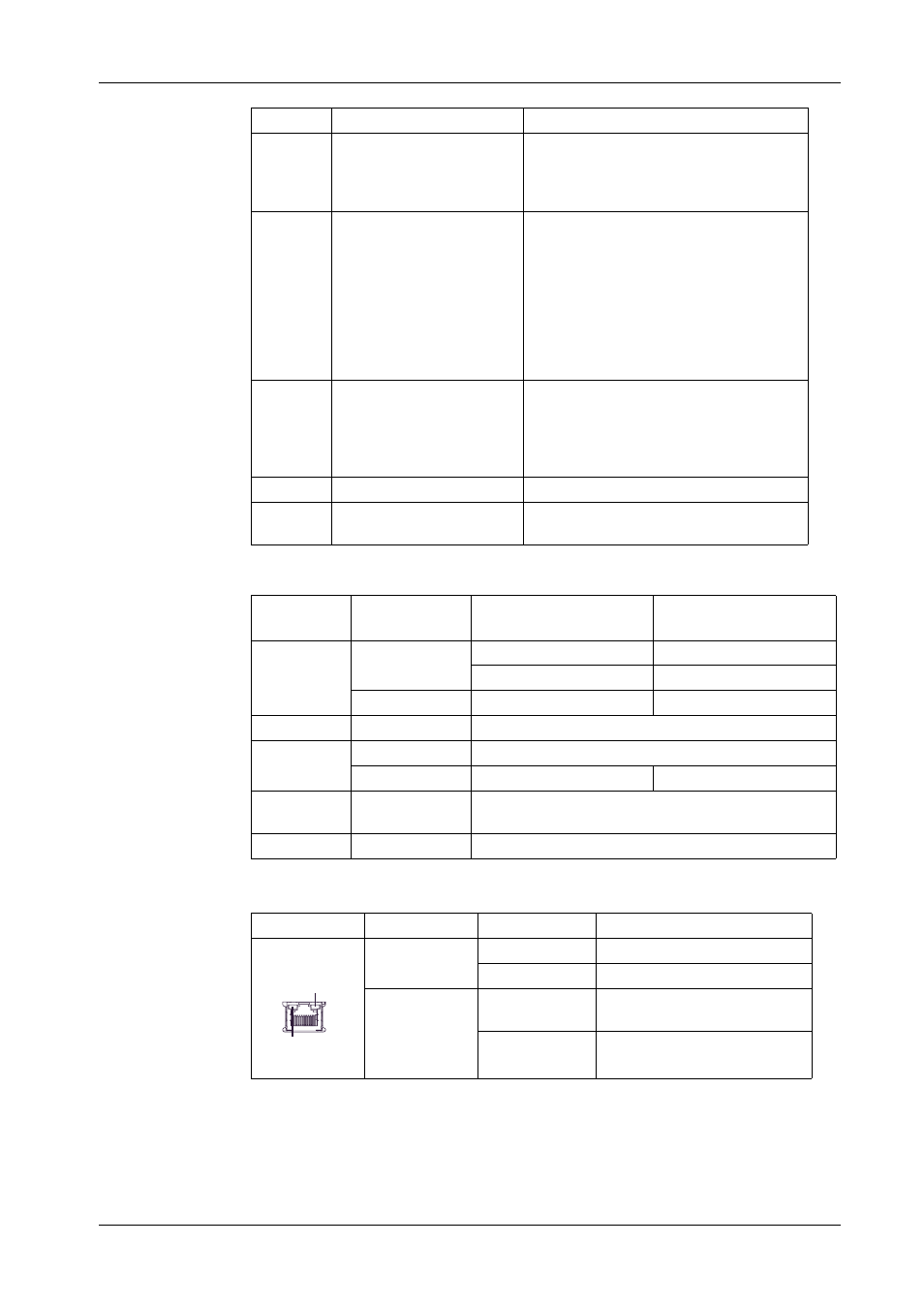
Parts/Functions
32
*1
Status LED operations are as shown below:
*2
Ethernet LED operations are as shown below.
C
USB (Type A) Interface
Conforms to USB2.0 (Type A) x 1. Power
supply voltage: 5Vdc+/-5%. Output Current:
500 mA or less. Maximum communication
distance: 5 m (16.4 ft).
D
Serial Interface (COM1)
GP-4201T: RS-232C/422/485 Serial
Interface. (You can switch the
communication method via software.)
Connector: D-Sub 9 pin (plug) x 1.
GP-4201TW: RS-232C Serial Interface.
Connector: D-Sub 9 pin (plug) x 1.
GP-4203T: RS-485 (isolation) Serial
Interface. Connector: D-Sub 9 pin (socket)
x 1.
E
Ethernet Interface
*2
Ethernet transmission interface (10BASE-
T/100BASE-TX)
Connector: Modular jack (RJ-45) x 1.
Ethernet Interface is not attached to GP-
4201TW.
F
Power Plug Connector
-
G
Serial Interface (COM2)
GP-4201TW: RS-422/485 Serial Interface.
Connector: D-Sub 9 pin (plug) x 1.
Color
Indicator
Operation Mode
(Drawing)
Logic execution mode
(when logic is enabled)
Green
ON
Offline
–
In operation
RUN
Flashing
In operation
STOP
Orange
Flashing
Software starting up.
Red
ON
Power is turned ON.
Flashing
In operation
Major Error
LED fade
(Green)
ON
The GP unit’s "Backlight Control" is set to Standby Mode
and the screen has gone blank.
-
OFF
Power is turned OFF.
Color
Indicator
Description
Green (Active)
Flashing
Data transmission is occurring.
OFF
No data transmission.
Green (Link)
ON
Data transmission is available in
10BASE-T/100BASE-TX.
OFF
No connection or subsequent
transmission failure.
Part
Name
Description
Link
Active
- GP4500R - 10.4 Standard HMIs with Rear Mounting Options" GP4400R - 7.5 Standard HMI with Rear Mounting Options" GP4300R - 5.7 Standard HMI with Rear Mount" GP4300M - 5.7 Modular HMI" GP4200M - 3.5 Modular HMI" GP4500 - 10.4 W Model HMI" GP4400 - 7.0 W Model HMI" GP4300 - 5.7 W Model HMI" GP4200 - 3.5 W Model HMI" GP4600 - 12.1 Standard HMIs" GP4500 - 10.4 Standard HMIs" GP4400 - 7.5 Standard HMI" GP4300 - 5.7 Standard HMI" GP4200 - 3.5 Standard HMIs"
