Specifications of serial interface com1, Danger, Notice – Proface GP4600R - 12.1 Standard HMIs with Rear Mounting Options" User Manual
Page 105
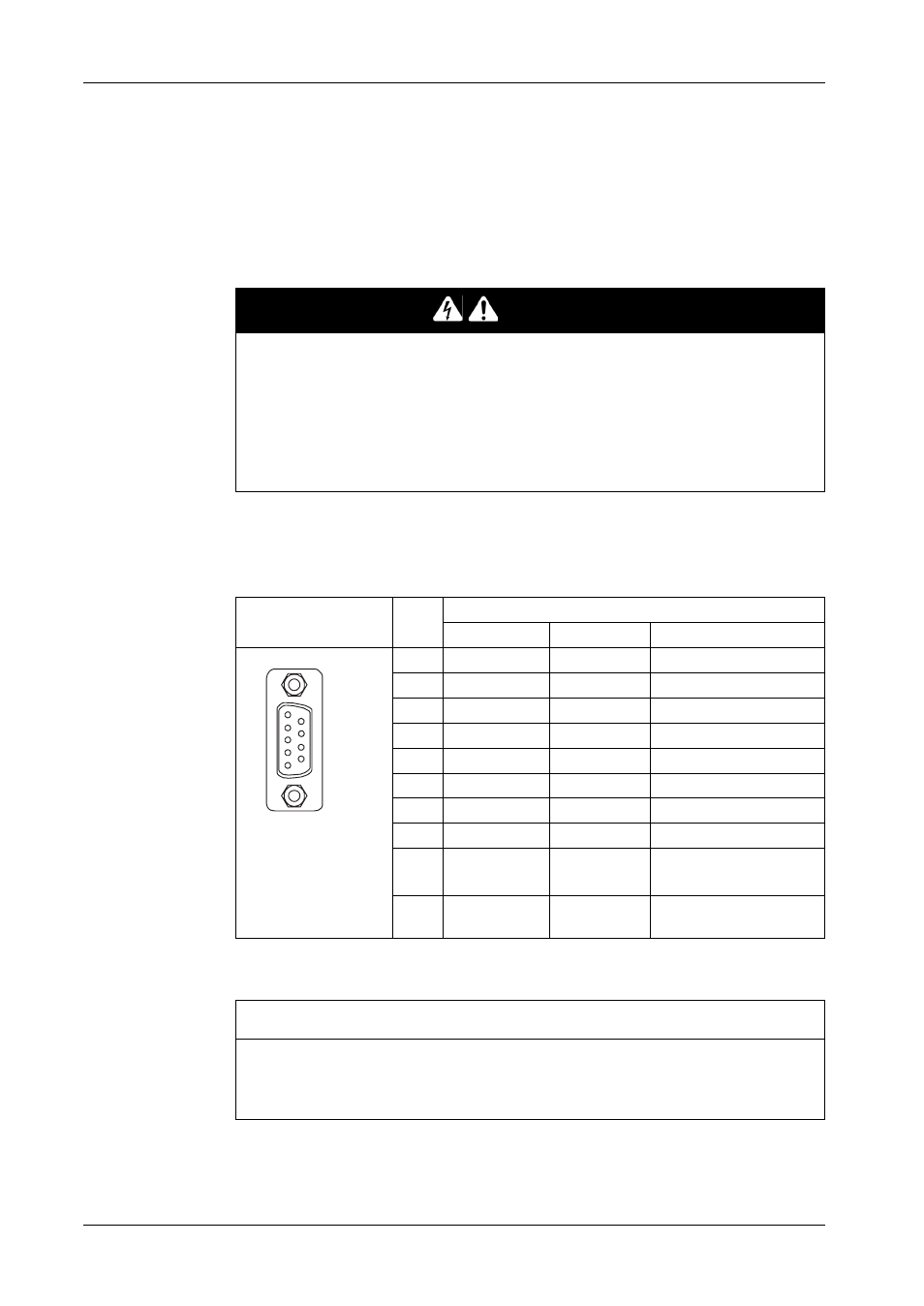
GP4000 Series Hardware Manual
105
Specifications of Serial Interface COM1
Introduction
NOTE:
For instructions on how to connect to other devices, always refer to the “GP-
Pro EX Device/PLC Connection Manual”.
The serial port is not isolated. The SG (signal ground) and FG (frame ground)
terminals are connected inside the GP unit.
Serial Interface COM1
GP-4501T / GP-4501TW / GP-4503T
: D-Sub 9 pin plug connector via an RS-232C
cable.
NOTE:
*1
You can switch pin #9 between RI and VCC via software.
Interfit bracket is #4-40 (UNC).
DANGER
ELECTRIC SHOCK
When using the SG terminal to connect an external device to the panel:
z
Verify that a short-circuit loop is not created when you set up the system.
z
Connect the #5 SG terminal to remote equipment when the host (PLC) unit is
not isolated. Connect the #5 SG terminal to a known reliable ground connection
to reduce the risk of damaging the circuit.
Failure to follow these instructions will result in death or serious injury.
Pin Connection
Pin
No.
RS-232C
Signal Name
Direction
Meaning
1
CD
Input
Carrier Detect
2
RD(RXD)
Input
Receive Data
3
SD(TXD)
Output
Send Data
4
ER(DTR)
Output
Data Terminal Ready
5
SG
-
Signal Ground
6
DR(DSR)
Input
Data Set Ready
7
RS(RTS)
Output
Request to Send
8
CS(CTS)
Input
Send possible
9
CI(RI)/VCC
Input/–
Called Status Display
+5V±5% Output 0.25A
*1
Shell
FG
–
Frame Ground (Common
with SG)
NOTICE
EQUIPMENT DAMAGE
Use only the rated current.
Failure to follow these instructions can result in equipment damage.
9
6
5
1
(GP unit side)
- GP4500R - 10.4 Standard HMIs with Rear Mounting Options" GP4400R - 7.5 Standard HMI with Rear Mounting Options" GP4300R - 5.7 Standard HMI with Rear Mount" GP4300M - 5.7 Modular HMI" GP4200M - 3.5 Modular HMI" GP4500 - 10.4 W Model HMI" GP4400 - 7.0 W Model HMI" GP4300 - 5.7 W Model HMI" GP4200 - 3.5 W Model HMI" GP4600 - 12.1 Standard HMIs" GP4500 - 10.4 Standard HMIs" GP4400 - 7.5 Standard HMI" GP4300 - 5.7 Standard HMI" GP4200 - 3.5 Standard HMIs"
