Introduction, Notice – Proface GP4600R - 12.1 Standard HMIs with Rear Mounting Options" User Manual
Page 151
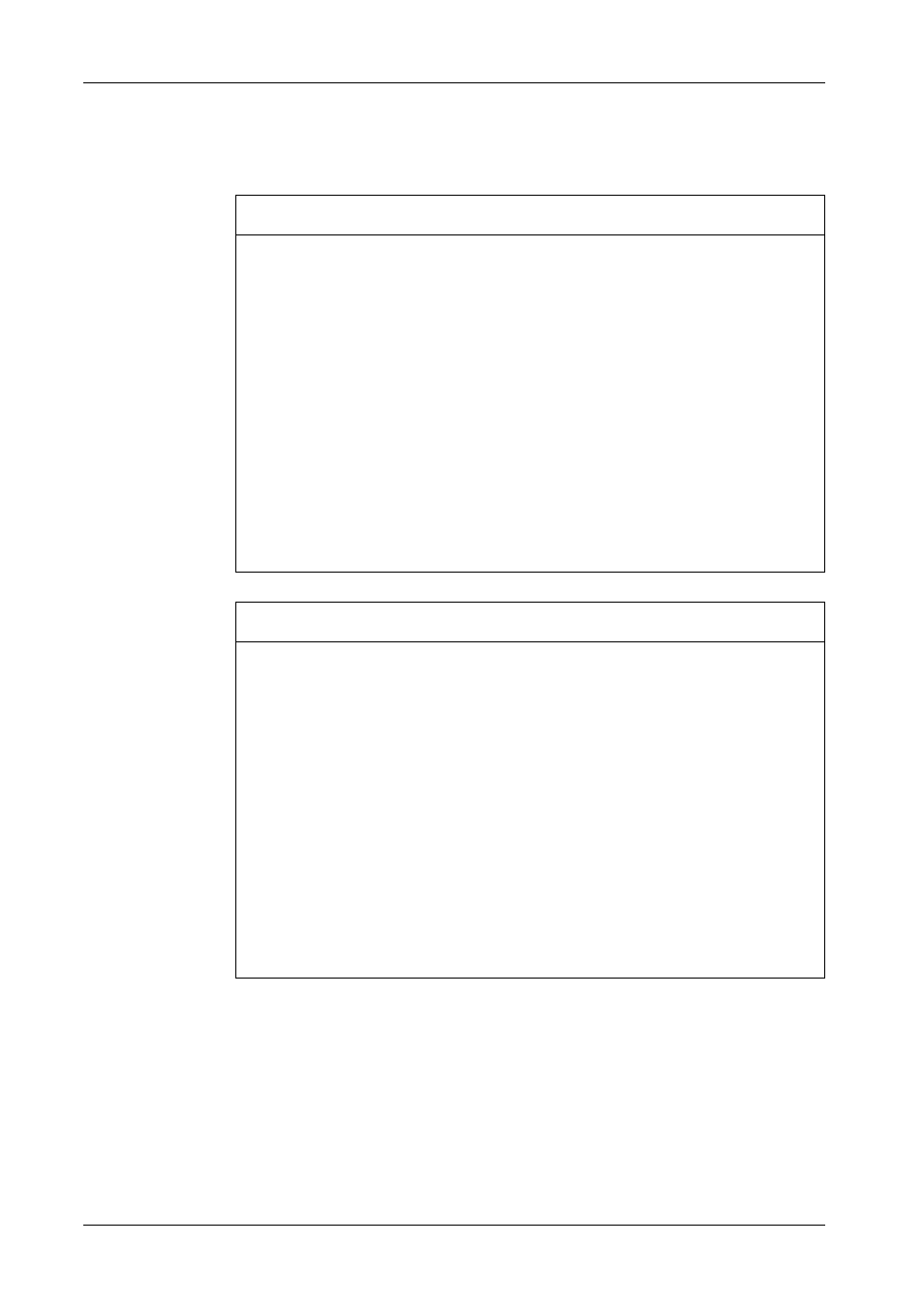
GP4000 Series Hardware Manual
151
Introduction
NOTICE
LOSS OF DATA
When using the GP unit and a SD Card, observe the following to avoid losing
valuable data:
z
Since accidental data loss can occur at any time, back up GP unit screen and
SD Card data regularly. Once GP unit data is lost, it cannot be recovered.
z
Before removing the SD Card from the GP unit, make sure you run the Offline
Mode’s hardware removal process. If you do not run the removal process and
forcibly extract the SD Card, data on the SD Card may become corrupted.
z
While a SD Card is accessed, do not turn OFF or reset the GP unit, and do not
insert or remove the SD Card. Doing so could damage the SD Card, or corrupt
its data.
z
Before using the SD Card, familiarize yourself with the SD Card’s front and rear
face orientation, as well as the position of the SD Card connectors. If the SD
Card is not positioned correctly when inserted into the GP unit, the card’s
internal data and GP unit could become damaged.
Failure to follow these instructions can result in equipment damage.
NOTICE
LOSS OF DATA
When handling the SD Card, follow the instructions below to prevent internal data
on the SD Card from being destroyed or a SD Card malfunction from occurring:
z
Avoid storing the SD Card where there is static electricity or electromagnetic
waves.
z
Avoid storing the SD Card in direct sunlight, near a heater, or other locations
where high temperatures can occur.
z
Do not bend the SD Card.
z
Do not drop or strike the SD Card against another object.
z
Keep the SD Card dry.
z
Do not touch the SD Card connectors.
z
Do not disassemble or modify the SD Card.
z
Use only SD Cards formatted using FAT or FAT32. The GP unit does not
recognize NTFS formatted SD Cards. Format the SD Card on your computer
using FAT or FAT32.
Failure to follow these instructions can result in equipment damage.
- GP4500R - 10.4 Standard HMIs with Rear Mounting Options" GP4400R - 7.5 Standard HMI with Rear Mounting Options" GP4300R - 5.7 Standard HMI with Rear Mount" GP4300M - 5.7 Modular HMI" GP4200M - 3.5 Modular HMI" GP4500 - 10.4 W Model HMI" GP4400 - 7.0 W Model HMI" GP4300 - 5.7 W Model HMI" GP4200 - 3.5 W Model HMI" GP4600 - 12.1 Standard HMIs" GP4500 - 10.4 Standard HMIs" GP4400 - 7.5 Standard HMI" GP4300 - 5.7 Standard HMI" GP4200 - 3.5 Standard HMIs"
