Proface GP4600R - 12.1 Standard HMIs with Rear Mounting Options" User Manual
Page 146
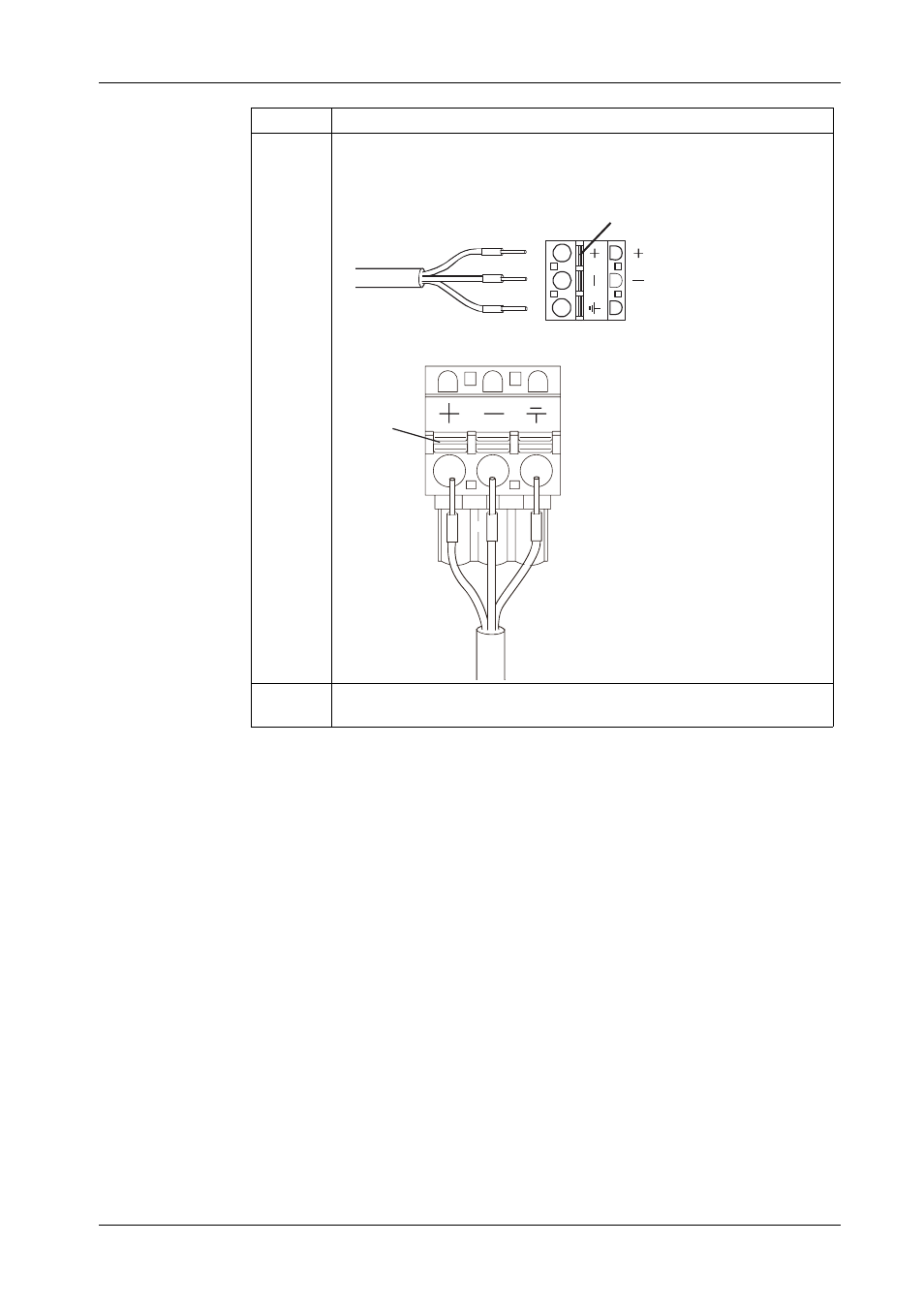
Installation and Wiring
146
NOTE:
z
Do not solder the wire directly to the power receptacle pin.
z
To prevent the possibility of a terminal short, use a pin terminal that has an
insulating sleeve.
z
You can connect the DC power supply connector for GP-4200 Series, GP-4300
Series, or GP-4400 Series to GP-4500 Series or GP-4600 Series units. However,
the reverse is not possible. You cannot connect the DC power supply connector
for GP-4500 Series or GP-4600 Series to GP-4200 Series, GP-4300 Series, or
GP-4400 Series units.
6
Insert each pin terminal into its corresponding hole. Release the Opening
button to clamp the pin in place.
GP-4200 Series / GP-4300 Series / GP-4400 Series
GP-4500 Series / GP-4600 Series
7
After inserting all three pins, insert the power plug into the power connector on
the GP unit.
Step
Action
(24V)
DC Power Cord
Opening Button
(0V)
FG
Opening Button
+
FG
-
- GP4500R - 10.4 Standard HMIs with Rear Mounting Options" GP4400R - 7.5 Standard HMI with Rear Mounting Options" GP4300R - 5.7 Standard HMI with Rear Mount" GP4300M - 5.7 Modular HMI" GP4200M - 3.5 Modular HMI" GP4500 - 10.4 W Model HMI" GP4400 - 7.0 W Model HMI" GP4300 - 5.7 W Model HMI" GP4200 - 3.5 W Model HMI" GP4600 - 12.1 Standard HMIs" GP4500 - 10.4 Standard HMIs" GP4400 - 7.5 Standard HMI" GP4300 - 5.7 Standard HMI" GP4200 - 3.5 Standard HMIs"
