Edit mode peripherals, Connectivity 26 – Proface GP4600R - 12.1 Standard HMIs with Rear Mounting Options" User Manual
Page 26
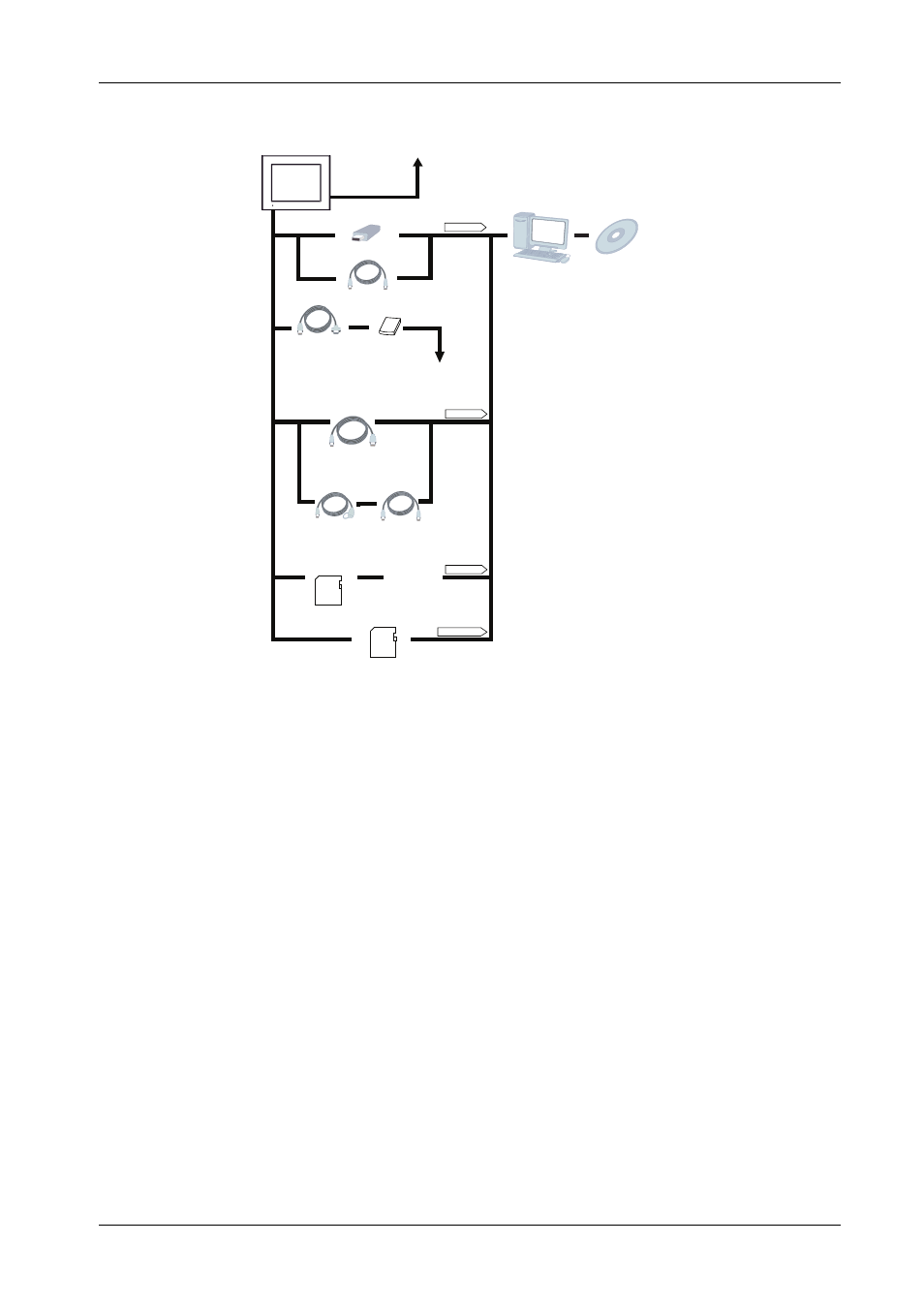
Connectivity
26
Edit Mode Peripherals
*1
For supported models, refer to Pro-face’s support site “Otasuke Pro!”
(http://www.pro-face.com/otasuke/). You can connect to this site in GP-Pro EX: from
the [Help (H)] menu, click [Connect to Support Site “Otasuke Pro!” (C)]
*2
There are certain types and models of PCs that are not supported. Please refer
to the “GP-Pro EX Reference Manual” for the software’s operating environment
requirements.
GP unit
USB (Type A) Interface
Ethernet Interface
(10BASE-T/100BASE-TX)
To an Ethernet Network
USB Memory Strage*1
(Commercial type)
Modem*1
(Commercial type)
USB Port
Personal Computer
(Commercial type) *2
Screen Editor&
Logic Program Software
GP-Pro EX
USB Transfer Cable
CA3-USBCB-01
USB (mini B) Interface
SD Card Interface
USB Port
USB Port
SD Card Slot
USB Data Transfer Cable
(USB A/mini-B)
ZC9USCBMB1
or Commercial type
USB Transfer Cable
(USB A/mini-B)
ZC9USCBMB1 or
Commercial Type
USB Panel-mount
Extension Cable
(USB mini-B)
ZC9USEXMB1
SD Memory Card (4GB)
PFXZCBSD4GC41
or Commercial type
SD Card Reader
(Commercial type)
SD Memory Card (4GB)
PFXZCBSD4GC41
or Commercial type
USB-Serial (RS-232C)
Conversion Cable
CA6-USB232-01
Telephone lines
- GP4500R - 10.4 Standard HMIs with Rear Mounting Options" GP4400R - 7.5 Standard HMI with Rear Mounting Options" GP4300R - 5.7 Standard HMI with Rear Mount" GP4300M - 5.7 Modular HMI" GP4200M - 3.5 Modular HMI" GP4500 - 10.4 W Model HMI" GP4400 - 7.0 W Model HMI" GP4300 - 5.7 W Model HMI" GP4200 - 3.5 W Model HMI" GP4600 - 12.1 Standard HMIs" GP4500 - 10.4 Standard HMIs" GP4400 - 7.5 Standard HMI" GP4300 - 5.7 Standard HMI" GP4200 - 3.5 Standard HMIs"
