Removing the sd card – Proface GP4600R - 12.1 Standard HMIs with Rear Mounting Options" User Manual
Page 155
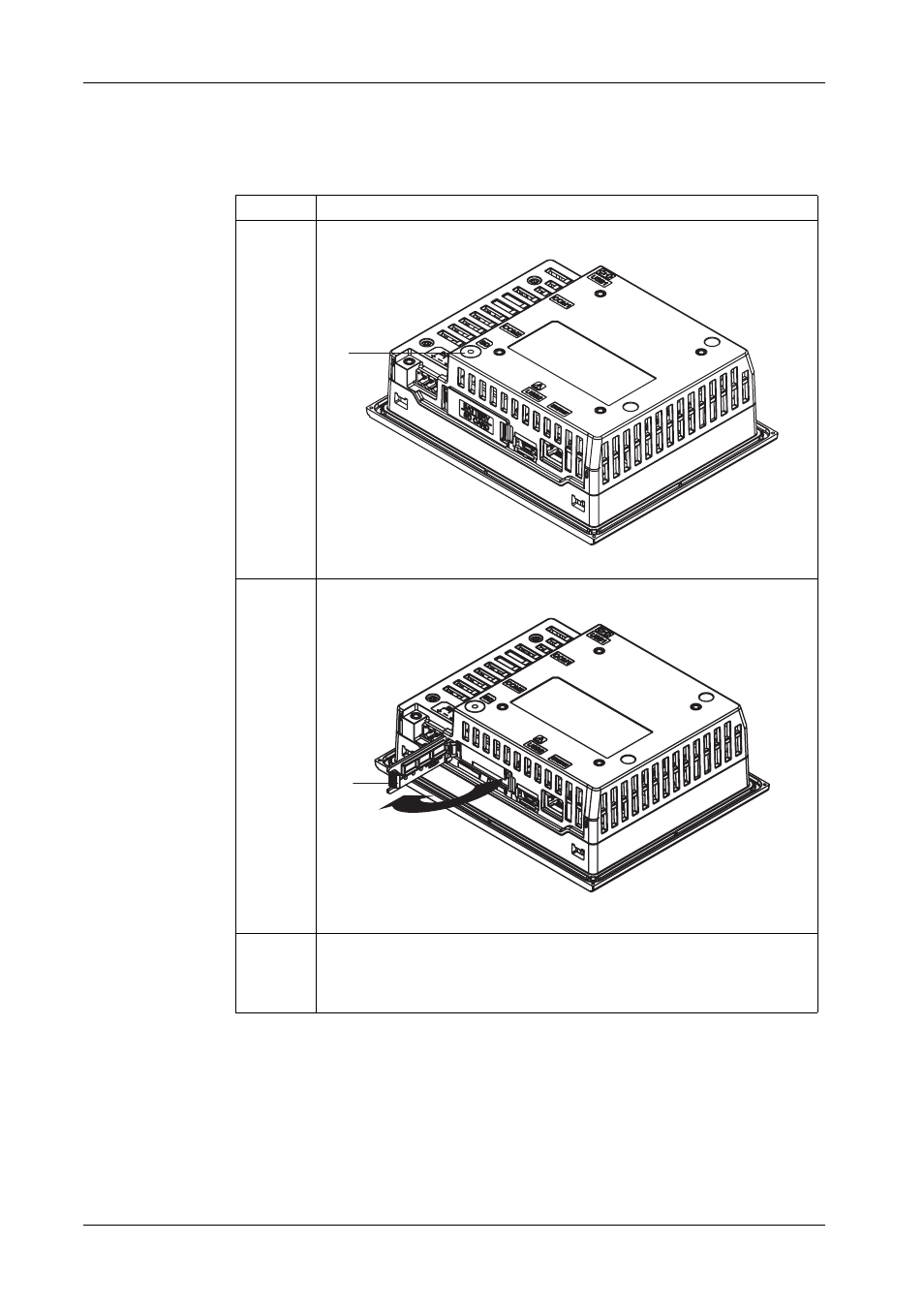
GP4000 Series Hardware Manual
155
Removing the SD Card
Step
Action
1
Make sure the SD Card Access LED is off.
1
SD Card Access LED
2
Push down the tab on the SD Card cover, then pull open the cover.
1
Tab
3
Push the SD Card once to release, and pull out the card. After removing the
card, close the cover.
NOTE:
After using the SD Card, store the SD Card in its case or other safe
location.
(1)
(1)
This manual is related to the following products:
- GP4500R - 10.4 Standard HMIs with Rear Mounting Options" GP4400R - 7.5 Standard HMI with Rear Mounting Options" GP4300R - 5.7 Standard HMI with Rear Mount" GP4300M - 5.7 Modular HMI" GP4200M - 3.5 Modular HMI" GP4500 - 10.4 W Model HMI" GP4400 - 7.0 W Model HMI" GP4300 - 5.7 W Model HMI" GP4200 - 3.5 W Model HMI" GP4600 - 12.1 Standard HMIs" GP4500 - 10.4 Standard HMIs" GP4400 - 7.5 Standard HMI" GP4300 - 5.7 Standard HMI" GP4200 - 3.5 Standard HMIs"
