Regular cleaning, Notice – Proface GP4600R - 12.1 Standard HMIs with Rear Mounting Options" User Manual
Page 164
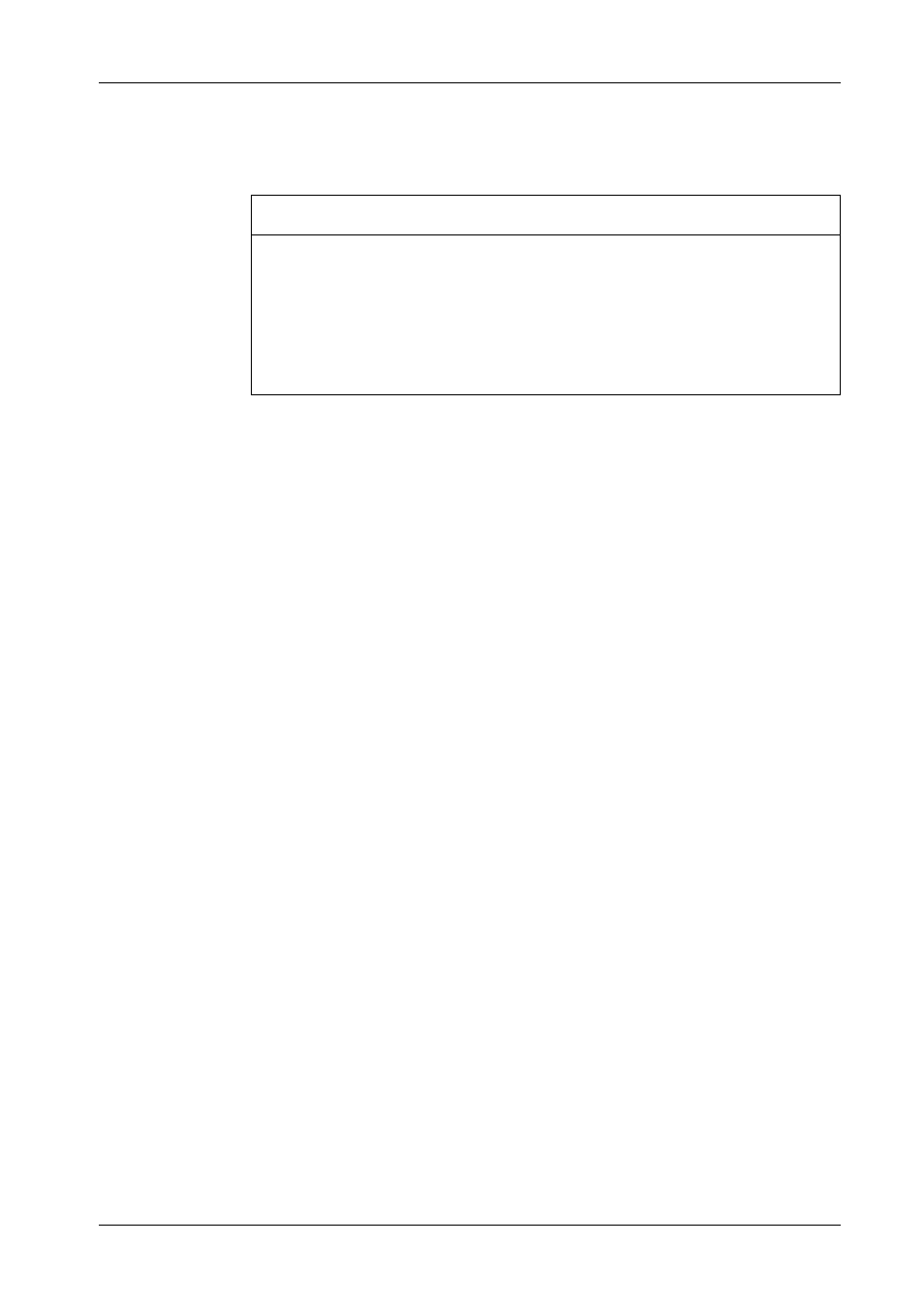
164
Regular Cleaning
Cleaning the display
When the surface or the frame of the display gets dirty, soak a soft cloth in water
with a neutral detergent, wring the cloth tightly and wipe the display.
NOTICE
EQUIPMENT DAMAGE
z
Power off the GP unit before cleaning it.
z
Do not use hard or pointed objects to operate the touch panel as you may
damage the panel surface.
z
Do not use paint thinner, organic solvents, or a strong acid compound to clean
the unit.
Failure to follow these instructions can result in equipment damage.
This manual is related to the following products:
- GP4500R - 10.4 Standard HMIs with Rear Mounting Options" GP4400R - 7.5 Standard HMI with Rear Mounting Options" GP4300R - 5.7 Standard HMI with Rear Mount" GP4300M - 5.7 Modular HMI" GP4200M - 3.5 Modular HMI" GP4500 - 10.4 W Model HMI" GP4400 - 7.0 W Model HMI" GP4300 - 5.7 W Model HMI" GP4200 - 3.5 W Model HMI" GP4600 - 12.1 Standard HMIs" GP4500 - 10.4 Standard HMIs" GP4400 - 7.5 Standard HMI" GP4300 - 5.7 Standard HMI" GP4200 - 3.5 Standard HMIs"
