Proface GP4600R - 12.1 Standard HMIs with Rear Mounting Options" User Manual
Page 145
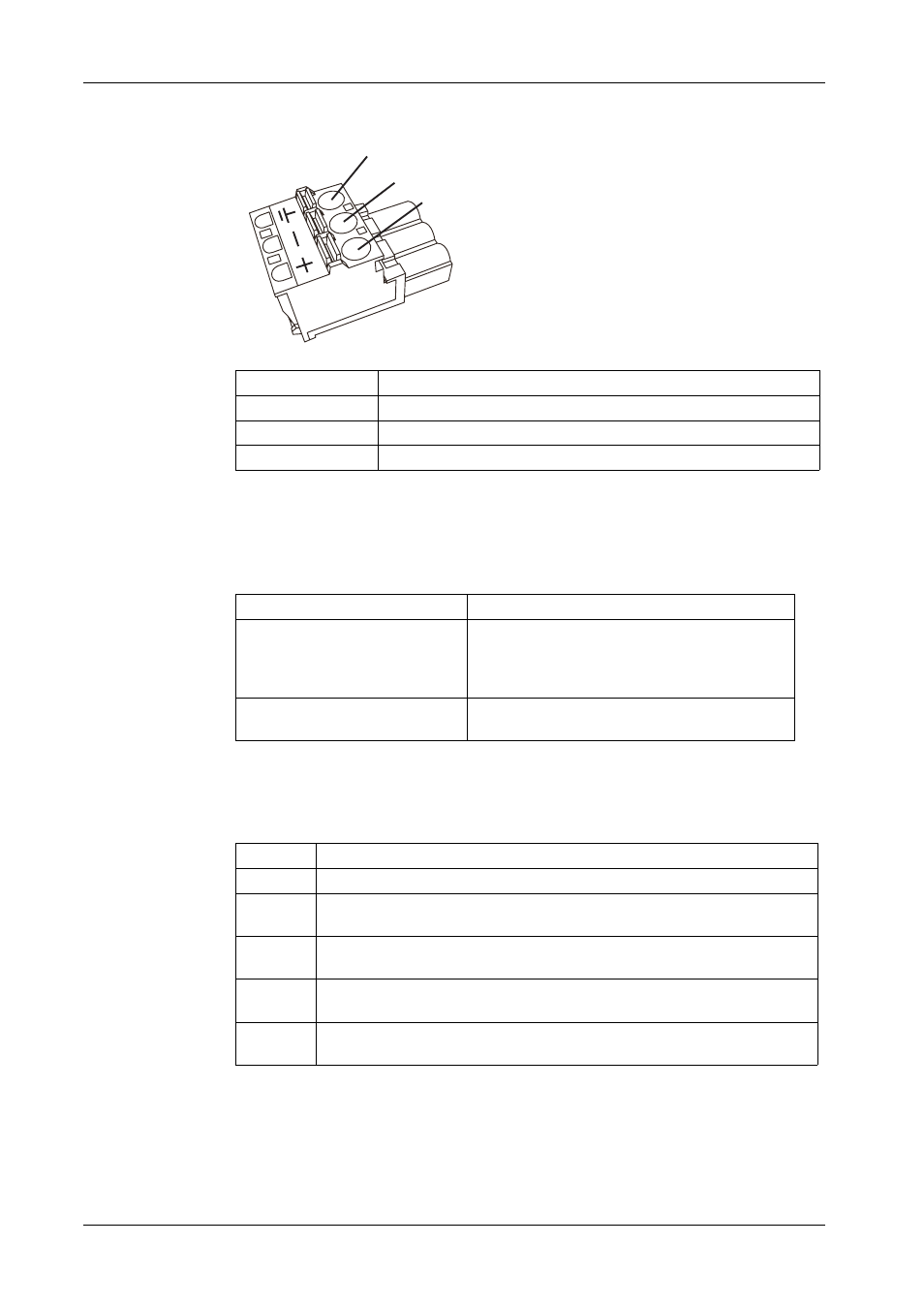
GP4000 Series Hardware Manual
145
GP-4500 Series / GP-4600 Series
NOTE:
The DC power supply connector (plug) for GP-4200 Series / GP-4300 Series
/ GP-4400 Series is PFXZCBCNDC1 (manufactured by Pro-face).
The DC power supply connector (plug) for GP-4500 Series / GP-4600 Series is
PFXZCBCNDC2 (manufactured by Pro-face).
(The above items are manufactured by Phoenix Contact.)
How to connect the DC Power Cord
Connection
Wire
+
24 Vdc
-
0 Vdc
FG
Grounded terminal connected to the panel chassis.
Recommended Driver
SZS 0.6x3.5 (1205053)
Recommended Pin Terminals
3201288 AI 0,75-10 GY
3200182 AI 1 -10 RD
3200195 AI 1,5 -10 BK
3202533 AI 2,5 -10 BU
Recommended Pin Terminal Crimp
Tool
CRIMPFOX 6
FG
-
+
Step
Action
1
Confirm the power cord is not connected to the power supply.
2
Check the rated voltage and remove the “DC24V” sticker on the DC power
supply connector.
3
Remove 10 mm (0.39 in.) of the vinyl membrane off the ends of the power cord
wires.
4
If using stranded wire, twist the ends. Tinning the ends with solder reduces risk
of fraying and ensures good electrical transfer.
5
Push the Opening button with a small and flat screwdriver to open the desired
pin hole.
- GP4500R - 10.4 Standard HMIs with Rear Mounting Options" GP4400R - 7.5 Standard HMI with Rear Mounting Options" GP4300R - 5.7 Standard HMI with Rear Mount" GP4300M - 5.7 Modular HMI" GP4200M - 3.5 Modular HMI" GP4500 - 10.4 W Model HMI" GP4400 - 7.0 W Model HMI" GP4300 - 5.7 W Model HMI" GP4200 - 3.5 W Model HMI" GP4600 - 12.1 Standard HMIs" GP4500 - 10.4 Standard HMIs" GP4400 - 7.5 Standard HMI" GP4300 - 5.7 Standard HMI" GP4200 - 3.5 Standard HMIs"
