Proface GP4600R - 12.1 Standard HMIs with Rear Mounting Options" User Manual
Page 148
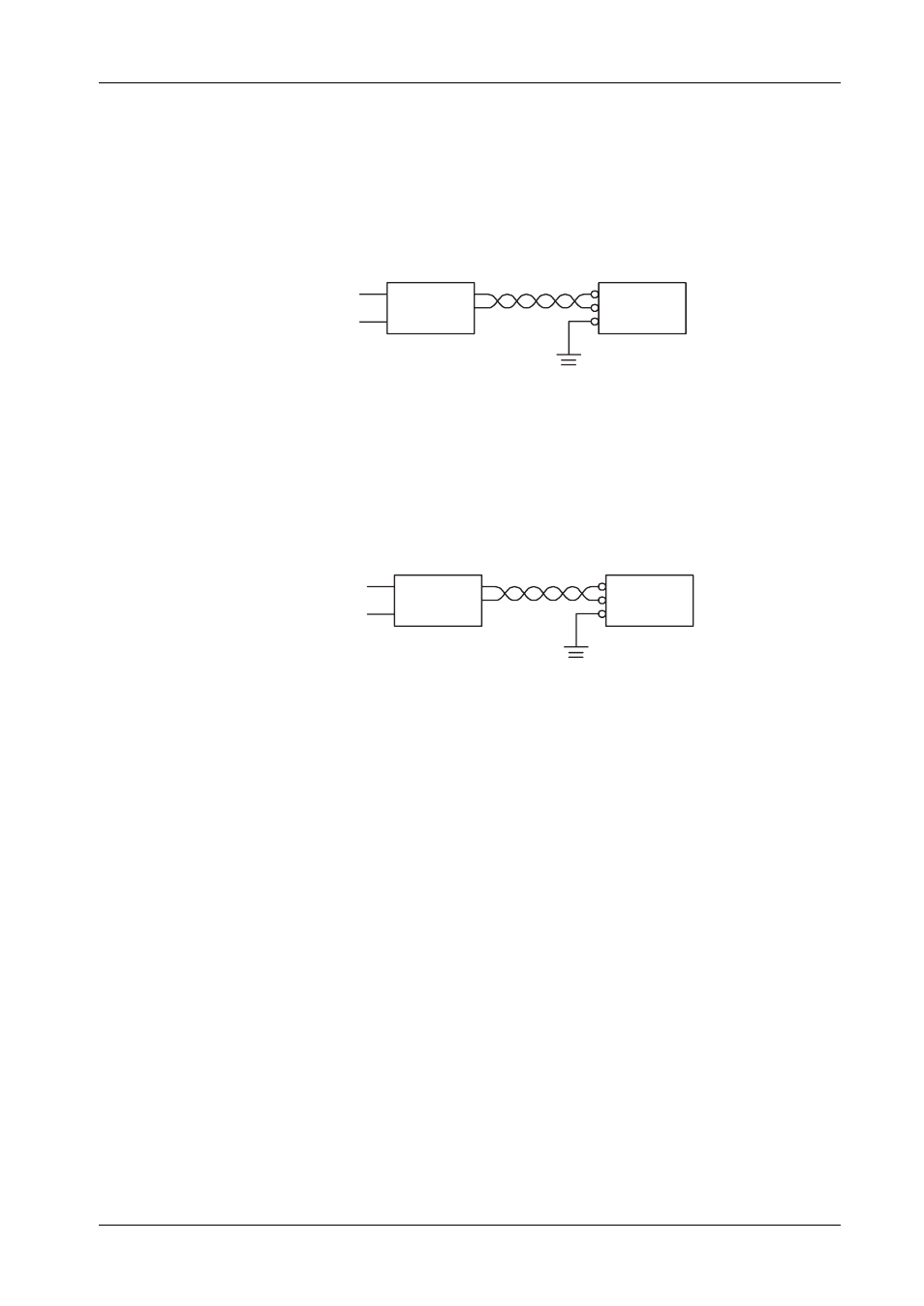
Installation and Wiring
148
z
Ground the surge absorber (E1) separately from the GP unit (E2).
z
Select a surge absorber that has a maximum circuit voltage greater than that of
the peak voltage of the power supply.
If the supplied voltage exceeds the GP unit range, connect a constant voltage
transformer.
1
Constant voltage transformer
2
Twisted-pair cord
3
GP unit
Select a power supply low in noise for between the line and ground. If there is an
excess amount of noise, connect an insulating transformer.
1
Insulating transformer
2
Twisted-pair cord
3
GP unit
NOTE:
Use constant voltage and insulating transformers with capacities exceeding
the Power Consumption value.
)*
)*
This manual is related to the following products:
- GP4500R - 10.4 Standard HMIs with Rear Mounting Options" GP4400R - 7.5 Standard HMI with Rear Mounting Options" GP4300R - 5.7 Standard HMI with Rear Mount" GP4300M - 5.7 Modular HMI" GP4200M - 3.5 Modular HMI" GP4500 - 10.4 W Model HMI" GP4400 - 7.0 W Model HMI" GP4300 - 5.7 W Model HMI" GP4200 - 3.5 W Model HMI" GP4600 - 12.1 Standard HMIs" GP4500 - 10.4 Standard HMIs" GP4400 - 7.5 Standard HMI" GP4300 - 5.7 Standard HMI" GP4200 - 3.5 Standard HMIs"
