Requesting a session, Terminating the exerciser program, Host negotiation protocol (hnp) – Teledyne LeCroy Conquest User Manual - Users Manual User Manual
Page 163
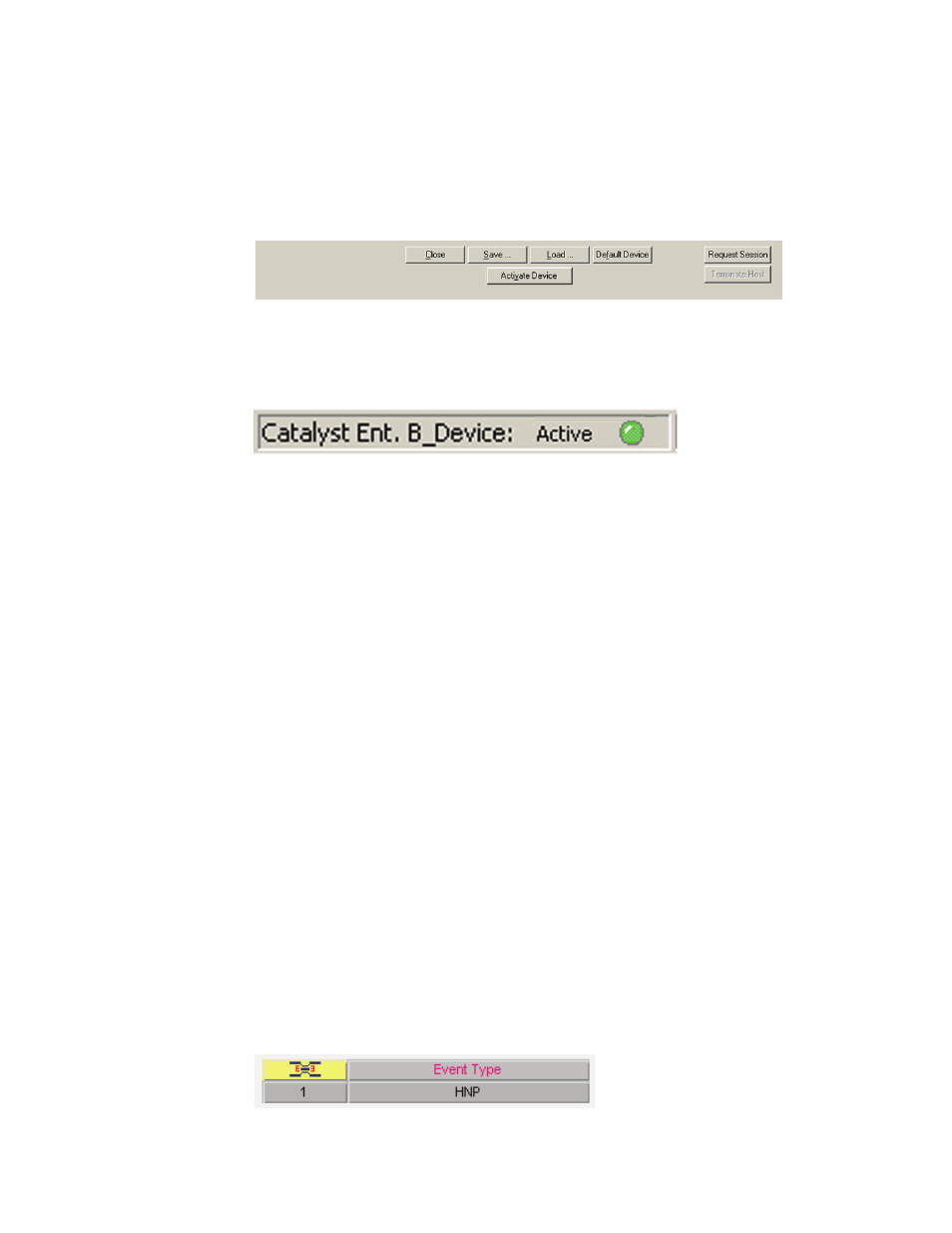
OTG Exerciser (Optional)
153
Requesting a Session
Once you have configured the device and completed an exerciser program (if
required), you must activate the device by clicking the Activate Device
button.
If at this time the OTG Exerciser does not detect presence of VBus, the
Request Session button is enabled. You can now click the Request Session
button and wait for DUT (A-Device) to initiate SRP.
Note: After a session starts, the status bar displays:
When a device is active and you change any parameter on any tab, you must
reactivate the device, by deactivating and then reactivating the device.
Note: Device Emulation and the OTG Exerciser may not be active at the same time.
Terminating the Exerciser Program
If HNP Support is checked, then, when the OTG Exerciser B-Device
becomes the host it executes the exerciser program. If the exerciser program
is long or set up as a continuous loop, you can manually terminate it and
return control back to the A-Device.
Note: There may be cases where the Terminate Host button appears never to be
enabled. This occurs in cases where exerciser program is completed in a very
short time. In general, this button is enabled with long program loops.
Host Negotiation Protocol (HNP)
A Host Negotiation Protocol (HNP) transfers control of a connection from the
default Host (A-device) to the default Peripheral (B-device). The A-device
conditions the B-device to allow it to control the bus, and then the A-device
presents an opportunity for the B-device to take control of the bus.
To condition the B-device, the A-device sends a SetFeature(b_hnp_enable)
command. Then the A-device suspends the bus to signal the B-device that it
may now take control of the bus. If the B-device wants to use the bus at that
time, it signals a disconnect to the A-device. If the A-device has enabled the
B-device to become Host, then the A-device interprets the disconnect signal
during suspend as a request from the B-device to become Host. The A-device
completes the handoff by turning on its pull-up resistor on D+.
In the OTG Exerciser page, adding the event in the following figure causes the
Conquest Pro to switch back to Device mode and Device to Host mode.
