The toolbars – Teledyne LeCroy PXA125 User Manual
Page 95
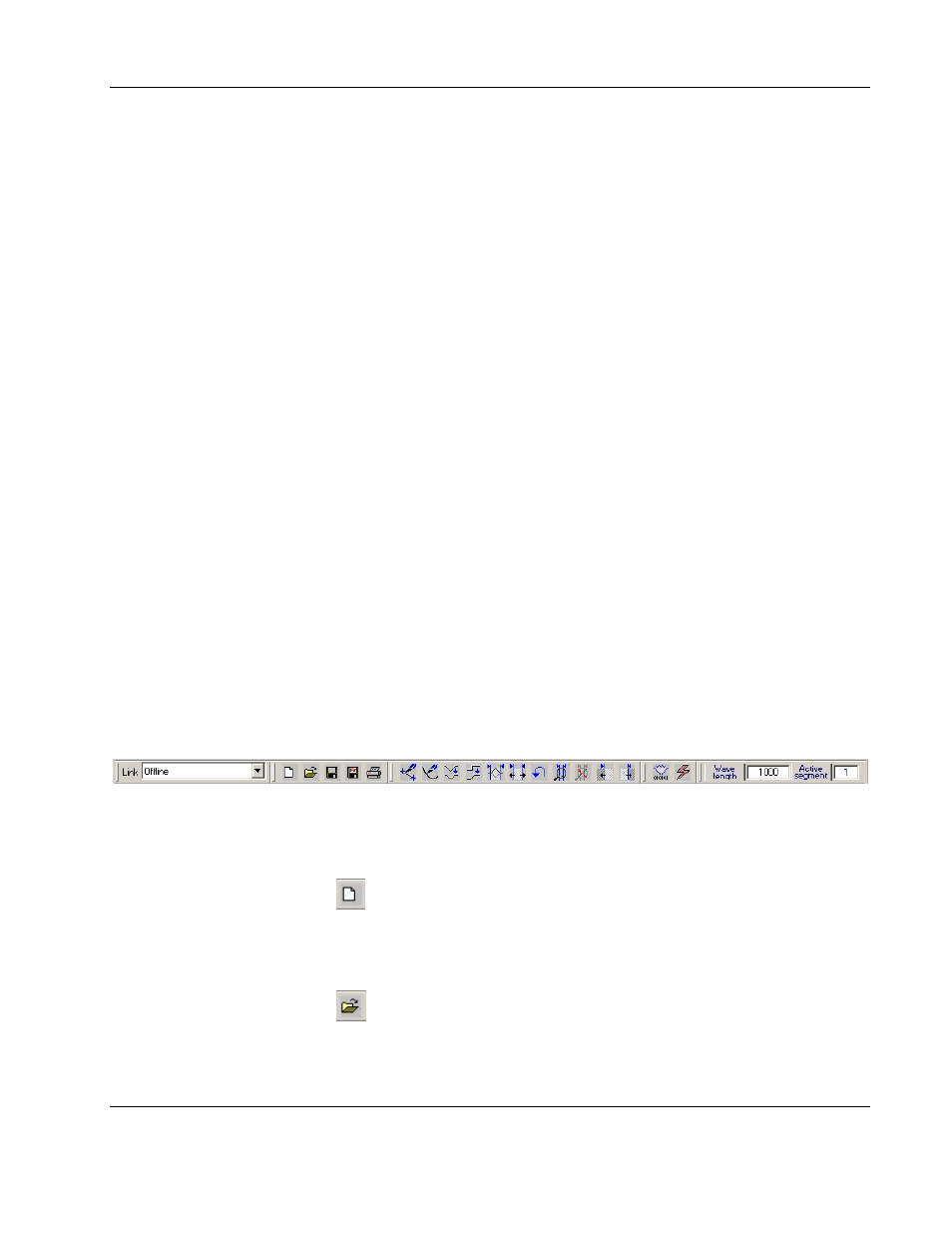
User Manual PXA125
ArbConnection 3-81
point 499.
Cycles – The Cycles parameter defines how many sine cycles will be
created within the specified start and end points. The example below
shows five sine cycles.
Waveform Amplitude – 14-bit of vertical define 16,384 incremental
steps. The Amplitude parameter defines how many of these steps are
used for generating the sine. The waveform amplitude is given in
units of points. The waveform amplitude fields let you design the
maximum and minimum peak separately. The example is showing
sine waveform with maximum peak-to-peak values. Smaller values
will generate an attenuated sine.
Start Phase – The start phase parameter defines the angle of which
the sine will start. The example shows 90
°
start phase.
Power – The example shows sine cubed. Sine to the power of 1 will
generate a perfect sine. Power range is from 1 through 9.
System Commands The System commands let you do two actions: Delete all segments
and download the active waveform to the selected channel. Both of
these commands are also available as icons on the toolbar.
The Toolbars
The toolbar contains icons for editing the waveform screen, icons for
saving and loading waveforms, fields for selecting an active segment
and for adjusting segment length and more. The Toolbar is shown in
Figure 3-18 and the individual icons are described in the following.
Figure 3-48. The Toolbar Icons
This icon represents the Open New Waveform file command.
When you click on this icon, the current waveform will be removed
from the waveform area and a DC line at the 0 coordinate will be
displayed.
This icon represents the Open Waveform file command. When
you click on this icon, the Open Waveform dialog box will open and
will let you select a waveform file to display on the waveform screen.
